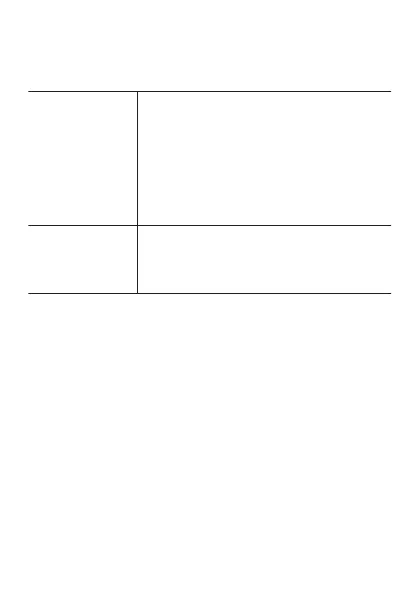Calibrating Altitude Readings
There are two settings for calibrating altitude readings: “Altitude
Calibration” and “Correct Altitude Using Location
” (when connected to an
Android smartphone only).
Altitude Calibration You can lessen error in the altitude readings
displayed by the watch by manually inputting
accurate local altitude and elevation values. You
can find out the elevation at your current location
from signs, maps, on the Internet, etc. While
mountain climbing, it is highly recommended that
you make a habit of regularly comparing altitude
reading produced by the watch with locally
available elevation indications, and of performing
this procedure as required.
Correct Altitude
Using Location
Select “ON” for
this setting to have altitude readings
corrected automatically in accordance with your
smartphone’s GPS information. “OFF” must be
selected for this setting to perform altitude
calibration manually.
Note
●
“Correct Altitude Using Location” is displayed only when the watch is
connected to an Android smartphone that has CASIO MOMENT SETTER
+ installed.
●
When “ON” is
selected for the “Correct Altitude Using Location” setting, the
correction operation is performed only when smartphone GPS reception is
extremely good. Selecting “OFF” for the “Correct Altitude Using Location”
setting and then regularly performing manual calibration of altitude readings
is recommended when you are in a valley, among buildings, or in any other
area where reception is poor.
EN-85