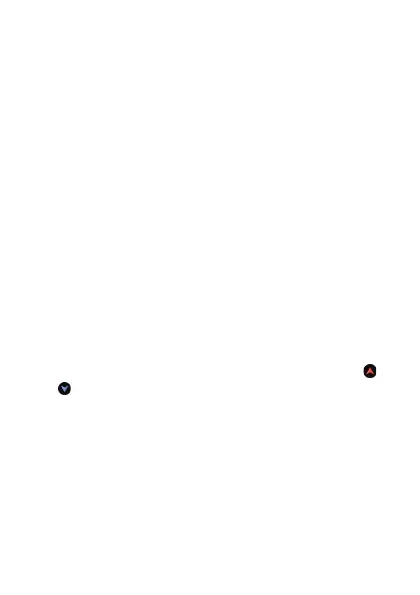Calibrating Barometric Pressure Readings
Though the pressure sensor built into the watch is adjusted at the factory, and
normally does not require correction, you can perform the correction
operation below
if you notice that readings are very different from those from
other sources. You will need another accurate barometer to take current
readings at your location, which you can input for correction.
1.
What you should do first depends on whether you are
starting from a CASIO app or watch face that displays
barometric pressure.
●
From a CASIO Watch Face:
While the “Authentic
”, “Field”, “Multi”, or “Combination” watch face is
displayed, hold your finger on the touch screen for about two seconds
until the watch face compresses in size.
●
From the TOOL App or Activity App:
While either app is running, swipe the touch screen from right to left
until the “Settings” screen is displayed.
2.
Tap
D. On the setting menu that appears, tap
“Barometric Pressure Calibration”
.
3.
On the barometric pressure input screen that appears,
input the current barometric pressure at your location,
which was measured by another accurate barometer.
●
Tap
the
digit of the value that you want to change, and then tap
or
to change it.
EN-83
