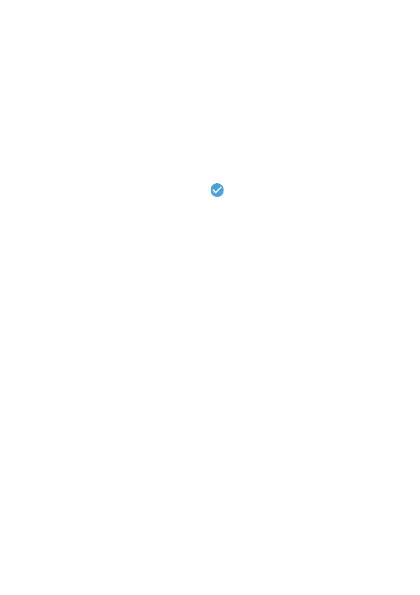APP Button Settings
You can use the procedure below to specify the watch app that starts up when
the APP button is pressed.
1.
Y On your
Android smartphone, start up CASIO MOMENT
SETTER+ app and then tap “Buttons”.
2.
Y Tap
“
APP Button” to display a list of installed watch
apps.
3.
Y Tap the app you want to assign to the APP button so
its check box is selected (
).
4.
Y After you
configure the settings you want, tap < on the
left edge of the screen.
EN-97
