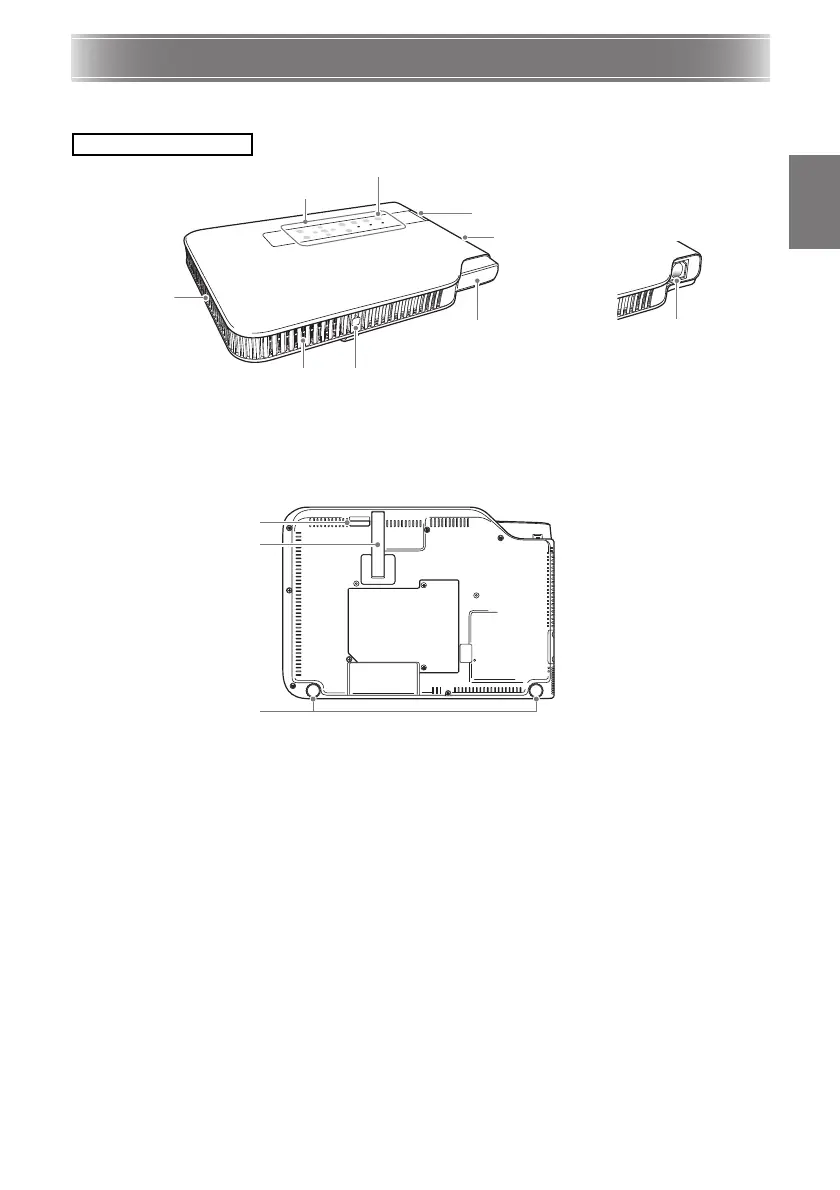E-11
General Guide
[Front/Top/Left Side]
* A special-purpose port is located inside the wireless adapter cover for connecting the supplied YW-3
wireless adapter. For details about the connecting and disconnecting the wireless adapter, see the
“Wireless Function Guide” on the CD-ROM that comes with the projector.
[Bottom]
Intake vents
Key and Indicator Panel
Remote control signal receiverExhaust vents
Lens cover
(Magnetic attachment to projector)
[P] (Power) key
Wireless adapter cover*
(XJ-A135/XJ-A145/XJ-A235/XJ-A245 only)
Projection lens
CLASS 1 LASER PRODUCT
Intake vents
Left, right adjustment feet
Elevation adjustment foot
Release button