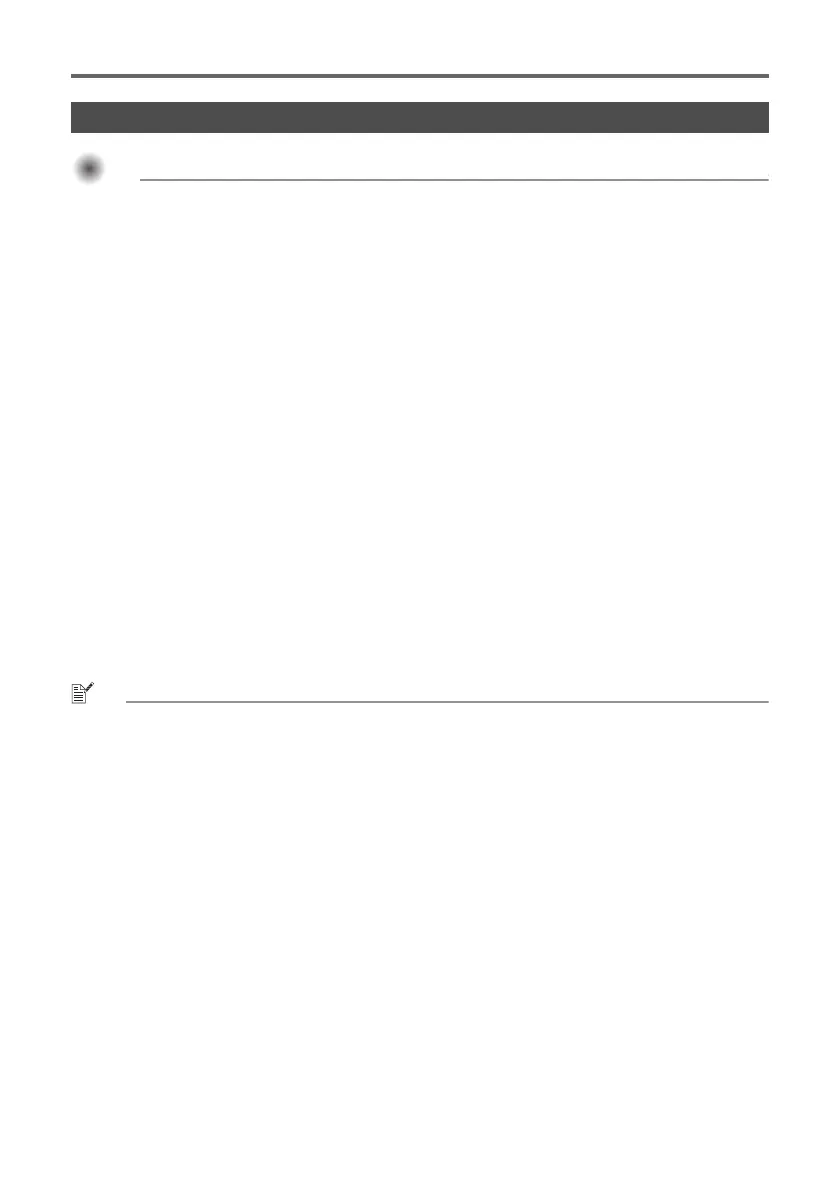Getting Ready
E-20
The projector may remain quite hot for a while after you turn it off. Take care when moving the
projector or otherwise handling it after use. See “Precaution when Handling the Projector after
Use” (page E-8) for more information.
Make sure that the projector is cooled down sufficiently before storing it.
To turn off the projector
1.
Press the [P] (Power) key.
This causes the confirmation message “Do you want to turn off the projector?” to appear in the
center of the projection screen.
If you do not turn off the projector the confirmation message will disappear automatically after
about 10 seconds. The confirmation message will also disappear if you press the [ESC] key.
2. To turn off the projector, press the [P] (Power) key again in response to the
confirmation message.
This causes the projector lamp to go out and stops projection.
3. After checking to make sure that the POWER/STANDBY indicator has stopped
flashing amber and remains lit, unplug the AC power cord from the power outlet.
This causes the POWER/STANDBY indicator to go out.
4. After ensuring that the projector and the connected computer or video device are
turned off, disconnect the connecting cables from the projector and the connected
device.
5. Close the lens cover.
The power cord can be unplugged from the power outlet without first pressing the [P] (Power) key to
turn off the projector (Direct Power Off). Note that zoom memory is disabled if you turn off power using
Direct Power Off. For details about zoom memory, see the User’s Guide on the CD-ROM that comes
with the projector.
The projector turns off automatically after a certain amount of time of key operation and input signal
inactivity (Auto Power Off). The Auto Power Off trigger time can be specified on the setup menu. The
initial default setting is 10 minutes.
Turning Off the Projector
