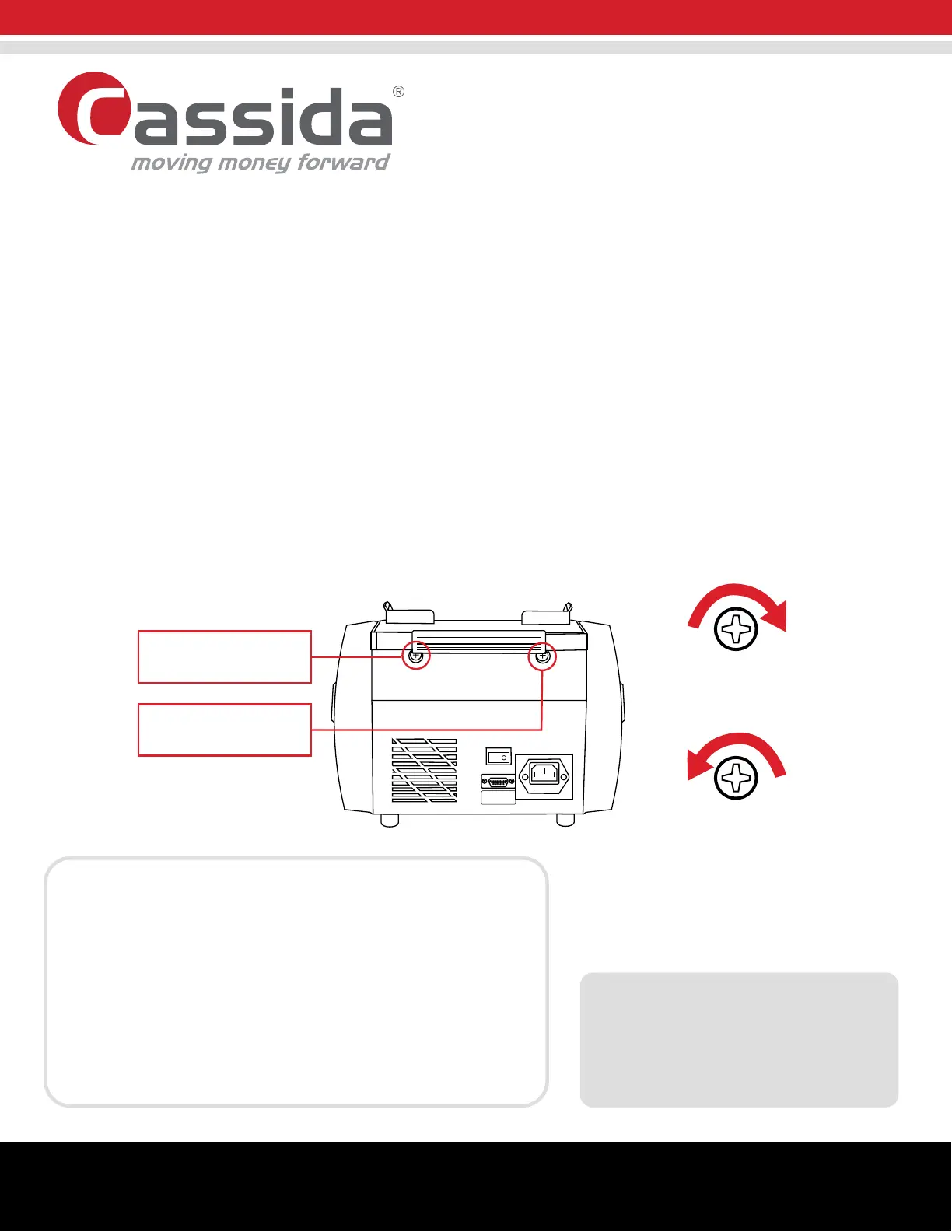6600
Feed Gap Procedure
Cassida Corporation • 11035 Technology Place, Suite 500 San Diego, CA 92127 • www.CassidaUSA.com
©2019 Cassida Corporation. All rights reserved. Specifications subject to change without notice. Cassida is a registered trademark of the Cassida Corporation.
REV0919
CONTACT INFORMATION
Cassida Corporation
After Market Technical Services
Support: http://www.cassidausa.com/support
E-Mail: support@cassidausa.com
NOTE:
Several factors can cause a Cassida 6600 to jam or not recognize
genuine bills:
- Overly wrinkled, overly creased, overly worn, and vandalized bills
- Foreign objects dropped or run through the bill path
- Dropping the unit or bumping into the unit during use
- A harsh change in temperature
- Extended period of non-use
- Improper maintenance or lack of preventative maintenance/cleaning
4. Gently tug on the end of each bill. There should be moderate resistance.
IMPORTANT: The left and right bills sho, uld have equal resistance.
Technical Services for further troubleshooting. Be sure to provide the following information:
a. If the bills feel too loose, tighten the feed gap by turning the adjustment screws counterclockwise with
Phillips screwdriver.
b. If the resistance feels too tight, loosen the gap by turning the screws clockwise with Phillipʼs screwdriver.
c. Adjust 1/8 turn at a time, then reconnect the power cord and turn the unit on. Retest the unit to see if it works
fine or it needs more feed gap adjustment.
Feeding gap
adjusting screw. (left)
Feeding gap
adjusting screw. (right)
Bills feel loose, tighten
feed gap (counterclockwise)
Bills feel tight, loosen
feed gap (clockwise)
