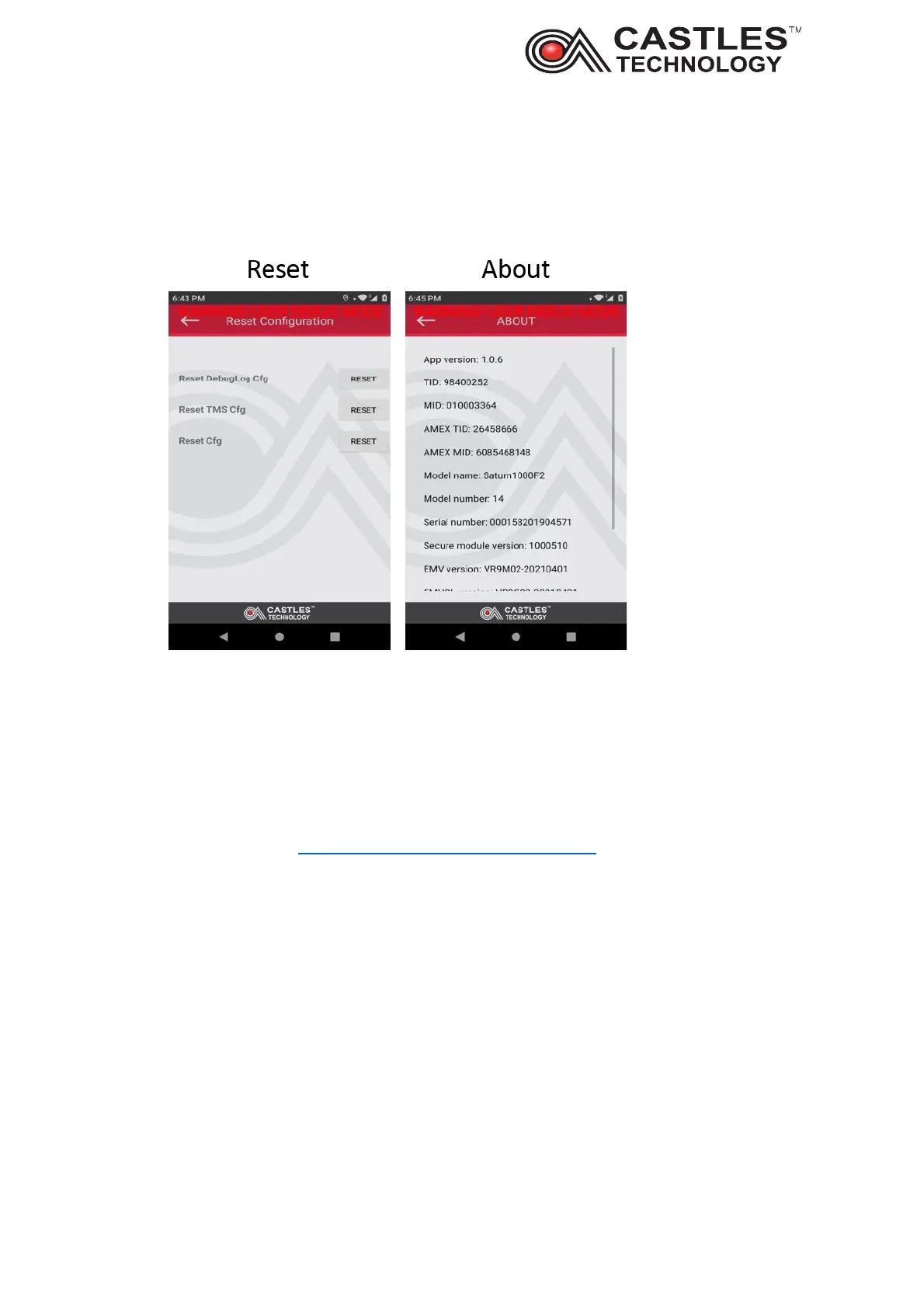Saturn S1F2 User Manual
__________________________________________________________________________________
__________________________________________________________________________________
Page 11 of 34
Issue 01
2.11. Reset, about
3. SIM installation
To install the SIM card remove terminal back cover, remove the battery and insert
the SIM to the SIM 1 slot. Reinstate the battery and put the cover back in.
Step by step guide – go to SATURN1000F2 User manual Section 2.5 - please refer
to support website www.castlestechemea.com/support
4. Accessing Applications Menu
To access various application and system settings you have to exit sale application
(CastlesPay)
From the Sale screen:
