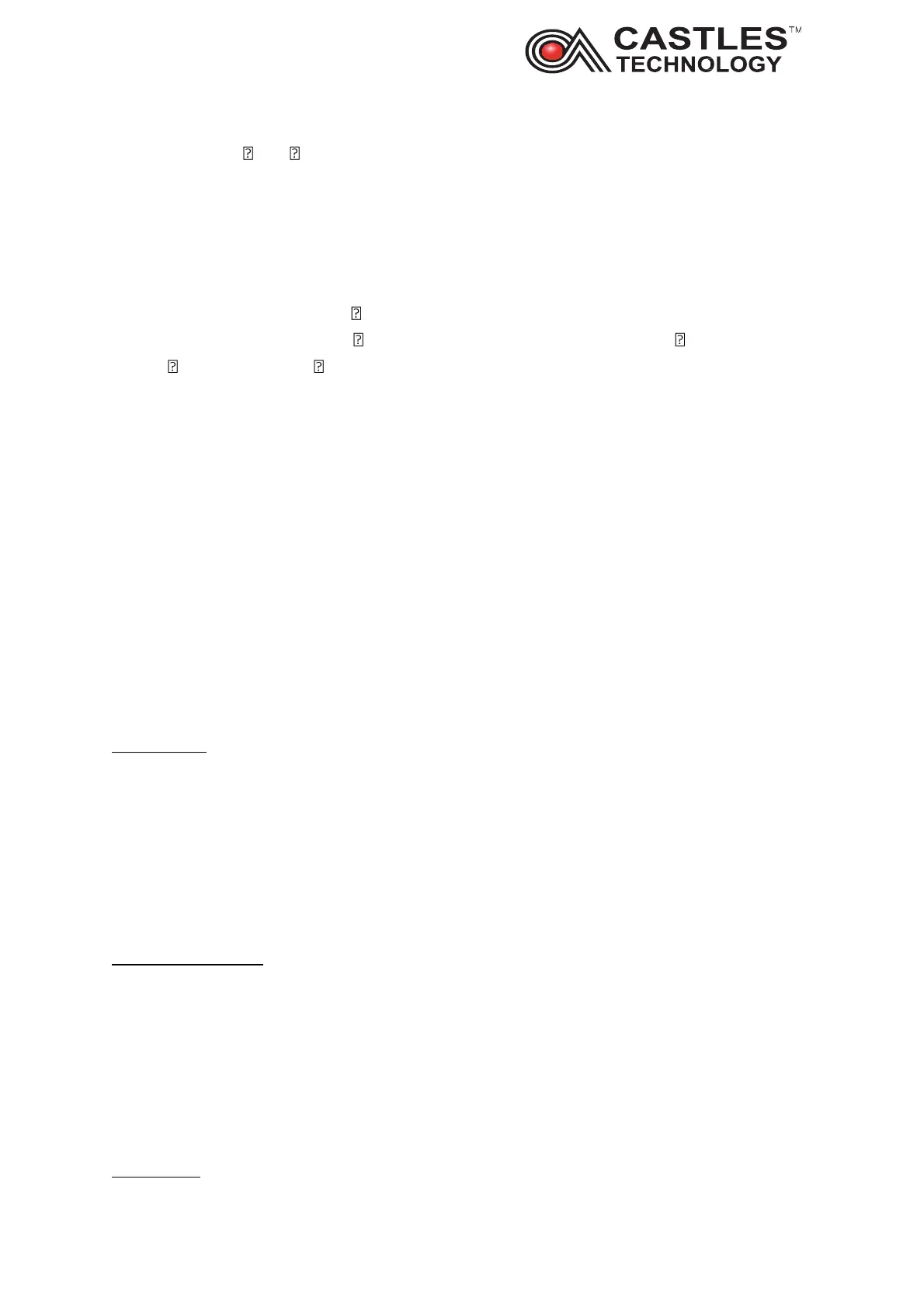Saturn S1F2 User Manual
__________________________________________________________________________________
__________________________________________________________________________________
Page 27 of 34
Issue 01
Select UI LCD touch the screen for the background to change the colour –
keep pressing until ‘LCD TEST FINISH’ message appear on the screen
Select ‘Bulb’ symbol and swipe the bar left and right to amend screen
brightness
Select ‘Hand on screen’ symbol (you have to scroll up the symbols on the left-
hand side) – draw with your hand on the screen
Select ‘Settings’ menu key in password (00000000 as default for both first
and second password) scroll screen ‘up’ and select ‘Settings’ select ‘Display’
Brightness level amend level by moving the ‘dot’ to the right or left
Update the terminal – exit application – select CTMS - From top right corner of
the screen select three vertical dots and select ‘UPDATE NOW’
10.3. Card reader troubleshooting
For all types of card test please ensure that test are completed on more than one card
to eliminate card issue.
For all card reader test you have to exit the sale application, select ’Test utility’ and
select ‘Card’ symbol from the red vertical bar on the left hand side of the display.
Chip reader
Restart the terminal
Select ‘SC’ and insert the card - terminal to display ICC detect and active’
Run an update
Insert card to the card slot (in and out) several times (do not use payment card
as this may cause the damage to the chip on the card) to clear the Chip reader
Contactless reader
Restart the terminal
Select ‘CL’ and terminal will display ‘CL Pooling’. Present the card to the
contactless reader allocated on the printer lid. Terminal to display ‘CL Pool
success’
Run an update
Swipe card
