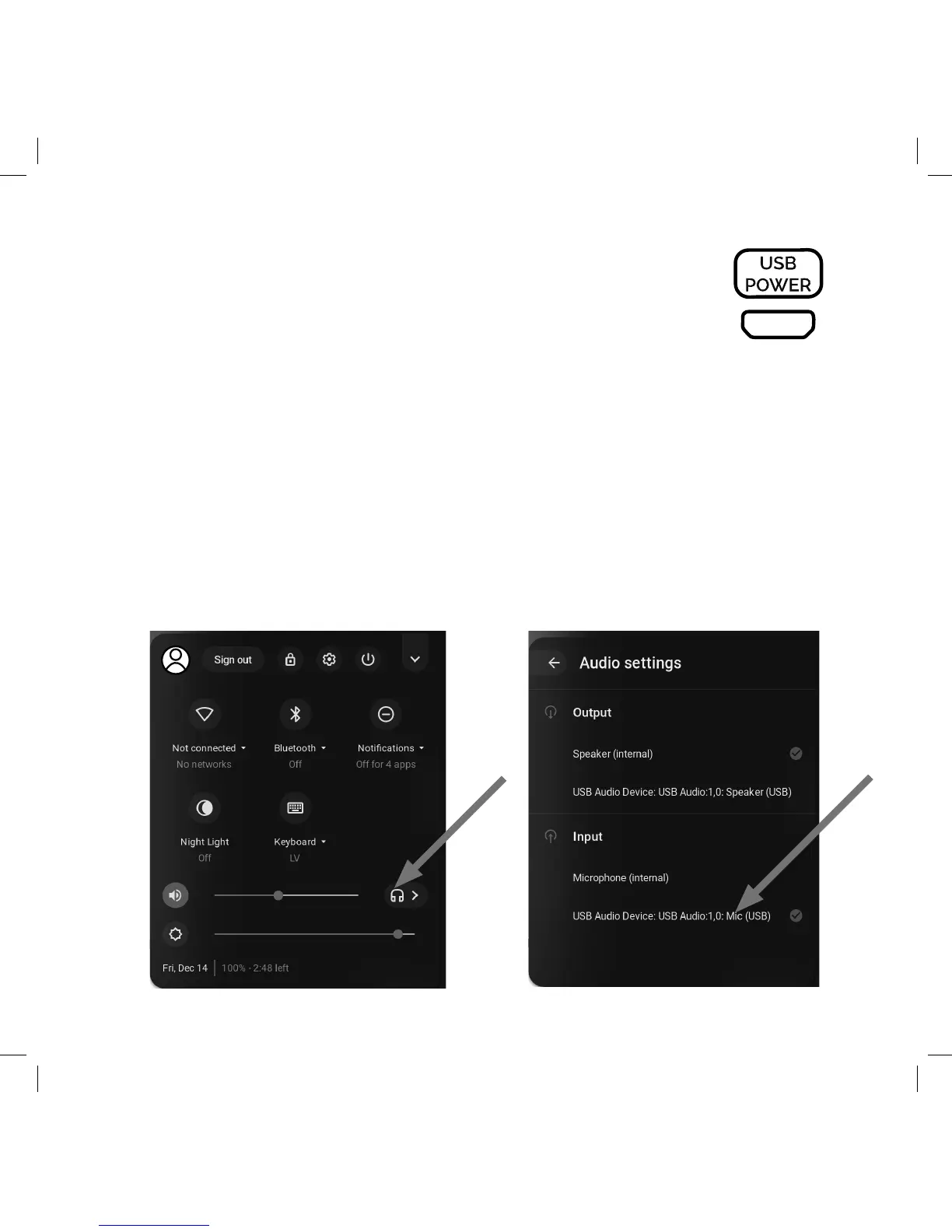Using the USB digital audio output
1. Plug the included USB data cable to to the computer’s USB port and
connect it to the Receiver’s micro-USB socket. The connection will
provide both power and audio communication.
2. Go to your computer’s audio settings and enable the input signal from
Catchbox.
On Chrome devices
1. Go to Settings -> Audio settings
2. Change the Input to “Catchbox USB audio device”