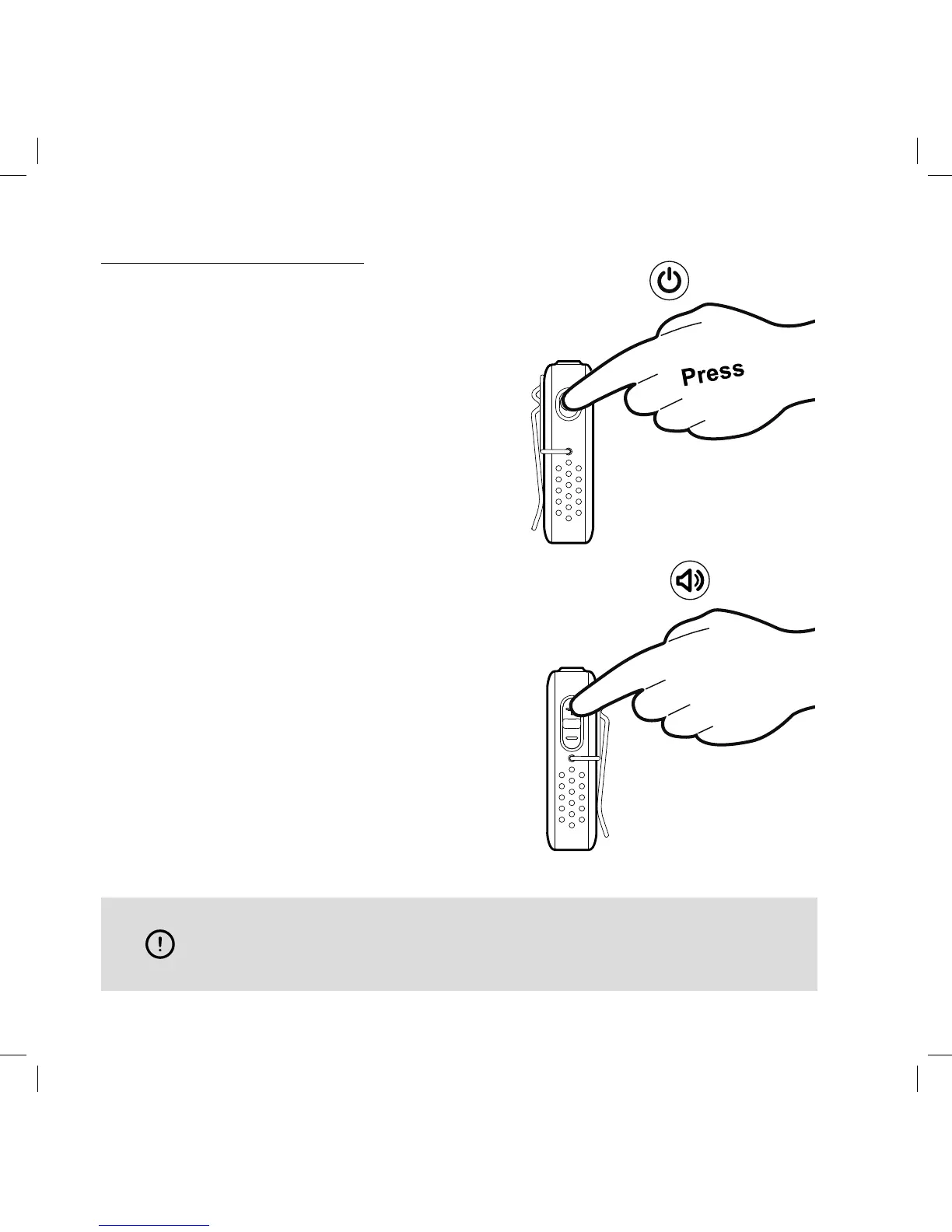Turning on the Presenter Mic
1. Press and hold the power button on the
side of the device.
2. LED will light up indicating that device is
powered. For LED indications, see next
page.
Adjusting the volume and muting the audio
1. Press the «+» or «-» buttons located on the
side of the device.
2. To mute and unmute the Presenter Mic, fast
click the power button on the side of the
device.
If the battery is critically low the Presenter Mic will not turn on and the LED will
blink red a few times.
Setting up the Presenter Mic