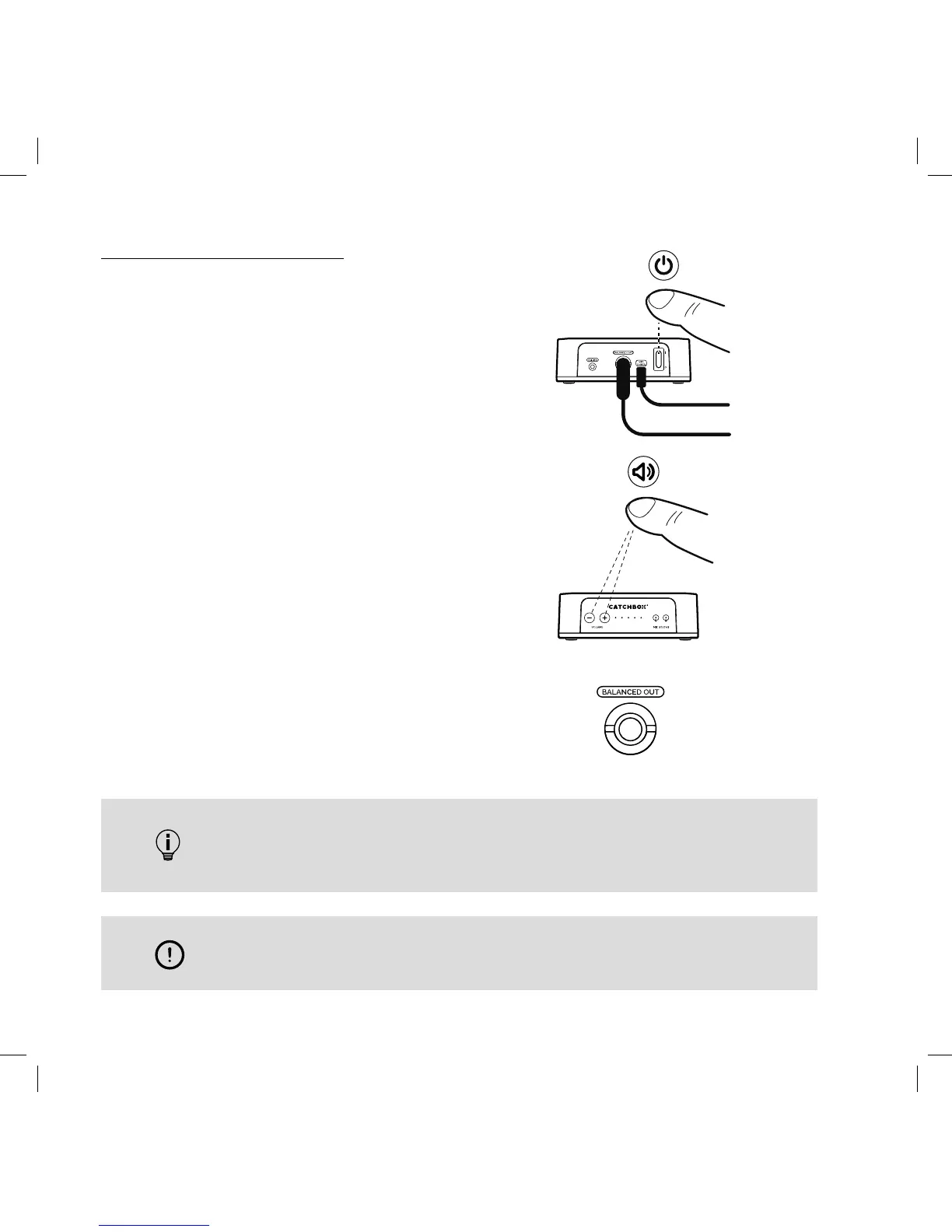Setting up the Receiver
Turning on the Receiver
Depending on your setup the Receiver will be
powered by the included Power supply or by the
computer’s USB port. Please refer to Quick Start
guide to choose the most suitable use case for your
application.
1. Make sure that Receiver is properly powered.
2. Turn on the Receiver by flipping the switch on
the back panel of the device.
3. LEDs on the front panel will light up indicating
the device is on.
Adjusting the volume
1. Press the «+» or «-» buttons located on the front
panel of the device.
2. Green LEDs will indicate the volume level.
3. Red LED will indicate MUTE state for the audio.
Using the balanced audio output
1. Plug the included audio cable to the Receiver’s
balanced audio output and connect it to the
input of your audio device.
Use only the included Power supply to power the Receiver. Using other
manufacturers’ equipment may cause malfunction and/or damage the Receiver.
NB! Depending on the input type of your Audio device, you may need to use
additional audio adapters (purchased separately). Please refer to the wiring
diagram of the Receiver’s balanced audio output (page 19).