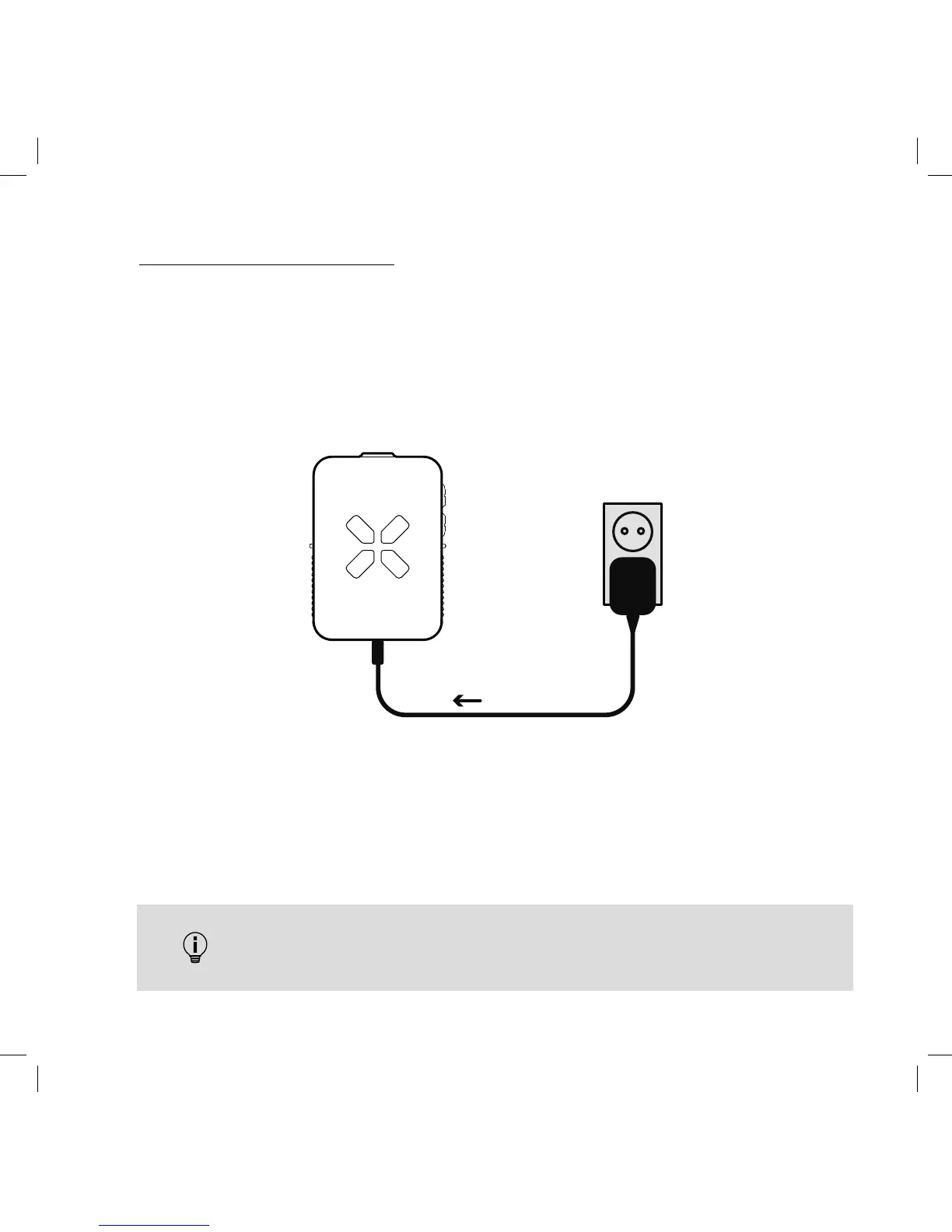1. Plug the included Power supply to AC mains outlet and connect it to the micro-USB socket located
on the bottom of the Presenter Mic.
2. To indicate that the Presenter Mic is charging, the LED on the top of the device will pulsate green.
3. When LED is steadily lit green the battery is fully charged
Charging the Presenter Mic
Always use the included Power supply to charge the Presenter Mic. Other devices
may provide insufficient amount of power which will result in long charging time.
POWER