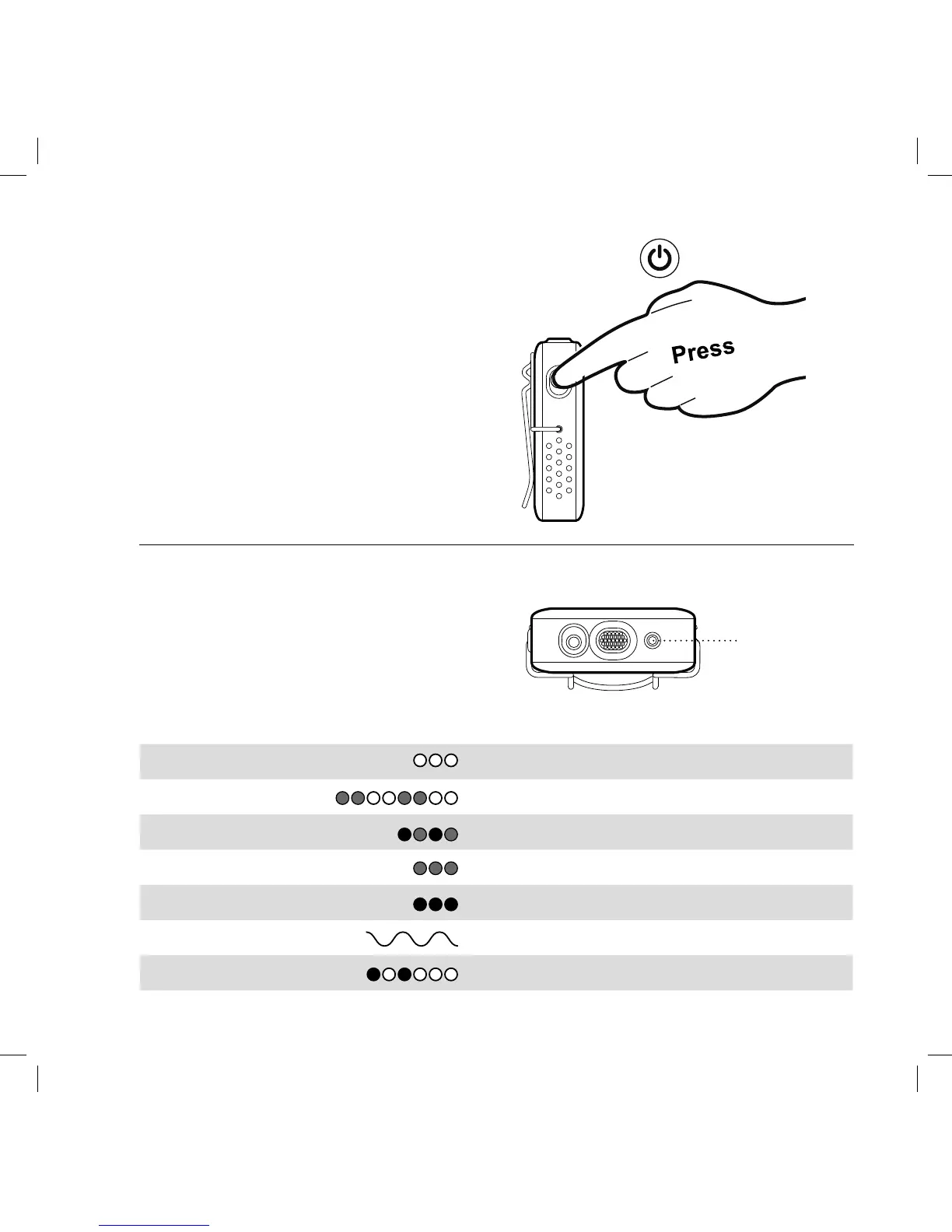Status LED Indications
Off Not powered
Green blinking Not yet paired to a receiver
Green & red blinking rapidly In pairing mode
Green Power on, paired to a Receiver
Red Low on battery (less then 2h operating time left)
Green pulsating Charging
Red blinking On mute
Hardware reset
1. Press and hold the power button for
approximately 10 s.
2. Green LED will light up indicating that
device is powered.
Indicator LED