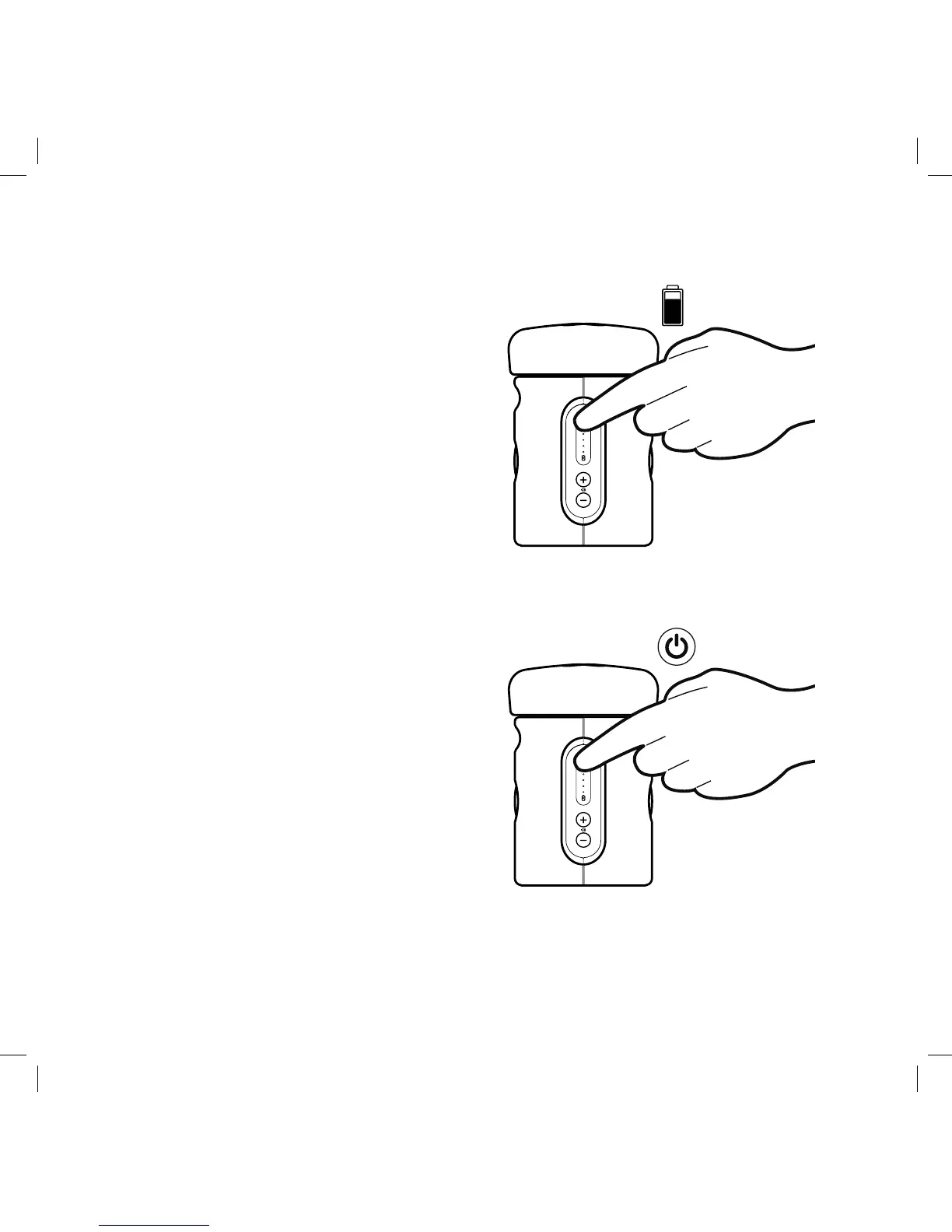Checking the battery level
1. When Transmitter is turned on press the
power button on the front panel of the
device.
2. LEDs will briefly light up indicating the
battery charge level.
Hardware reset
1. Press and hold the power button for approx.
10s.
2. Green LED will light up indicating that
device is powered.