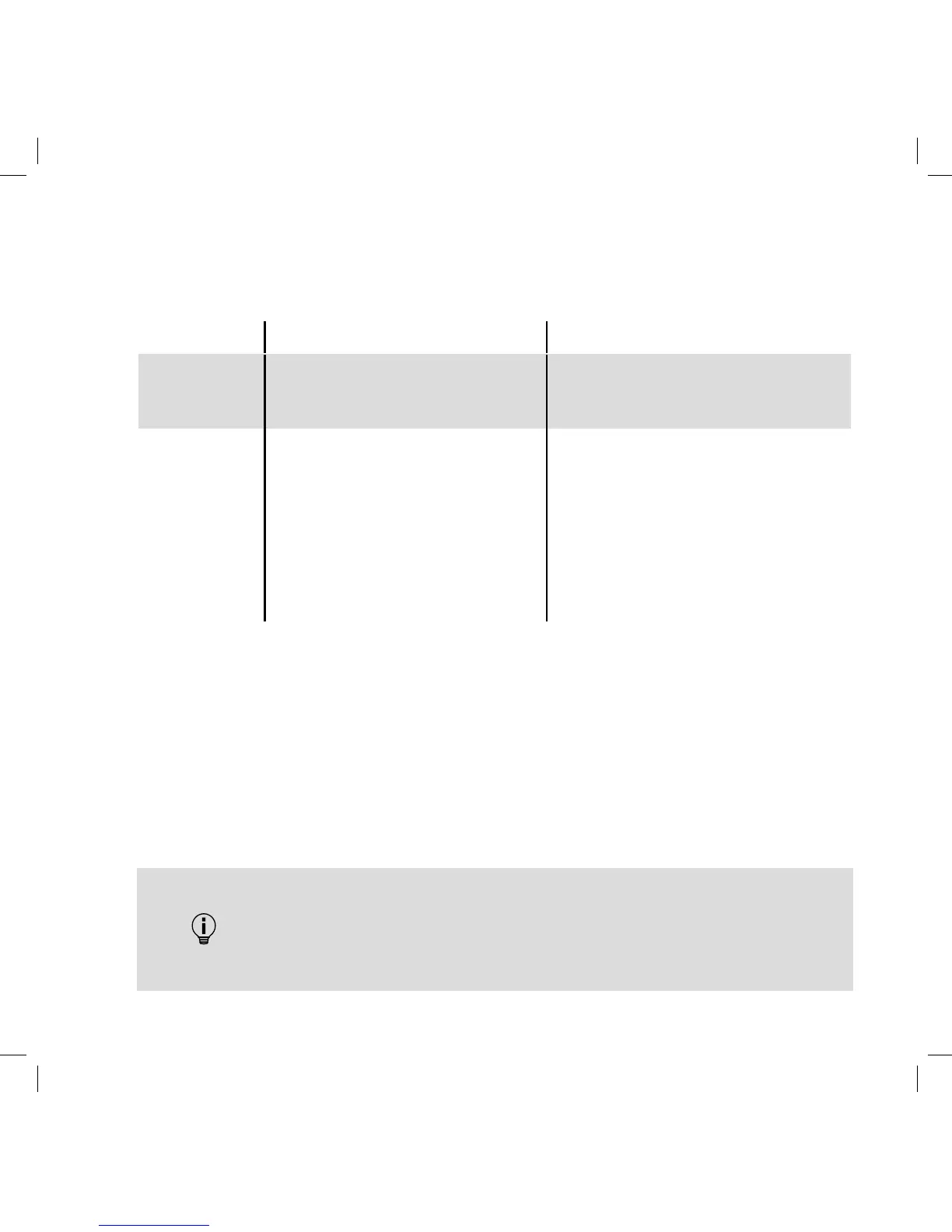Problem Possible Cause Solution
Wireless Charger
is not working
1. Wireless Charger is not powered.
2. Battery level of the Transmitter’s
battery is critically low.
1. Attach the power cable to the Wireless
Charger.
2. Charge the Transmitter with the AC Power
adapter.
Wireless Charger
all LEDs are
blinking
1. There is a foreign object between the
Transmitter and the Wireless Charger.
2. Catchbox is not properly placed on
the Wireless Charger.
3. The Transmitter is placed on the
Wireless Charger without a Cover.
4. Transmitter has been heating up.
5. AC Power adapter does not provide
enough power.
1. Remove the foreign object and place
Catchbox on the Wireless Charger.
2. Place Catchbox at the center of the
Wireless Charger.
3. Place the Transmitter in Cover and place
Catchbox on the Wireless Charger.
4. Remove the Transmitter from the Cover
and let it cool down. Check the ambient
temperature in the room not to be above
30 degrees Celsius
5. Use the included AC Power adapter
For more technical assistance
• contact us by email info@catchbox.com
• chat on our website www.catchbox.com
• visit our Youtube channel