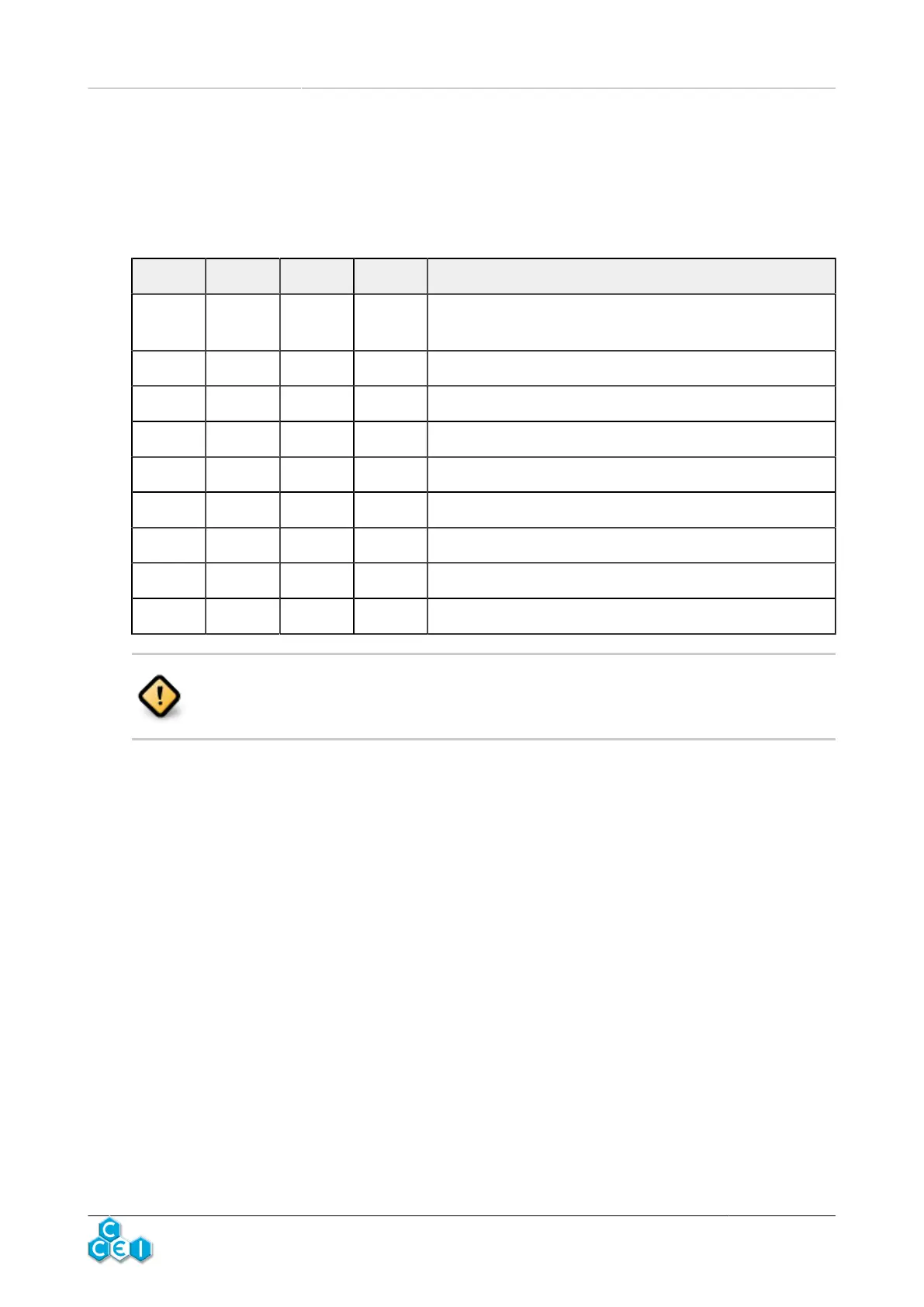Technical instructions MPZ v1.1
www.ccei.fr
11
5.3. Time out
Switch No. 3 allows the time delay mode to be activated or not. In time delay mode, the smart
controller for piezoelectric switch MPZ will return to the initial position (Seq. 1 of table 5.2) after
the time out duration, which may in turn be selected using switches No. 4 to No. 6;
No. 3 No. 4 No. 5 No. 6 Programmed duration
OFF X X X
No time delay return to initial position (No. 3 OFF re-
gardless of the positions of No. 4 to No. 6)
ON OFF OFF OFF 3 seconds
ON OFF OFF ON 30 seconds
ON OFF ON OFF 3 minutes
ON OFF ON ON 15 minutes
ON ON OFF OFF 30 minutes
ON ON OFF ON 1 hour
ON ON ON OFF 2 hours
ON ON ON ON 4 hours
Consider reconfiguring the switches according to the desired modes and time
outs after each marker mode has been configured (see 5.1)