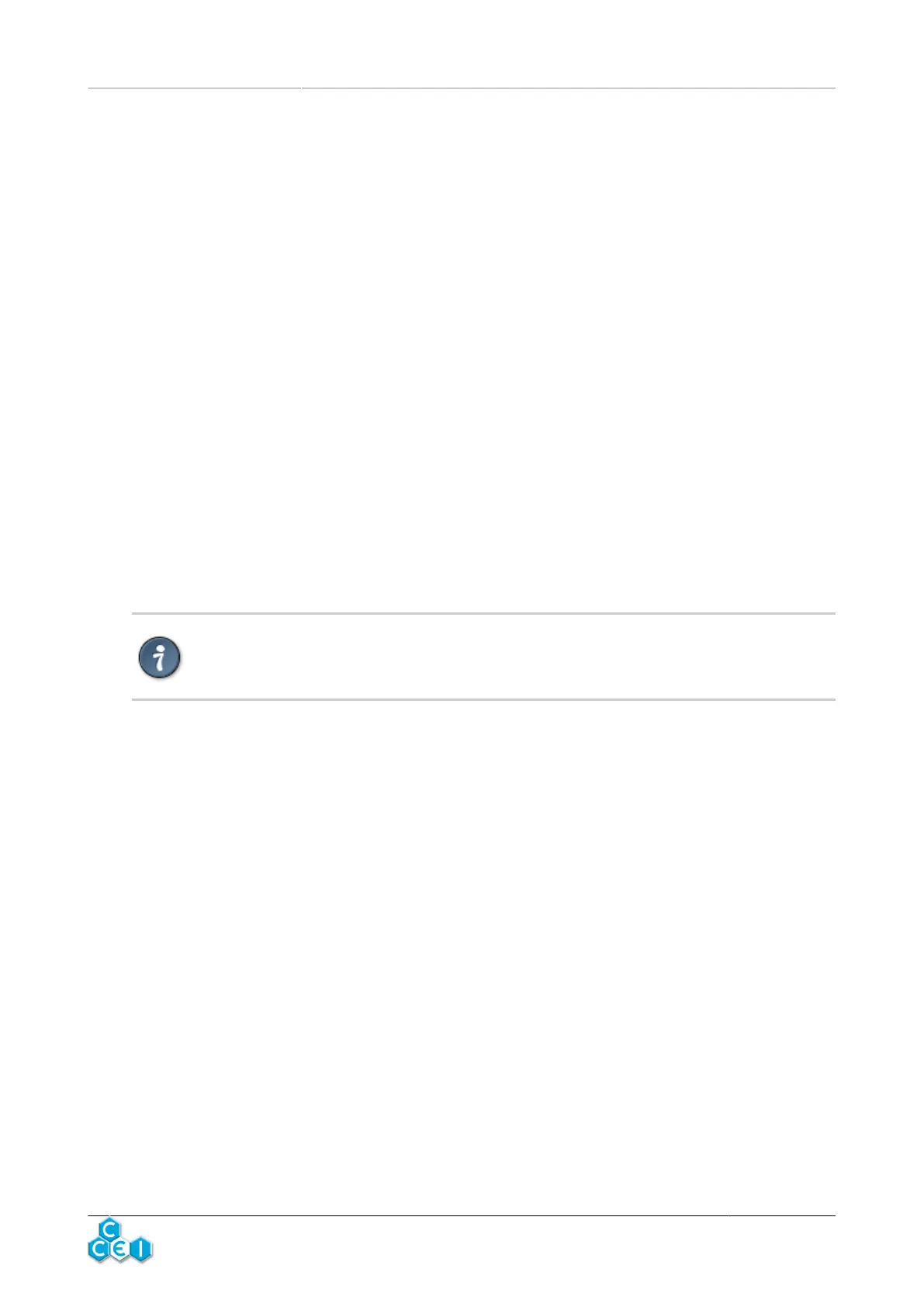Technical instructions MPZ v1.1
www.ccei.fr
8
5.1. Piezoelectric RGB markers
It is possible to activate the "marker" mode. In activated marker mode, when the smart controller
for piezoelectric switch MPZ is in an initial position (Seq. 1 of table 5.2, i.e. considered to be off),
the RGB lighting of the piezoelectric button is activated to allow the button to be detected. There
is a choice of several marker modes;
To select the marker mode, you must:
1. Cut the power supply of the smart controller for piezoelectric switch MPZ.
2. Configure programming switches no. 4, 5 and 6 according to the table below.
3. Press the button on the front side of the module and hold it down.
4. Power up by keeping the button pressed down.
5. Release the button.
The RGB lighting of the button flashes a particular colour according to the mode selected to
validate the selection. (see table below)
The module indicator flashes a certain number of times according to the mode selected to val-
idate the selection. (see table below)
6. Cut the power supply of the smart controller for piezoelectric switch MPZ.
Re-configure the switches according to the desired modes and time outs (see 5.2
and 5.3) after each configuration prior to powering up again!