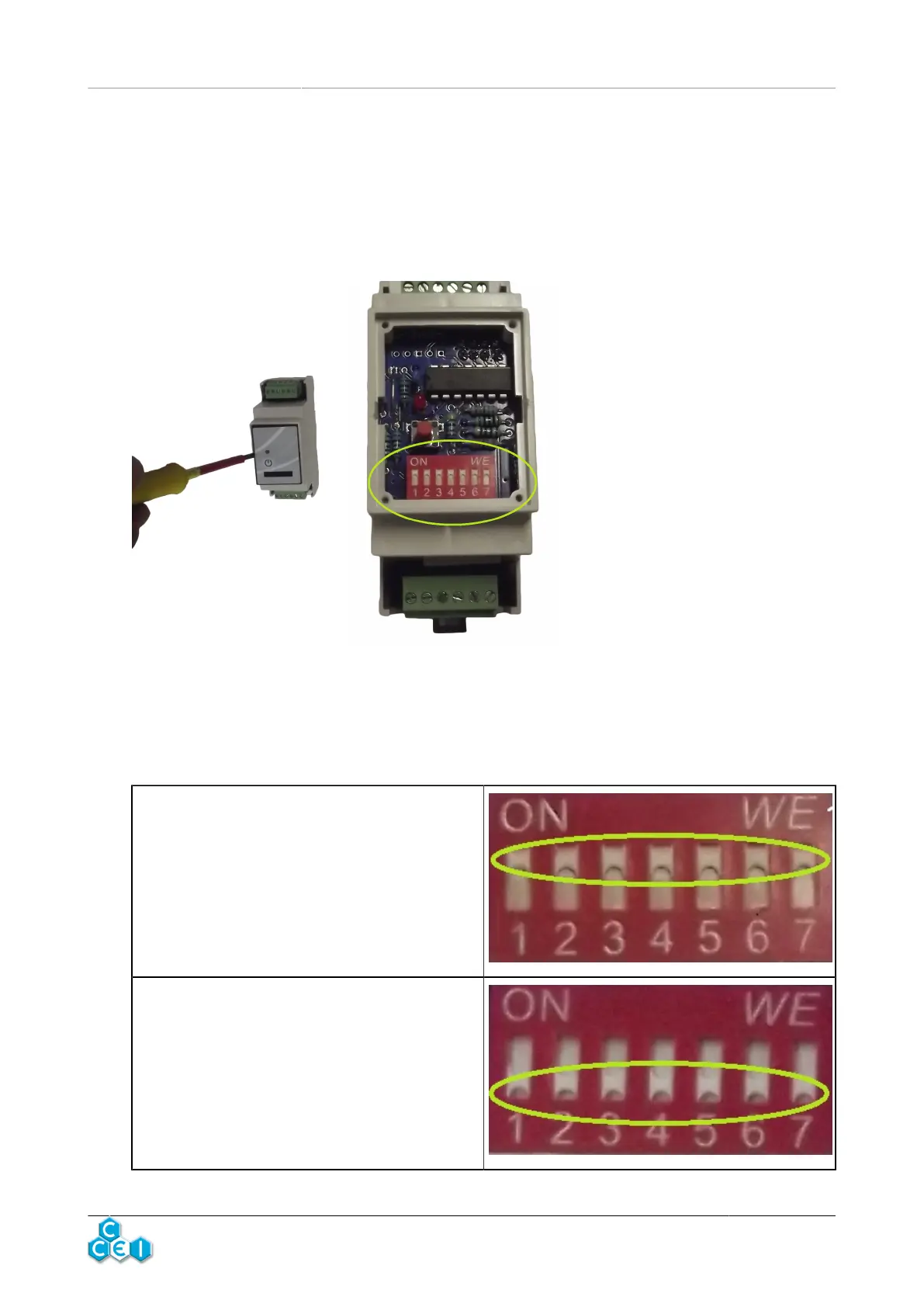Technical instructions MPZ v1.1
www.ccei.fr
7
5. Configuration
To access the configuration switches, the front panel must be unclipped using a flat screwdriver.
Place the screwdriver as indicated on the photo below on the right of the front panel to unclip it and
display the configuration switches;
The configuration switches will enable the smart controller for piezoelectric switch MPZ to be
placed in the desired operating mode. A flat screwdriver is needed to activate the switches. Each
switch may only be in two positions; it will either be positioned down (OFF position), or up (ON
position).
ON Switches
OFF Switches