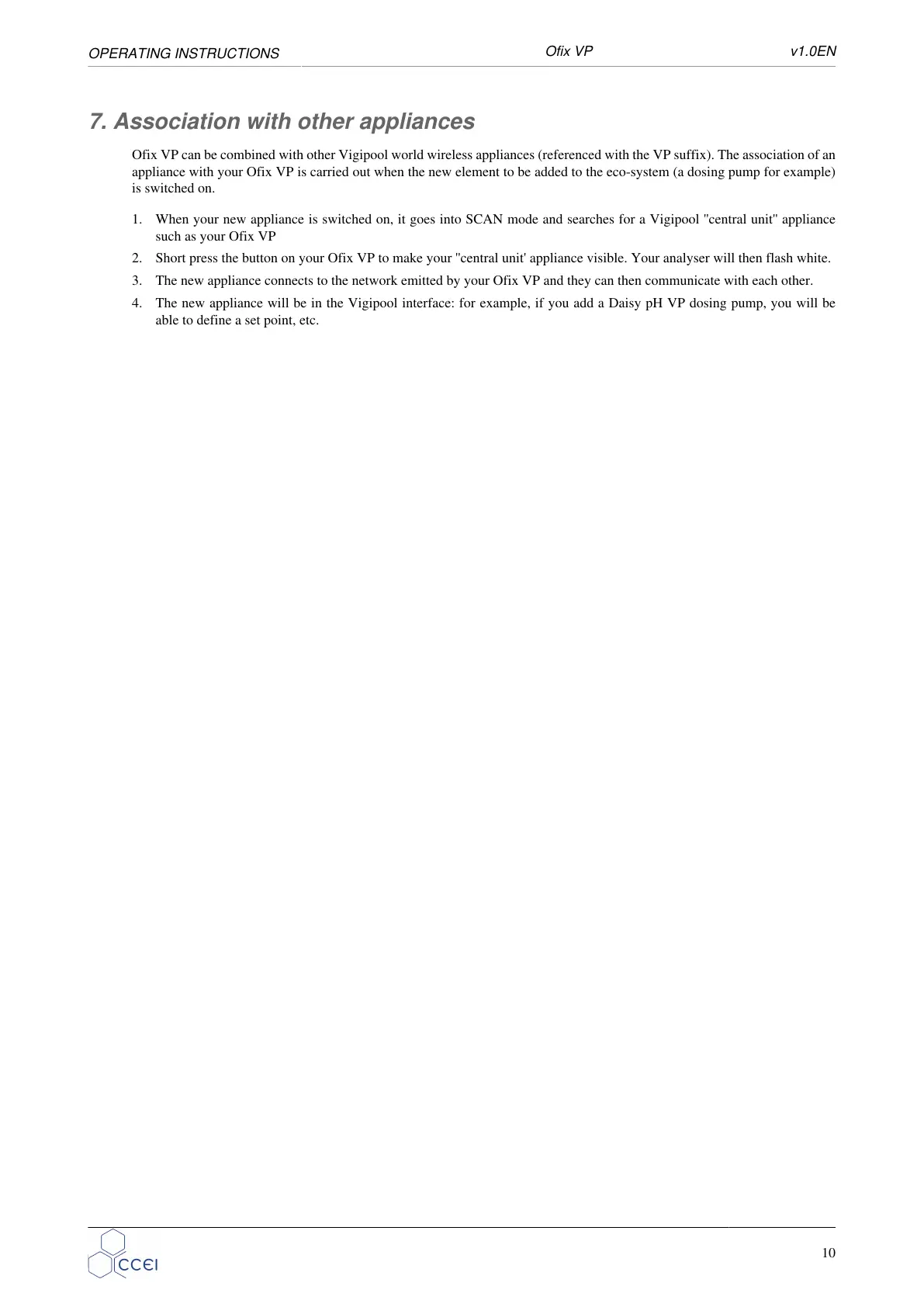OPERATING INSTRUCTIONS
Ofix VP v1.0EN
7. Association with other appliances
Ofix VP can be combined with other Vigipool world wireless appliances (referenced with the VP suffix). The association of an
appliance with your Ofix VP is carried out when the new element to be added to the eco-system (a dosing pump for example)
is switched on.
1. When your new appliance is switched on, it goes into SCAN mode and searches for a Vigipool ''central unit'' appliance
such as your Ofix VP
2. Short press the button on your Ofix VP to make your ''central unit' appliance visible. Your analyser will then flash white.
3. The new appliance connects to the network emitted by your Ofix VP and they can then communicate with each other.
4. The new appliance will be in the Vigipool interface: for example, if you add a Daisy pH VP dosing pump, you will be
able to define a set point, etc.
10
