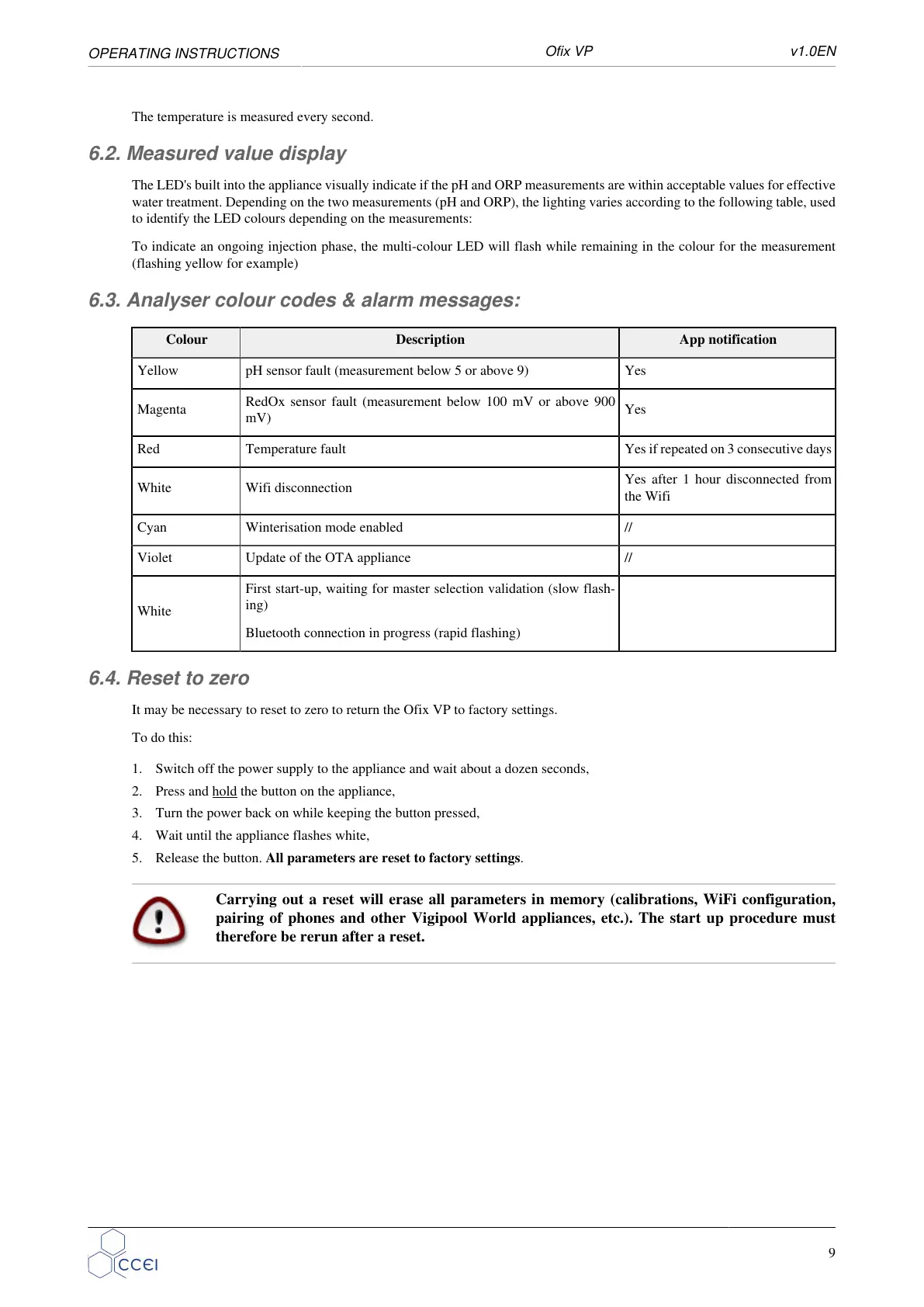OPERATING INSTRUCTIONS
Ofix VP v1.0EN
The temperature is measured every second.
6.2. Measured value display
The LED's built into the appliance visually indicate if the pH and ORP measurements are within acceptable values for effective
water treatment. Depending on the two measurements (pH and ORP), the lighting varies according to the following table, used
to identify the LED colours depending on the measurements:
To indicate an ongoing injection phase, the multi-colour LED will flash while remaining in the colour for the measurement
(flashing yellow for example)
6.3. Analyser colour codes & alarm messages:
Colour Description App notification
Yellow pH sensor fault (measurement below 5 or above 9) Yes
Magenta
RedOx sensor fault (measurement below 100 mV or above 900
mV)
Yes
Red Temperature fault Yes if repeated on 3 consecutive days
White Wifi disconnection
Yes after 1 hour disconnected from
the Wifi
Cyan Winterisation mode enabled //
Violet Update of the OTA appliance //
White
First start-up, waiting for master selection validation (slow flash-
ing)
Bluetooth connection in progress (rapid flashing)
6.4. Reset to zero
It may be necessary to reset to zero to return the Ofix VP to factory settings.
To do this:
1. Switch off the power supply to the appliance and wait about a dozen seconds,
2. Press and hold the button on the appliance,
3. Turn the power back on while keeping the button pressed,
4. Wait until the appliance flashes white,
5. Release the button. All parameters are reset to factory settings.
Carrying out a reset will erase all parameters in memory (calibrations, WiFi configuration,
pairing of phones and other Vigipool World appliances, etc.). The start up procedure must
therefore be rerun after a reset.
9
