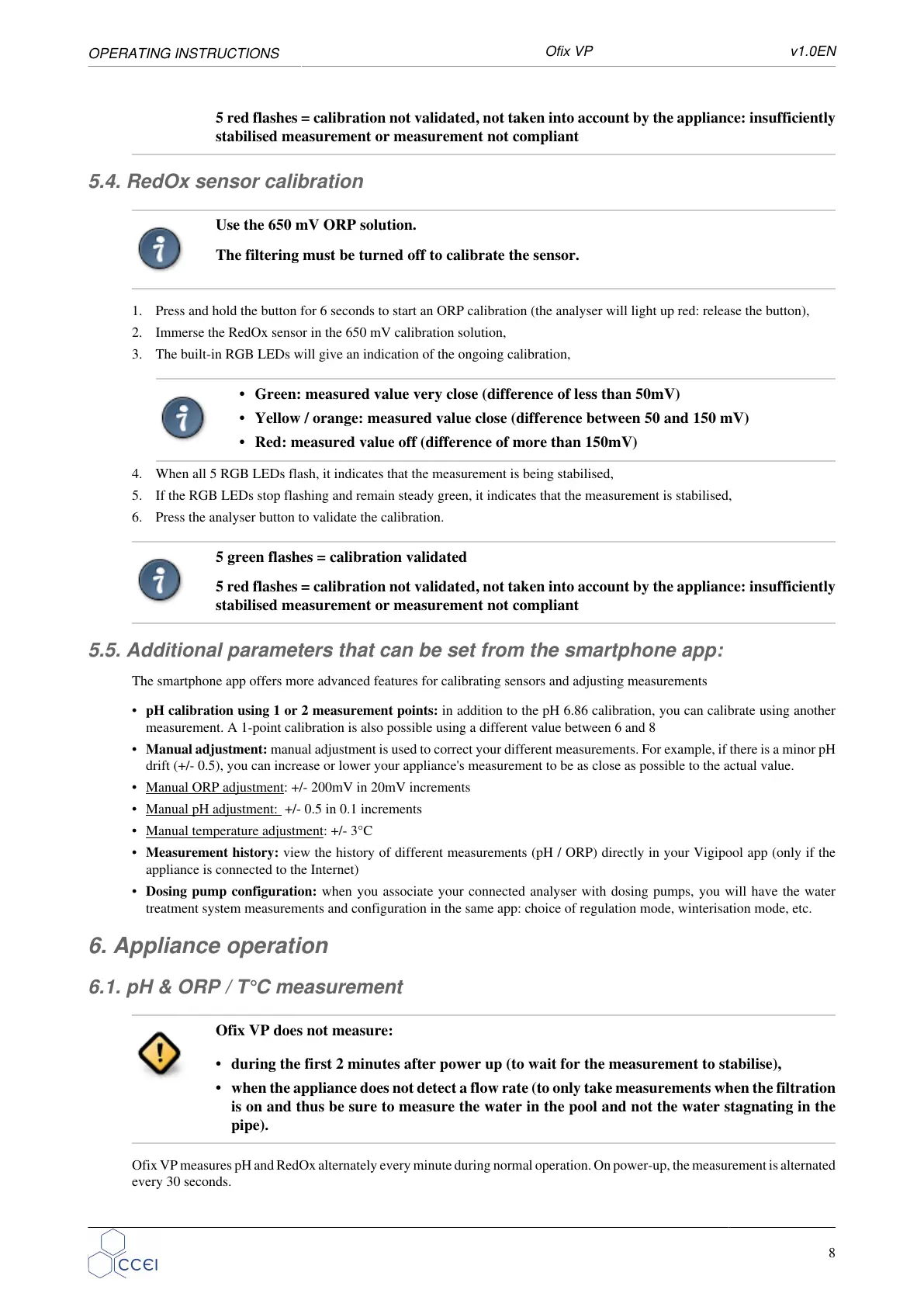OPERATING INSTRUCTIONS
Ofix VP v1.0EN
5 red flashes = calibration not validated, not taken into account by the appliance: insufficiently
stabilised measurement or measurement not compliant
5.4. RedOx sensor calibration
Use the 650 mV ORP solution.
The filtering must be turned off to calibrate the sensor.
1. Press and hold the button for 6 seconds to start an ORP calibration (the analyser will light up red: release the button),
2. Immerse the RedOx sensor in the 650 mV calibration solution,
3. The built-in RGB LEDs will give an indication of the ongoing calibration,
• Green: measured value very close (difference of less than 50mV)
• Yellow / orange: measured value close (difference between 50 and 150 mV)
• Red: measured value off (difference of more than 150mV)
4. When all 5 RGB LEDs flash, it indicates that the measurement is being stabilised,
5. If the RGB LEDs stop flashing and remain steady green, it indicates that the measurement is stabilised,
6. Press the analyser button to validate the calibration.
5 green flashes = calibration validated
5 red flashes = calibration not validated, not taken into account by the appliance: insufficiently
stabilised measurement or measurement not compliant
5.5. Additional parameters that can be set from the smartphone app:
The smartphone app offers more advanced features for calibrating sensors and adjusting measurements
• pH calibration using 1 or 2 measurement points: in addition to the pH 6.86 calibration, you can calibrate using another
measurement. A 1-point calibration is also possible using a different value between 6 and 8
• Manual adjustment: manual adjustment is used to correct your different measurements. For example, if there is a minor pH
drift (+/- 0.5), you can increase or lower your appliance's measurement to be as close as possible to the actual value.
• Manual ORP adjustment: +/- 200mV in 20mV increments
• Manual pH adjustment: +/- 0.5 in 0.1 increments
• Manual temperature adjustment: +/- 3°C
• Measurement history: view the history of different measurements (pH / ORP) directly in your Vigipool app (only if the
appliance is connected to the Internet)
• Dosing pump configuration: when you associate your connected analyser with dosing pumps, you will have the water
treatment system measurements and configuration in the same app: choice of regulation mode, winterisation mode, etc.
6. Appliance operation
6.1. pH & ORP / T°C measurement
Ofix VP does not measure:
• during the first 2 minutes after power up (to wait for the measurement to stabilise),
• when the appliance does not detect a flow rate (to only take measurements when the filtration
is on and thus be sure to measure the water in the pool and not the water stagnating in the
pipe).
Ofix VP measures pH and RedOx alternately every minute during normal operation. On power-up, the measurement is alternated
every 30 seconds.
8
