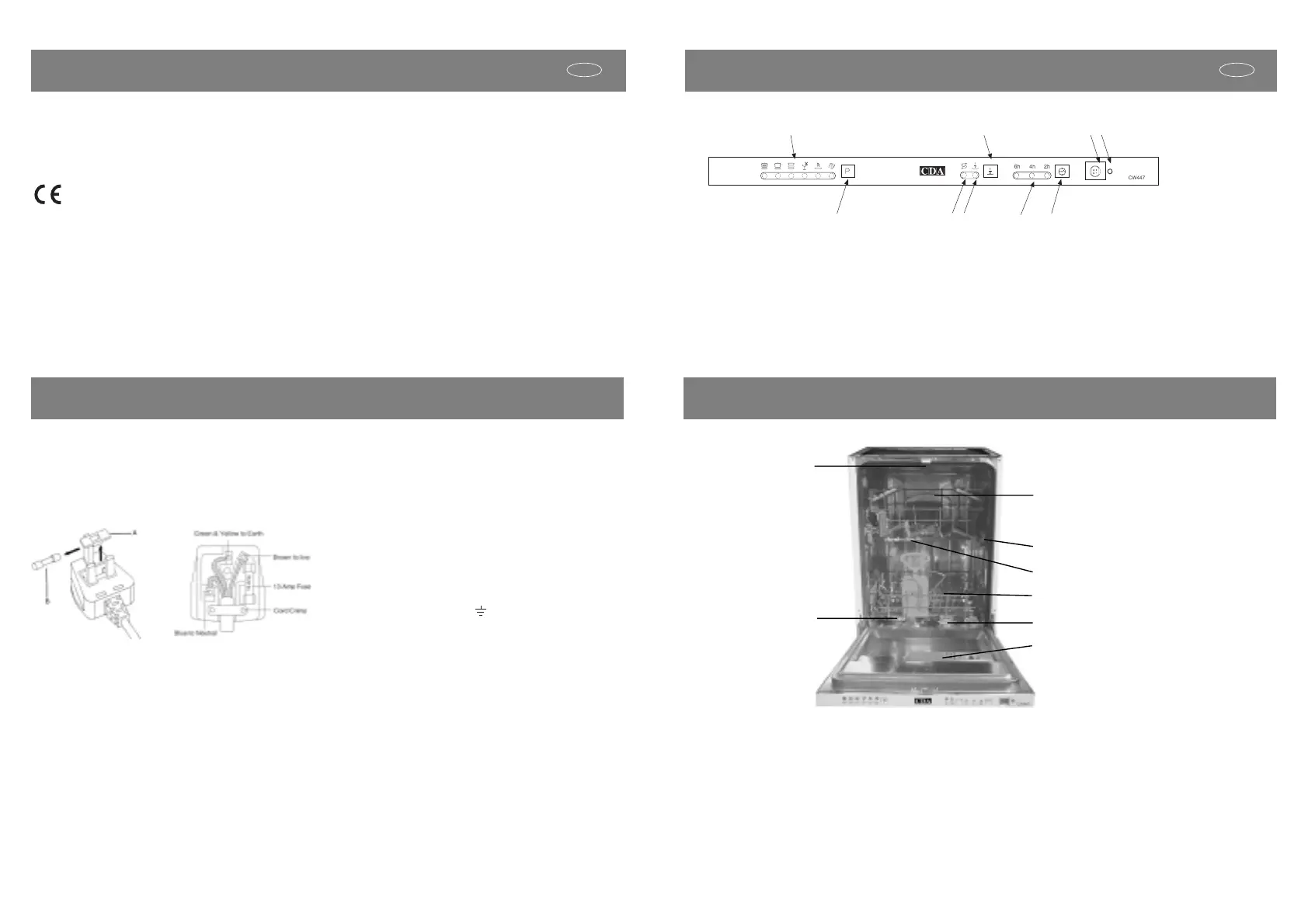Close-up View (control panel)
NOTICE
Carefully read the instructions contained in this manual, as they
provide important information which is essential to safe and
proper installation, use and maintenance of the appliance.
* During installation, the power supply cord must not be exces-
sively or dangerously bent or flattened;
* If the appliance is not operating properly or maintenance must
be performed, disconnect the appliance from the power supply.
- Keep detergents out of the reach of children, who must also be
kept away from the dishwasher when it is open.
- This appliance cannot be installed outdoors, not even if the
area in which it is installed is covered by a roof; it is also very
dangerous to leave it exposed to the rain and elements.
- Do not lean or sit on the door when it is open, as this could
overturn the dishwasher.
- If the appliance malfunctions, turn off water supply to the appli-
ance and disconnect the plug from the wall socket. Then, con-
sult the section entitled, "Troubleshooting". If you cannot re-
solve the problem, contact a service centre.
- Only specialised personnel are authorised to make repairs.
This appliance complies with following EEC di-
rectives:
- 73/23/EEC of 19/02/73(Low Voltage) and subsequent modifi
cations;
- 89/336/EEC of 03/05/89 (Electromagnetic Compatibility) and
subsequent modifications.
- Carefully dispose of the packing materials.
- After removing the packing, check to make sure that the appli-
ance is not damaged. If in doubt, contact your supplier.
- The dishwasher must only be used by adults for the washing of
household dishes and cooking utensils.
Safety
Electrical Information
WARNING-THIS APPLIANCE MUST BE EARTHED
The mains lead of this appliance is fitted with a BS 1363A
13 Amp fused plug. To change a fuse in this type of plug,
see instructions below:
1. Remove the fuse cover (A) and fuse (B).
2. Fit replacement 13A fuse, ASTA approved to BS 1362
type, into fuse cover.
3. Refit both into plug.
IMPORTANT: Never use the plug without the fuse cover
in place.
If required, replacement fuse covers are available from your
local Electricity Board Shop. The type of fuse cover will be
identified on the plug.
How to connect an alternative plug
If the fitted plug is not suitable for your socket outlet, then
it should be cut off and disposed of safety to avoid pos-
sible shock hazard, A suitable alternative plug of at least
13 Amp rating to BS 1363 should be used.
As the colours of the wires in the mains lead of this appli-
ance may not correspond with the coloured markings iden-
tifying the terminals in your plug, proceed as follows.
- The wire which is coloured GREEN & YELLOW must be
connected to the terminal which is marked with letter (E)
or by the Earth symbol
or coloured GREEN and
YELLOW.
- The wire which is coloured BLUE must be connected to
the terminal which is marked with the letter (N) or coloured
BLACK.
- The wire which is coloured BROWN must be connected
to the terminal which is marked with the letter (L) or coloured
RED.
If in doubt regarding the electrical connection of this
appliance, consult a qualified electrician. Do not shorten
the supply cable, the appliance may require removing for
servicing.
N.B. Ensure the plug socket is situated in an easily acces-
sible place.
.2..1.
Close-up View (Interior)
A
B
C
D
E
F
G
H
I
"HALF LOAD" indicator light
Low salt indicator light
Cycle select buttonCycle indicator light
ON-OFF Button
ON-OFF Light
Delay select button
Delay indicator light
"HALF LOAD" Button
A
C
B
F
E
G
H
I
D
GB GB
A
B
C
D
Upper Rack
Top Spray Arm
Rack Height Adjustor
Lower Rack
E
F
G
H
Washing Filter
Detergent and Rinse Aid Dispenser
Bottom Spray Arm
Third Sprayer
A
B
C
D
E
F
G
H
