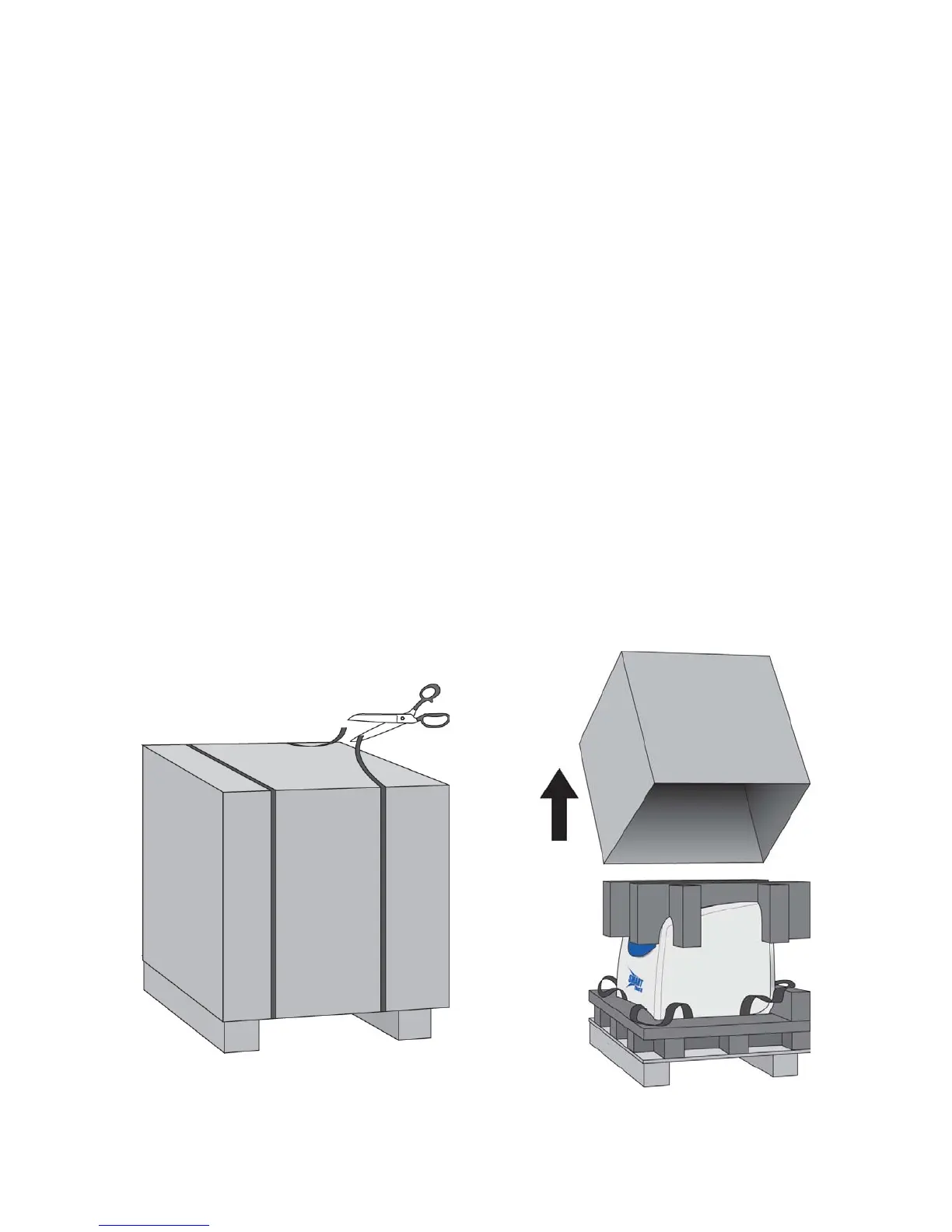System Installation
Note:
does not have a steel (iron) top
Retain all packing materials.
1.
a. provides a draft free, dust free, dry environment. The temperature of the room must be between 50 °F and 85 °F
(10 °C - 29 °C). Temperature should not vary more than 10 °F (5 °C) per day. Relative humidity range should be
0-85%.
b. is free from vibration of large equipment and/or excessive walk-through traffic.
c. is capable of supporting the combined weight of the SMART Turbo and the SMART Trac II magnet {165 lbs. (75
kg)} and, if applicable,
d. . Materials such as wood, plastic, aluminum, or non-magnetic stainless steel
are suitable surfaces. Ensure that no steel bar, supporting the work surface, runs directly beneath the magnet.
e. provides adequate bench space — 44 in. (112 cm) in length and 30 in. (76 cm) in depth minimum - SMART
Turbo and SMART Trac II Magnet
58 in. (148 cm) in length and 30 in. (76 cm) in depth minimum - SMART
Turbo, SMART Trac II Magnet and SMART Trac II Processor
f. allows the instrument to be connected to a dedicated, grounded outlet as specified in the instrument
specifications and capable of accepting the plug of the power conditioner illustrated in this manual.
2.
3. Cut the bands securing the cardboard on the magnet.
Following the instructions provided in the SMART Turbo shipping carton, carefully remove the instrument and place
it on the vibration-free workbench or laboratory table in a location that
the SMART Trac II processor module {combined weight of 202 lbs. (95 kg)}.
—
Carefully remove the SMART Trac II processor module from its shipping carton and, based on available space, place
it on the workbench, on a shelf above the workbench or on the floor under the workbench. The processor
module must be within 9 ft. (3 m) of the magnet.
4. Lift the cardboard from the magnet.
Note:
2
