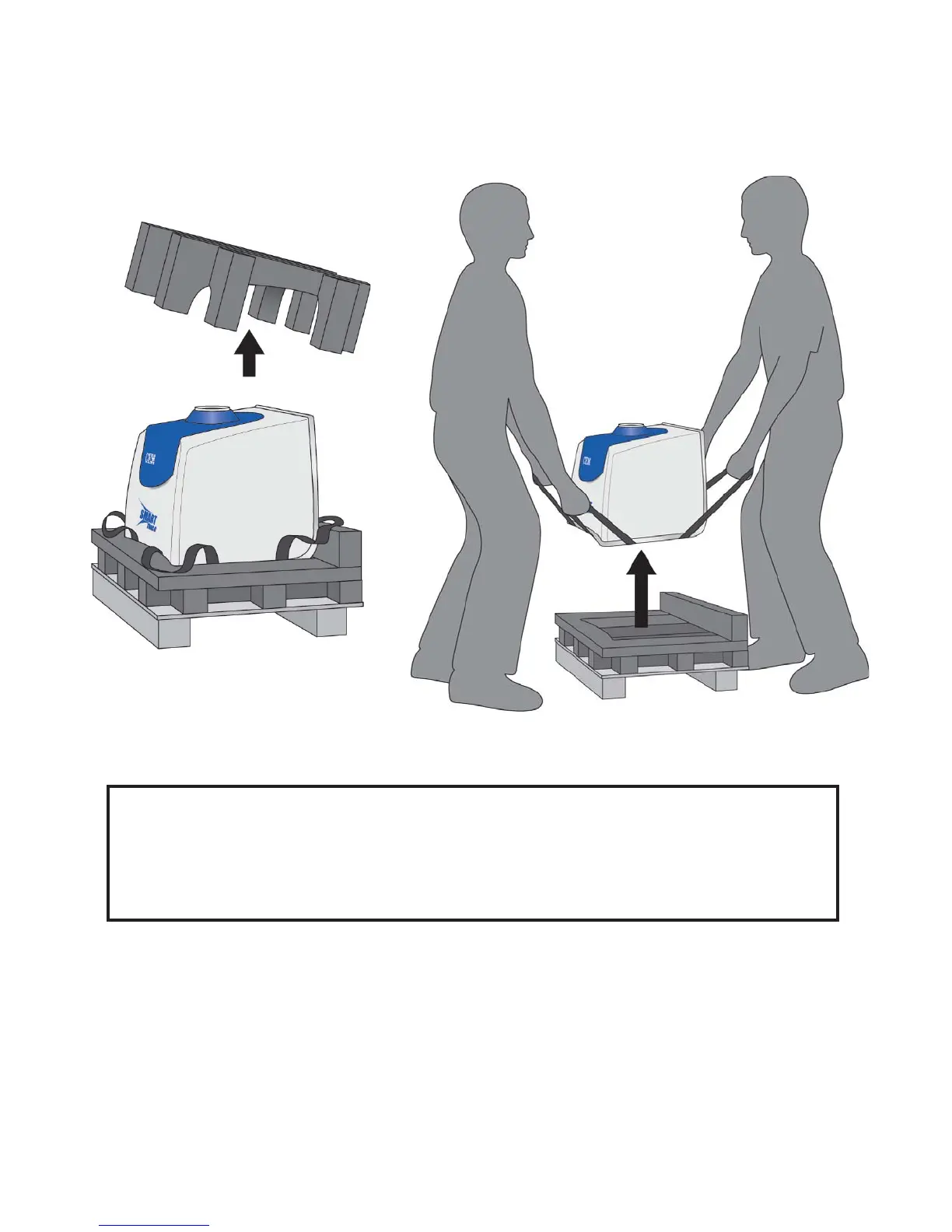5. Remove the foam from the top of the magnet.
6. With two people positioned on the sides of the magnet, one on each side, use the straps and carefully lift the magnet
from the skid and place it on the workbench beside the SMART Turbo. The magnet weighs approximately 110
pounds (50 kg).
7. Inspect each component of the system for visual damage.
WARNING
If damage is noted, do not attempt instrument operation.
AVERTISSEMENT
Ne pas mettre en marche si l’instrument est endommagé.
8. If any instrument component has been damaged in shipping, contact the freight carrier to report the damage and to
file a damage report. Contact CEM Service or the nearest subsidiary or distributor to request service information.
9. Verify that all accessories illustrated and listed on page 6 are included.
3
