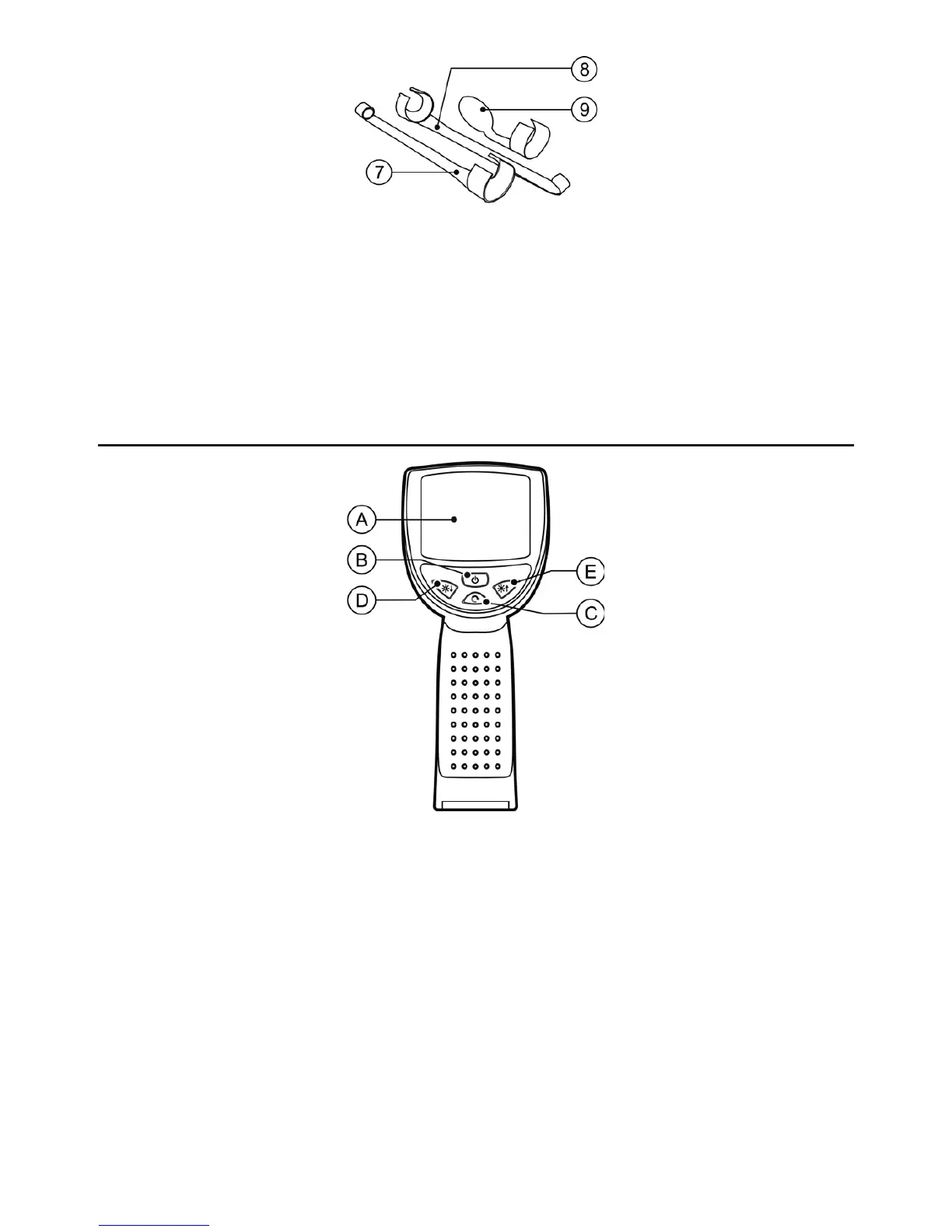Page 5For technical questions, please call 1-888-866-5797.Item 67979
Figure B
1. Accessory Magnet – Picks up metal objects such
as dropped rings or screws on the floor.
2. Accessory Hook – Unclogs obstacles and picks up
wires in the pipes or confined areas.
3. Accessory Mirror – Helps users look around corners
and see inside unreachable areas.
Buttons and Controls
Figure C
1. LCD Screen – Indicates test results. Backlit, 234 x 480
pixels display with LED lighting adjustment.
2. Power Button – Turns on/off the tool.
3. Reverse Button – Controls the direction of the real-time image.
4. DOWN Arrow LED Lighting Adjusting Button – Adjusts dim LED lighting.
5. UP Arrow LED Lighting Adjusting Button – Adjusts bright LED lighting.