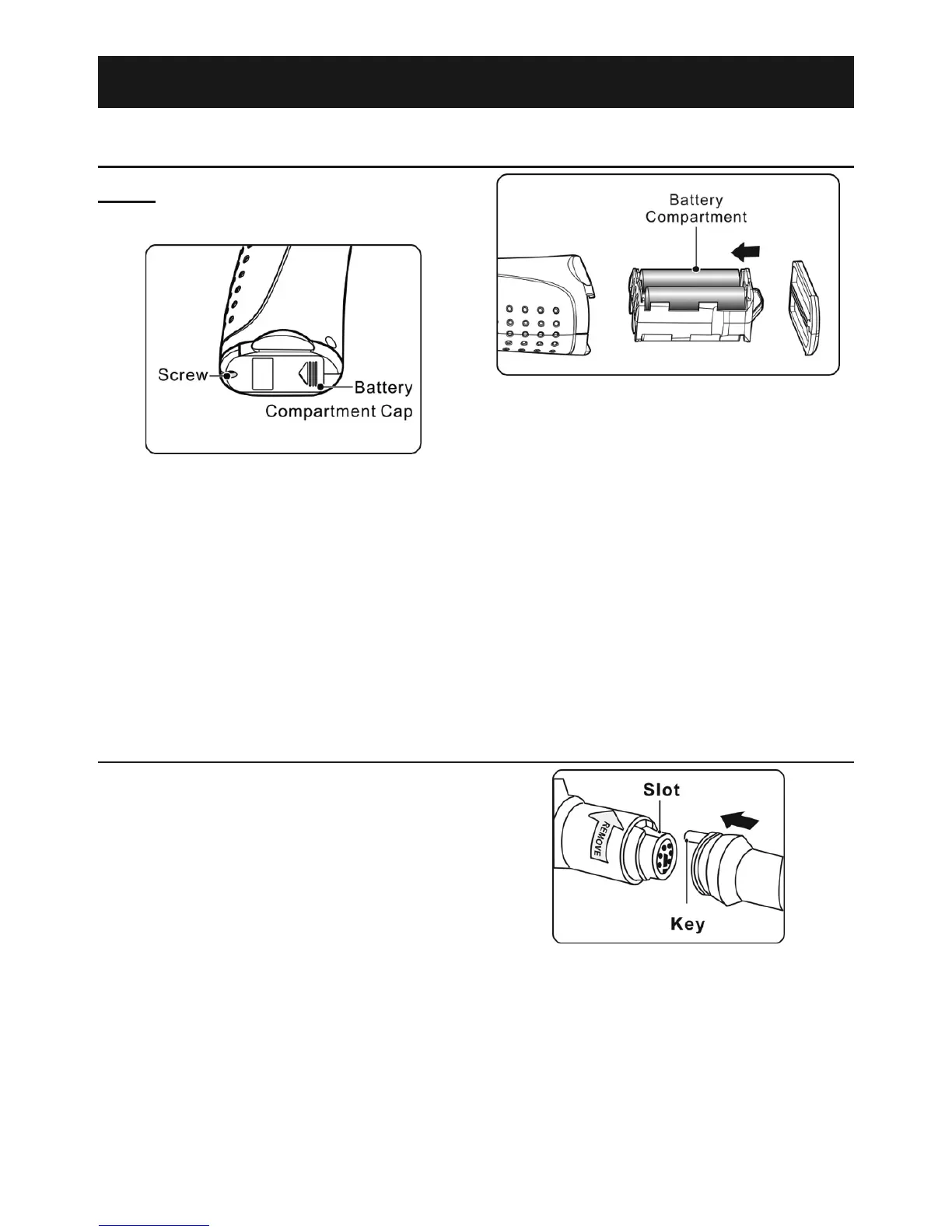Page 6 For technical questions, please call 1-888-866-5797. Item 67979
Setup
Battery Removal and Installation
NOTE: If the power indicator light is blinking
continuously, replace the batteries.
Figure D
1. Turn the handheld display unit
upside down to expose the
battery compartment cap and
screw. (See Figure D.)
2. Use a screwdriver to remove screw
and battery compartment cap .
Figure E
3. To remove the batteries, hold
handheld display unit to remove
the battery compartment and then
remove batteries. (See Figure E.)
4. To install the batteries, remove the
battery compartment and insert four
(4) new AA batteries into the proper
slots in the battery compartment.
5. Proper battery orientation is indicated
in the battery compartment.
6. Replace the battery compartment and
replace the battery compartment cap.
The Imager Head and Cable Installation
1. To use the tool, connect the
imager head and cable to the
handheld display unit.
2. To connect the cable to the handheld
display unit, align the key and
slot properly. (See Figure F.)
3. Once they are aligned, finger-
tighten the knurled knob to hold
the connection firmly in place.
Figure F
