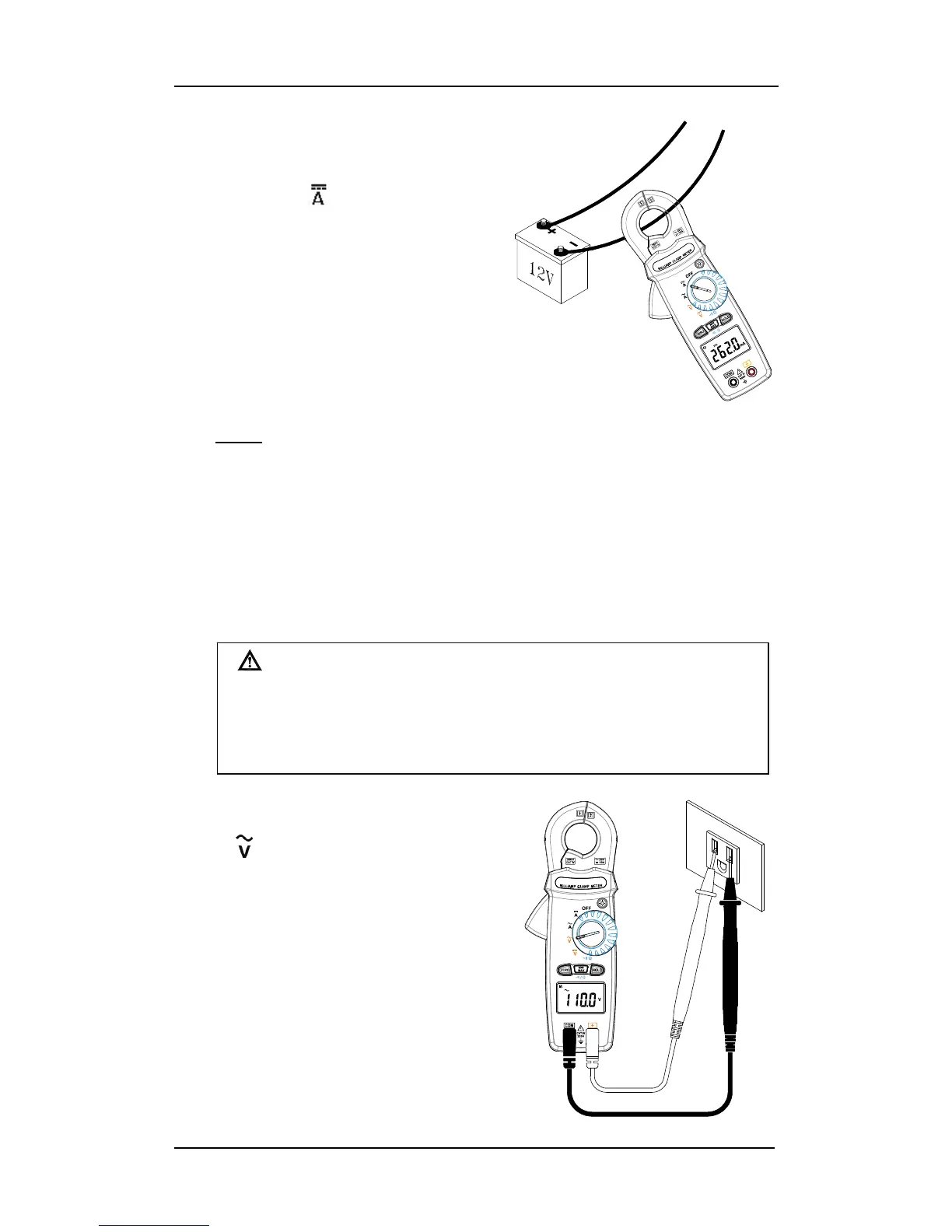Clamp Meter
8
6.2 DCA measurement:
With the clamp disconnected from
any conductor, switch the function
selector to range.
Press "ZERO" button to enter the
zero reading.
Open the clamp by pressing the
jaw-opening handle and insert the
cable to be
measured into the jaw. Close the
clamp and get the reading from
the LCD panel.
Note:
Before this measurement, disconnect any test lead from the meter
for safety.
In some cases where reading is difficult, press the "HOLD" button
and read the result later.
6-3 ACV Measurement:
WARNING!
Maximum Input Voltage is 300V AC/DC. Do not attempt to
Take any voltage measurement that may exceed this
maximum to avoid Electrical shock hazard and/or damage to
this instrument.
Switch the main function selector
to
range.
Connect red test lead to “ + ”
terminal and black one to the
“COM”terminal.
Measure the voltage by touch the
test lead tips to the test circuit
where the value of voltage is
needed.
Read the result from the LCD
panel.