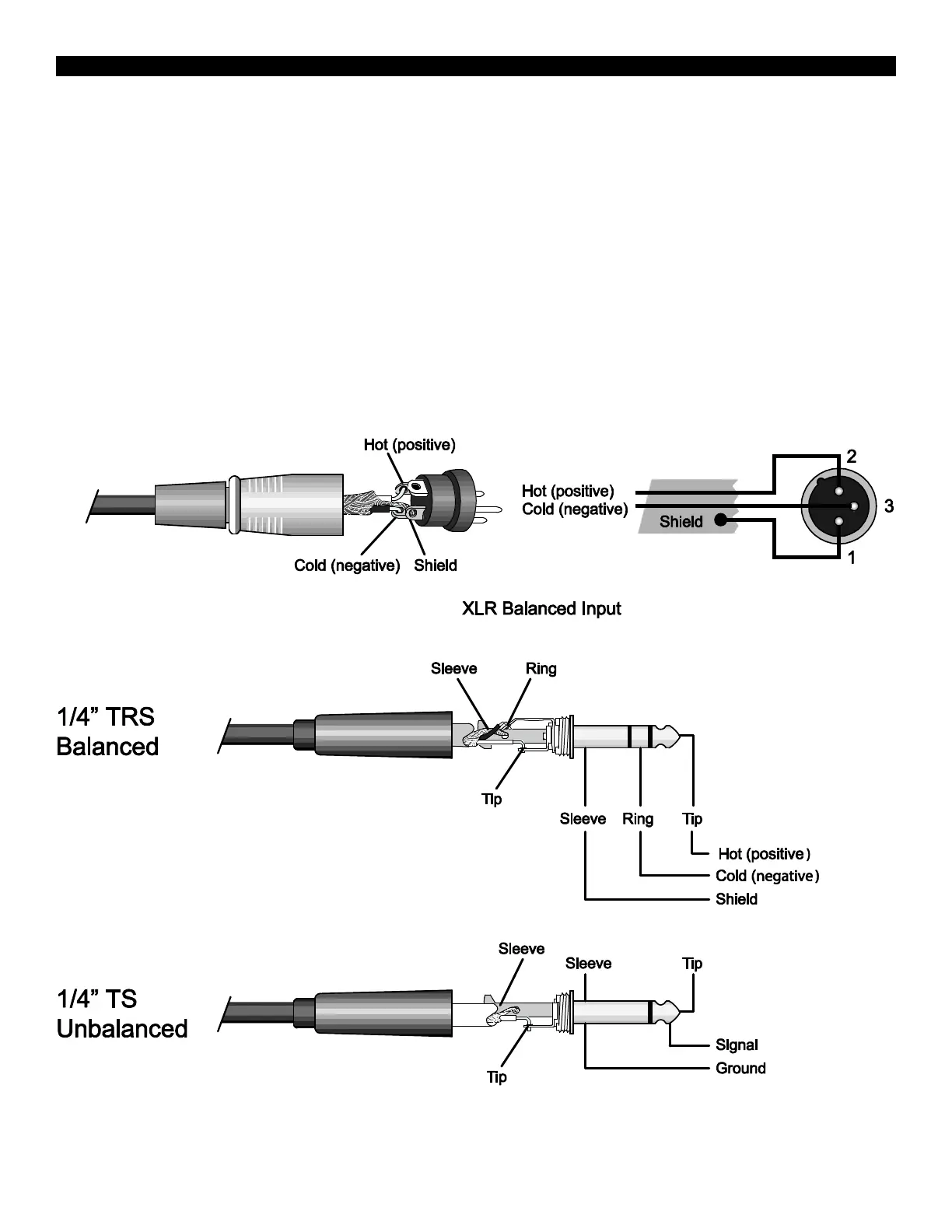CERWIN-VEGA PROFESSIONAL
21
Care and Maintenance
Before any cleaning or maintenance, be sure the loudspeaker is unplugged, turned off, and that all cables have been
removed. Be sure to prevent any moisture coming into the openings of the speaker.
The loudspeaker can be maintained cosmetically by using a dry cloth. Avoid using cleaning chemicals, as they may harm
the finish of the loudspeaker. A direct burst of air should be avoided since it could harm the drivers or force debris into
the enclosure.
When storing the loudspeaker, be sure to avoid areas prone to accidental flooding and excess dust buildup. It is suggested
to cover the loudspeaker while it is placed in storage or being transported.
Cable Connections
