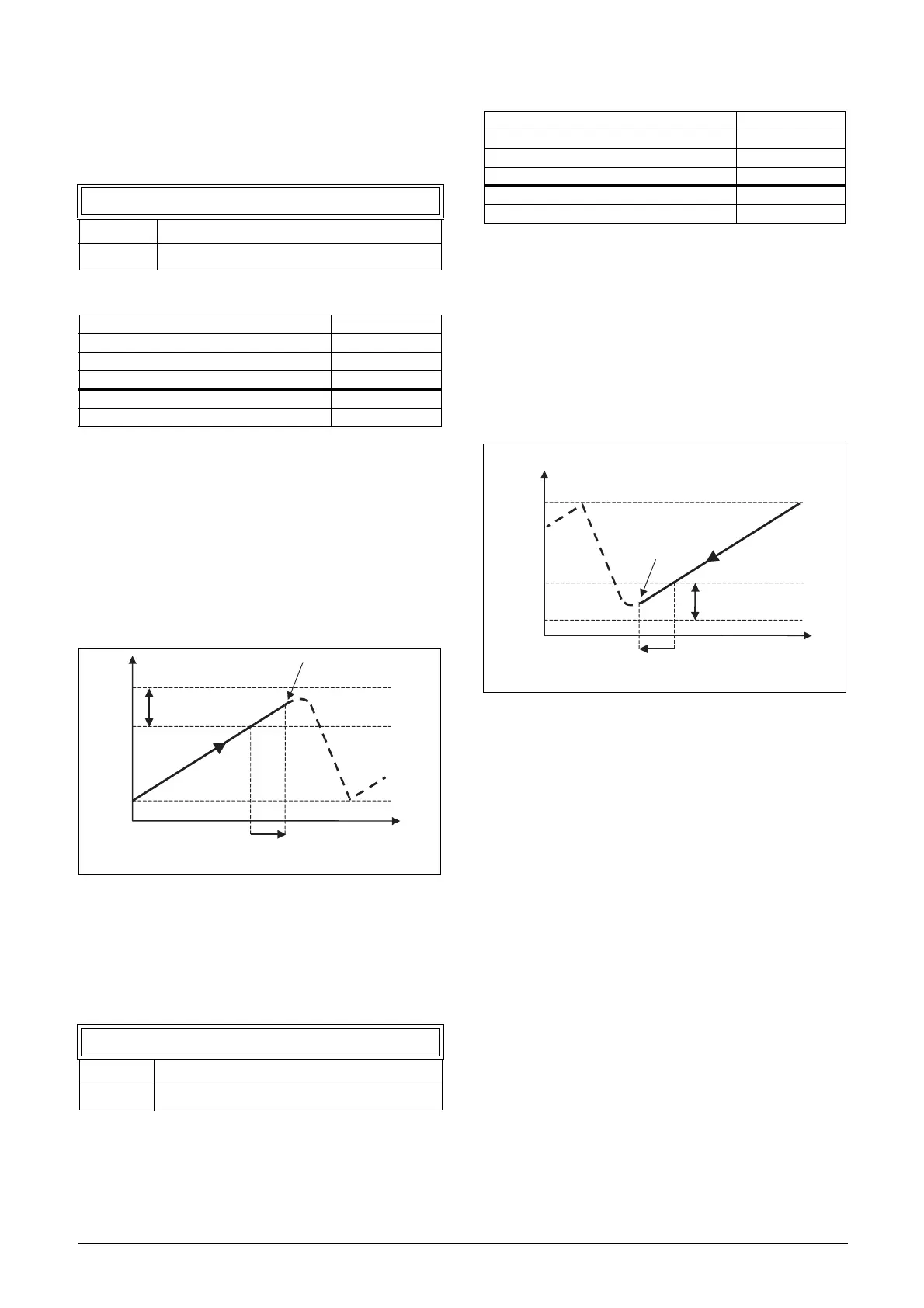CG Drives & Automation,01-5326-01r5 Functional Description 149
Upper Band [397]
If the speed of the master drive comes into the upper band,
an additional drive will be added after a delay time that is set
in “Start delay [399]”.
Communication information
Example:
Max Speed = 1500 rpm
Min Speed = 300 rpm
Upper Band = 10%
Start delay will be activated:
Range = Max Speed to Min Speed = 1500–300 = 1200 rpm
10% of 1200 rpm = 120 rpm
Start level = 1500–120 = 1380 rpm
Fig. 115 Upper band
Lower Band [398]
If the speed of the master drive comes into the lower band
an additional drive will be stopped after a delay time. This
delay time is set in the parameter “Stop Delay [39A]”.
Communication information
Example:
Max Speed = 1500 rpm
Min Speed = 300 rpm
Lower Band = 10%
Stop delay will be activated:
Range = Max Speed - Min Speed = 1500–300 = 1200 rpm
10% of 1200 rpm = 120 rpm
Start level = 300 + 120 = 420 rpm
Fig. 116 Lower band
397 Upper Band
Default: 10%
Range: 0-100% of total min speed to max speed
Modbus Instance no/DeviceNet no: 43167
Profibus slot/index 169/71
EtherCAT and CANopen index (hex) 4c5f
Profinet IO index 19551
Fieldbus format Long, 1=1%
Modbus format EInt
398 Lower Band
Default: 10%
Range: 0-100% of total min speed to max speed
Flow/Pressure
Speed
Max
Min
Upper band
next pump starts
Start Delay [399]
Modbus Instance no/DeviceNet no: 43168
Profibus slot/index 169/72
EtherCAT and CANopen index (hex) 4c60
Profinet IO index 19552
Fieldbus format Long, 1=1%
Modbus format EInt
Speed
Max
Min
“top” pump stops
Lower band
Stop Delay [39A]
Flow/Pressure