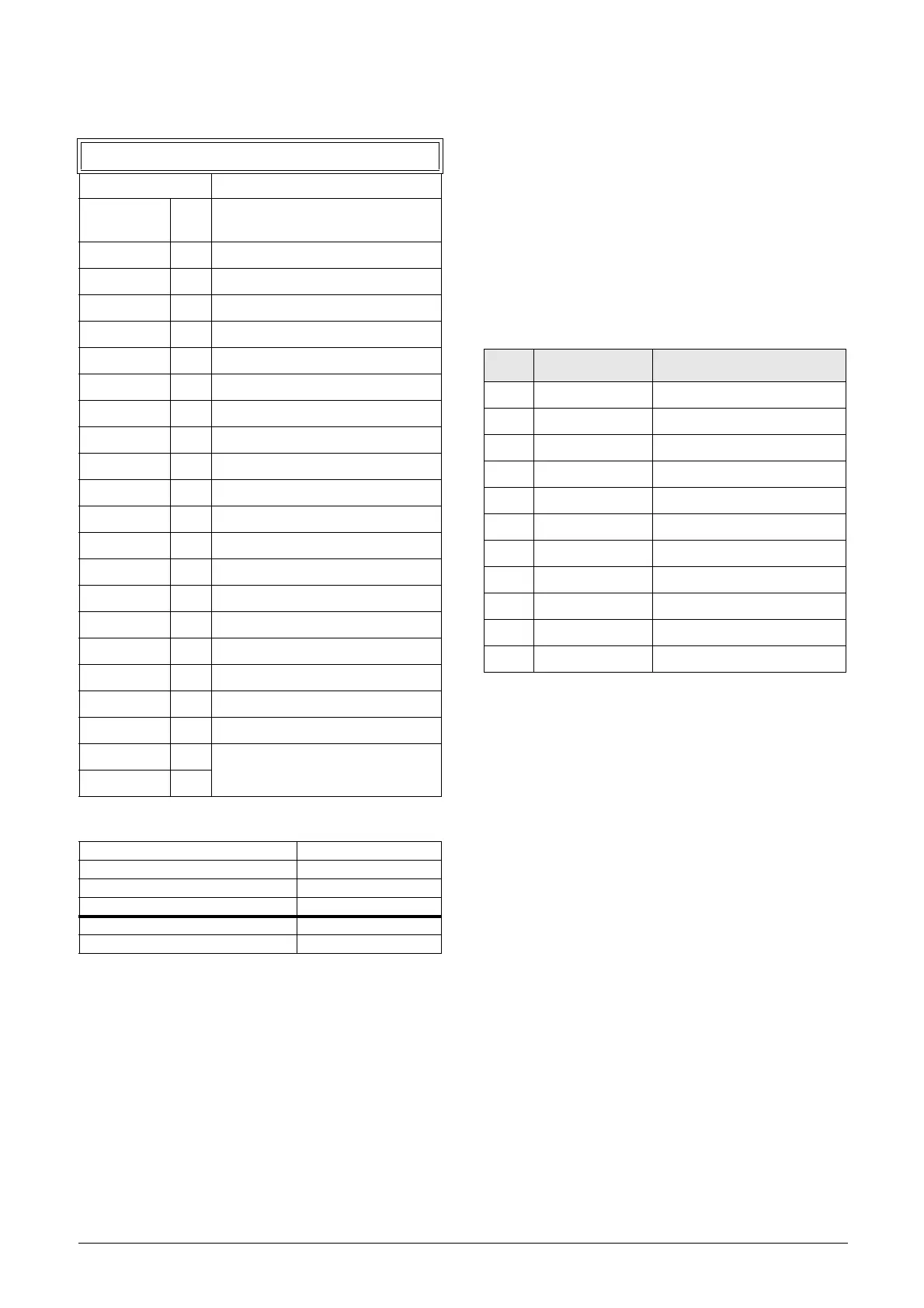184 CG Drives & Automation, 01-5326-01r5
The output signal can be programmed as a virtual
connection source and to the digital or relay outputs.
Communication information
Example
Create automatic RUN/STOP signal via the analogue
reference signal. Analogue current reference signal, 4-20
mA, is connected to Analogue Input 1. “AnIn1 Setup”,
menu [512] = 4-20 mA and the threshold is 4 mA. Full scale
(100%) input signal on “AnIn 1” = 20 mA. When the
reference signal on “AnIn1” increases 80% of the threshold
(4 mA x 0.8 = 3.2 mA), the AC drive will be set in RUN
mode. When the signal on “AnIn1” goes below 60% of the
threshold (4 mA x 0.6 = 2.4 mA) the AC drive is set to
STOP mode. The output of CA1 is used as a virtual
connection source that controls the virtual connection
destination RUN.
6111 CA1 Value
Default: Speed
Process Val 0
Set by Process settings [321] and
[322]
Speed 1 rpm
Torque 2 %
Shaft Power 3 kW
El Power 4 kW
Current 5 A
Output Volt 6 V
Frequency 7 Hz
DC Voltage 8 V
IGBT Temp 9 °C
PT100_1 10 °C
PT100_2 11 °C
PT100_3 12 °C
Energy 13 kWh
Run Time 14 h
Mains Time 15 h
AnIn1 16 %
AnIn2 17 %
AnIn3 18 %
AnIn4 19 %
Process Ref 20
Set by Process settings [321] and
[322]
Process Err 21
Modbus Instance no/DeviceNet no: 43401
Profibus slot/index 170/50
EtherCAT and CANopen index (hex) 4d49
Profinet IO index 19758
Fieldbus format UInt
Modbus format UInt
Menu Function Setting
511 AnIn1 Function Process reference
512 AnIn1 Set-up 4-20 mA, threshold is 4 mA
341 Min Speed 0
343 Max Speed 1500
6111 CA1 Value AnIn1
6112 CA1 Level HI 16% (3.2mA/20mA x 100%)
6113 CA1 Level LO 12% (2.4mA/20mA x 100%)
6114 CA1 Type Hysteresis
561 VIO 1 Dest RunR
562 VIO 1 Source CA1
215 Run/Stp Ctrl Remote