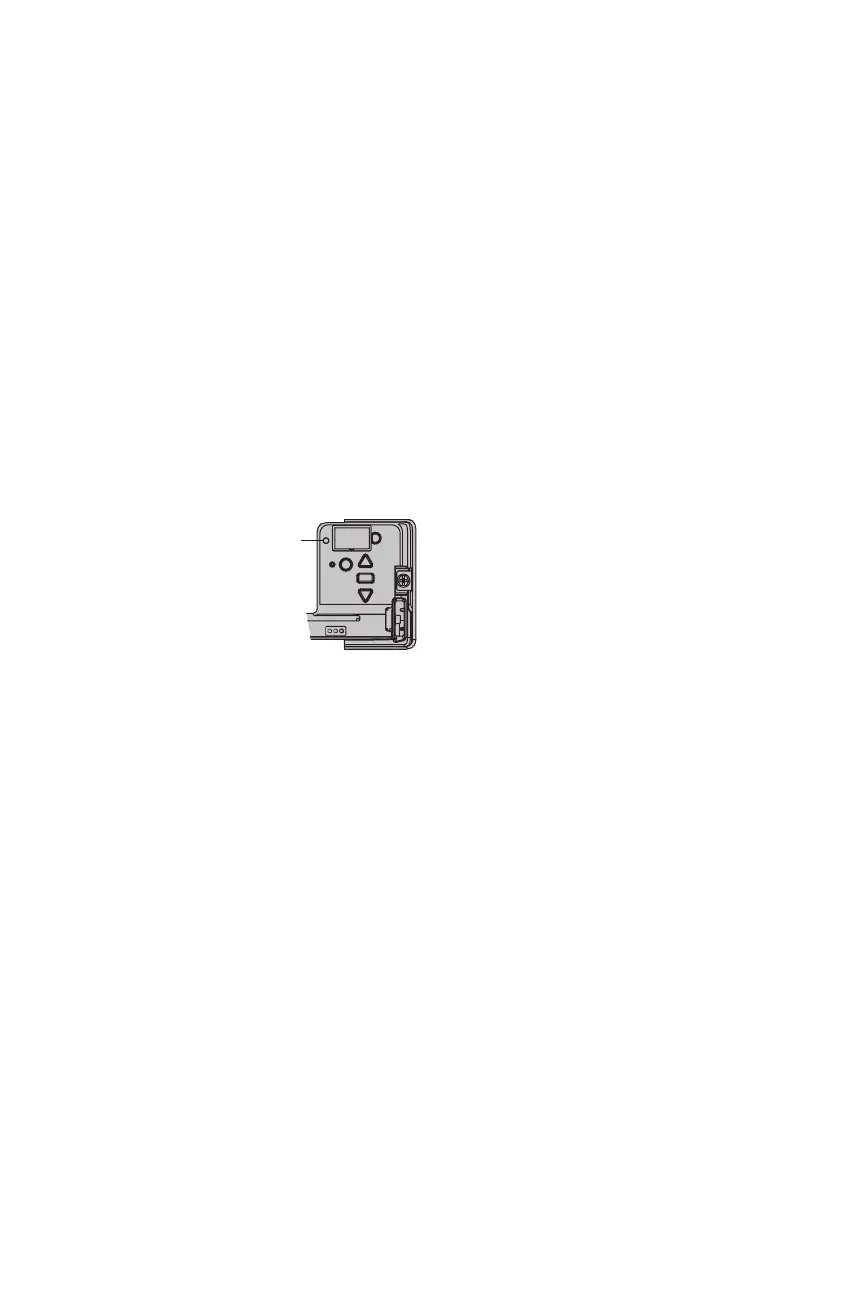Battery Backup
Models B6713T, B6753T, and B6755T
The battery backup allows access in and out of your garage when the
power is out. When the garage door opener is operating on battery
power, the garage door opener will run slower and the lights, Timer-to-
Close, and remote close features (myQ® App) are disabled. In battery
backup mode, the Automatic Garage Door Lock will unlock when the
garage door is opened, and will remain disabled until power is
restored. During a power outage the battery supplies power for up to
24 hours of operation. For maximum battery life and prevent damage,
disconnect the battery when the garage door opener is unplugged for
an extended period of time.
Green battery status LED: All systems are normal.
•
A solid green LED light indicates the battery is fully charged.
•
A flashing green LED indicates the battery is being charged.
Orange battery status LED: The garage door opener has lost power
and is in battery backup mode.
•
Solid orange LED while the motor is on, indicates the garage door
opener is operating on battery power.
•
A flashing orange LED while the motor is on, indicates the battery
is low.
Red battery status LED: The garage door opener's 12V battery
needs to be replaced.
•
A solid red LED indicates the 12V battery will no longer hold a
charge.
10
