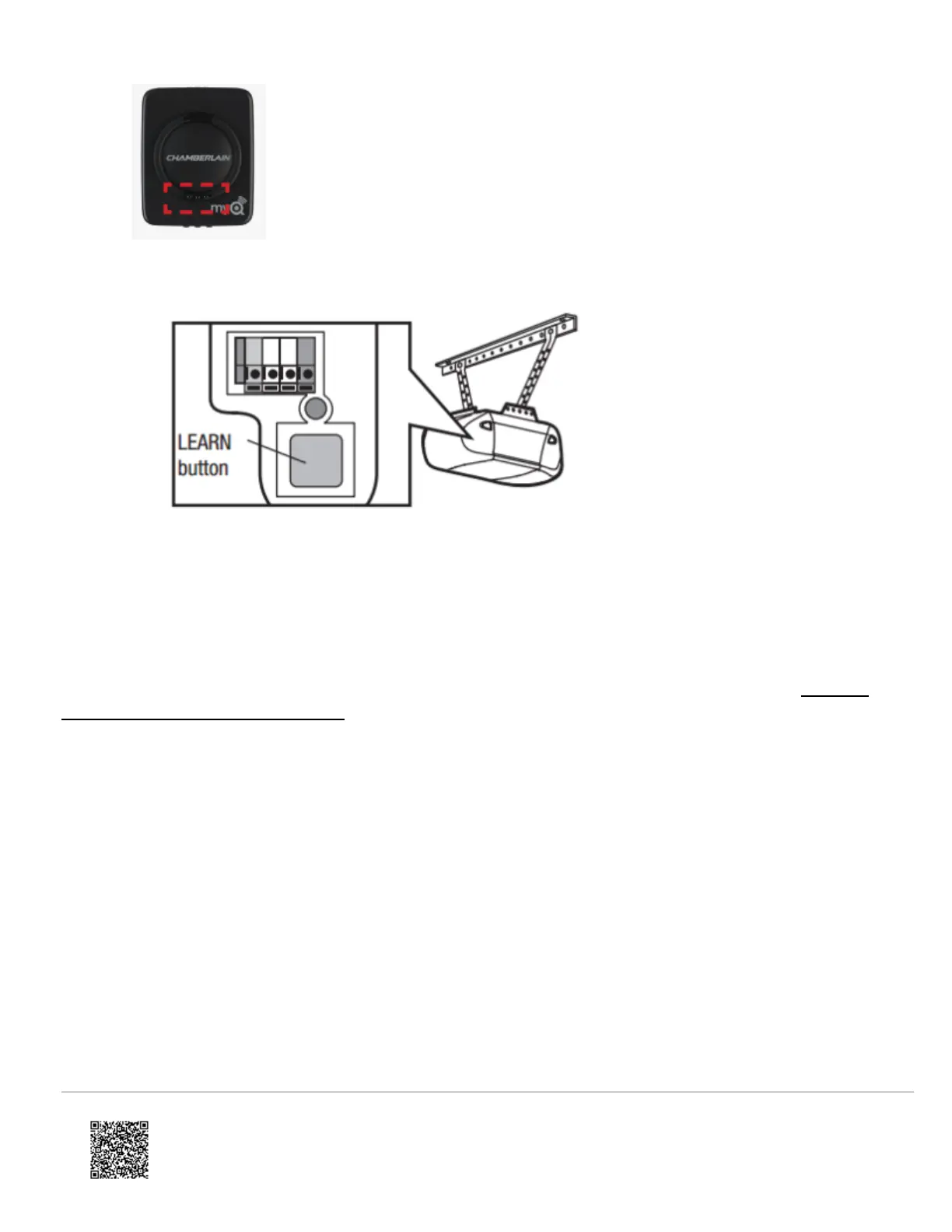The following displays an example of a learn button on the garage door opener:
15. When successful, check the LiftMaster equipment list for details on the garage door.
Method 2: Using the Partner Portal
Note: A MyQ® Garage cannot be registered through Alarm.com if it is already registered through MyQ®/Liftmaster/
Chamberlain or other similar apps. For more information about the MyQ Smart Garage Hub not registering, LiftMaster
MyQ Smart Hub - Troubleshooting Guide.
1. Verify the LED on the Hub is solid green before registering through the Alarm.com Partner Portal.
2. Log into the Partner Portal.
3. Find the customer account.
4. Click Service Package.
5. Click Change Service Package. Verify the Garage Door & Gate Control and LiftMaster Integration add-ons are
included to the account’s service package.
6. Click Equipment.
7. Click LiftMaster.
8. Click Add Gateway.
9. In Serial Number, enter the MyQ Smart Garage Hub’s serial number.
Note: The serial number can be found at the back of the Hub below the barcode. Please wait patiently as this
process may take several minutes.
10. After a few minutes, the equipment page should show the LiftMaster Gateway in the equipment list.
https://answers.alarm.com/ADC/Partner/Installation_and_Troubleshooting/Garage/LiftMaster_MyQ_Smart_Garage_Hub/LiftM…
Updated: Tue, 05 Jan 2021 16:24:44 GMT
11
