
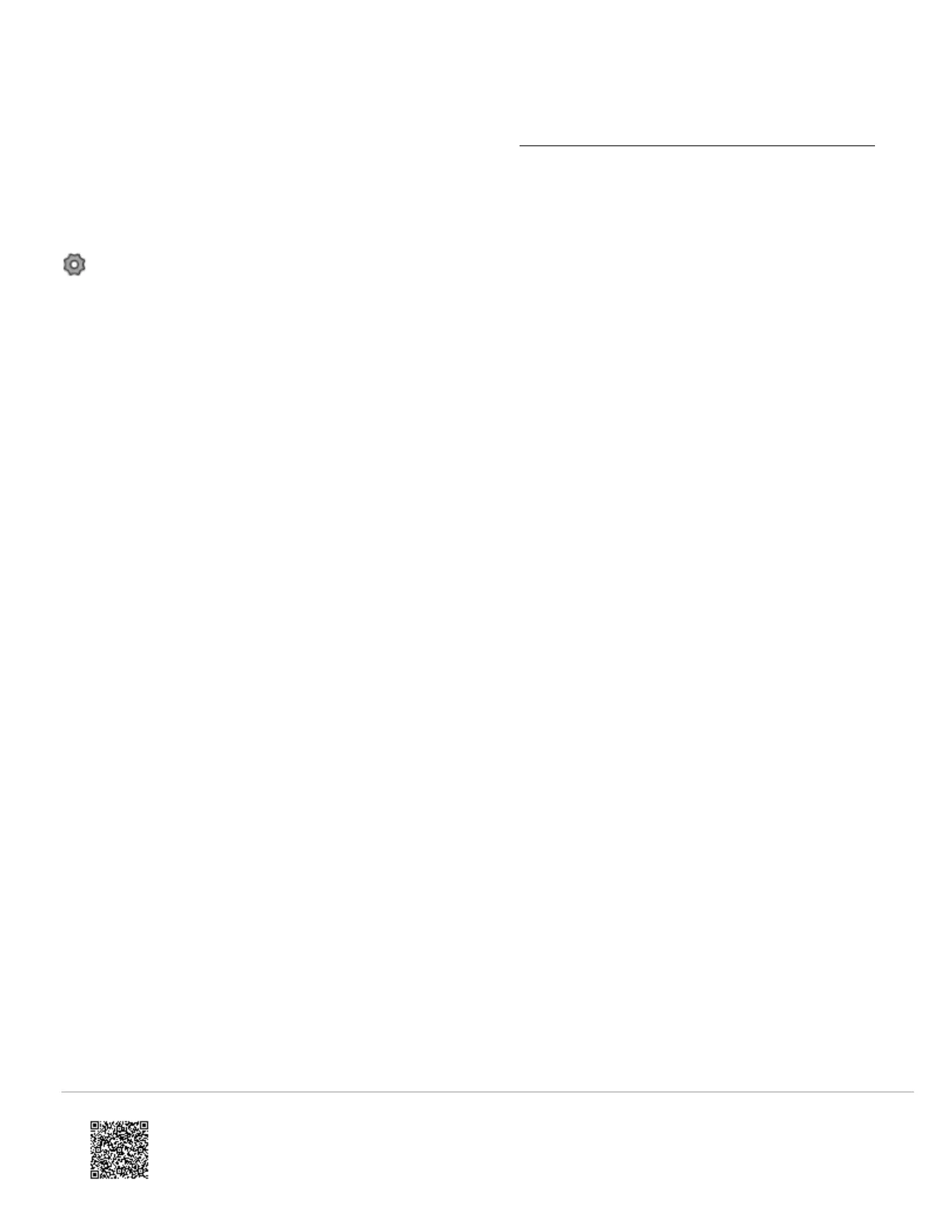 Loading...
Loading...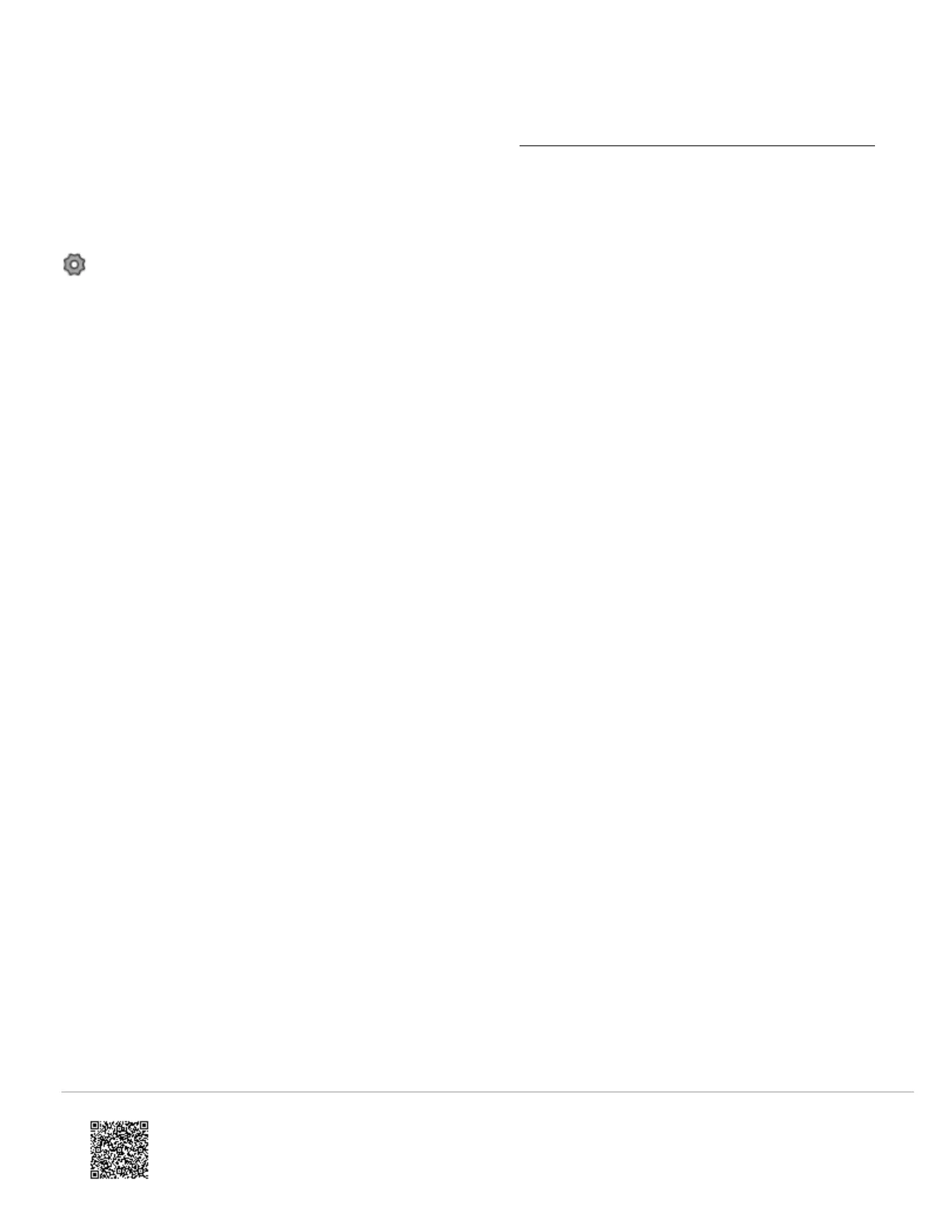
Do you have a question about the Chamberlain MyQ Smart Garage Hub and is the answer not in the manual?
| Compatibility | Most garage door openers manufactured after 1993 |
|---|---|
| Connectivity | Wi-Fi |
| Control | Smartphone app |
| Brand | Chamberlain |
| Model | MYQ-G0301 |
| Remote Control | No |
| Requires Hub | No |
| Voice Control | Google Assistant |
| Power Source | Plug-in |
| Notifications | Real-time alerts |











