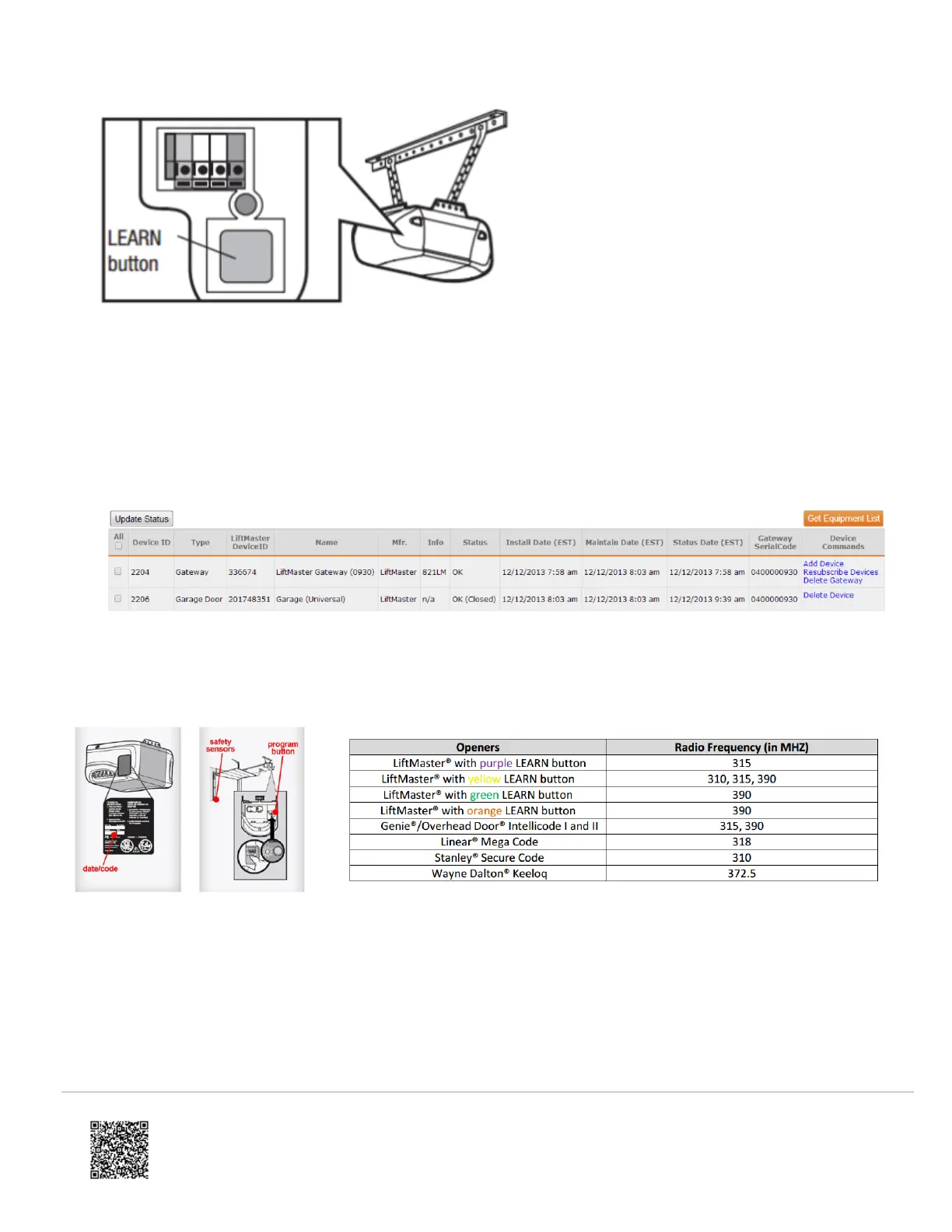View equipment and test
After following the LiftMaster wizard to add the devices:
1. Validate that both the MyQ Smart Garage Hub and garage doors show up on the LiftMaster equipment list on the
Partner Portal. The page may need to be refreshed by clicking Get Equipment List.
2. Test status and control through the Alarm.com Customer Website and app.
Universal MyQ® Garage Door Controller Compatible Openers
The garage door opener must have safety reversing sensors which can be found at the bottom of the track of the door.
These sensors prevent the door from closing when there is something blocking the path of the door.
Caution: The MyQ Smart Garage Hub is not compatible with garage door openers that require DIP switch programming
for remotes.
https://answers.alarm.com/ADC/Partner/Installation_and_Troubleshooting/Garage/LiftMaster_MyQ_Smart_Garage_Hub/LiftM…
Updated: Tue, 05 Jan 2021 16:24:44 GMT
14
