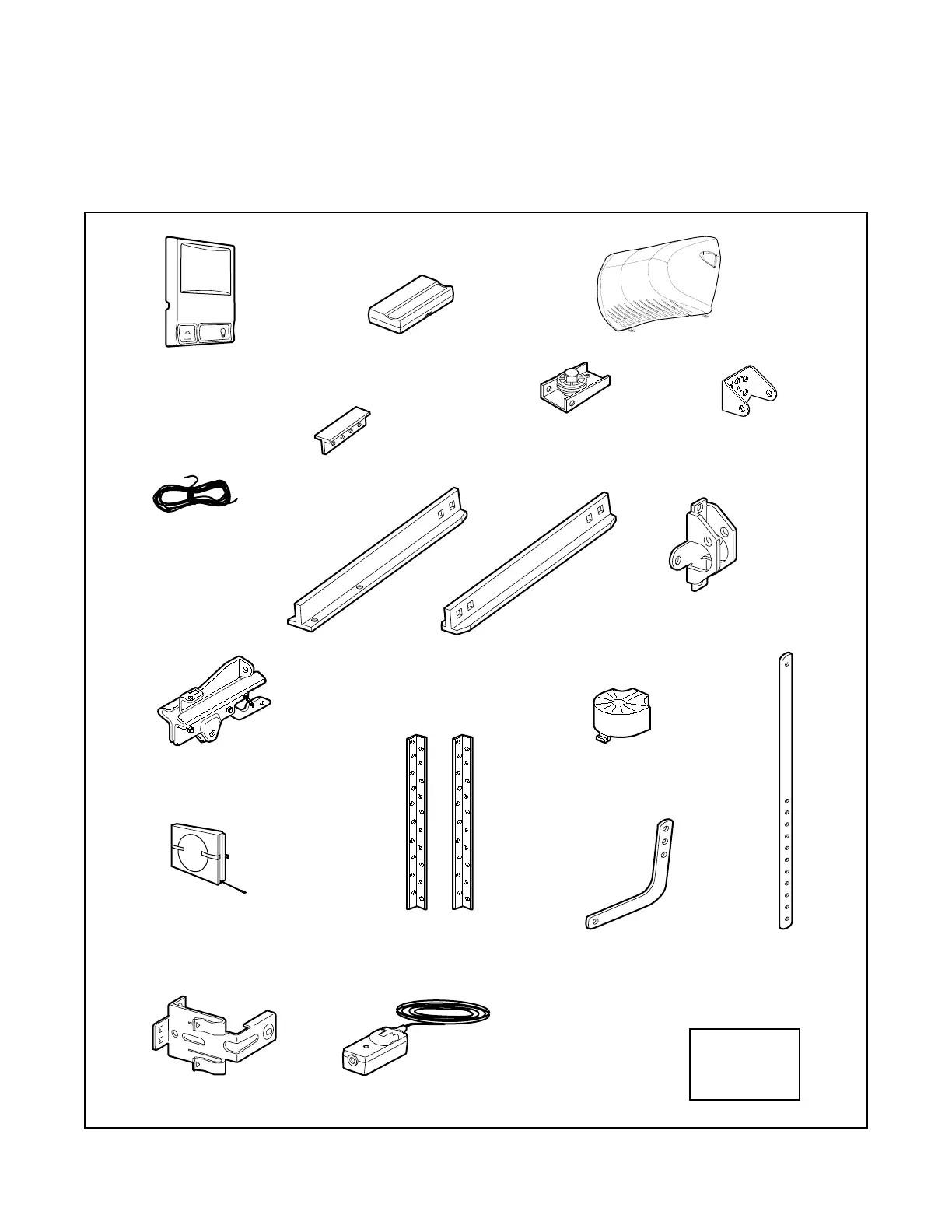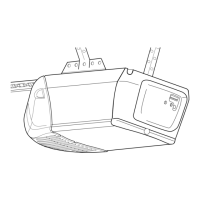Cable Pulley
Bracket
2-Conductor Bell Wire
White & White/Red
Trolley
Header Bracket
Chain and Cable in
Dispensing Carton
Curved Door
Arm Section
Straight Door
Arm Section
Safety Labels
and
Literature
Sprocket Cover
Rail Brace (3)
T-rail
Center Section
(each) (2)
T-rail
End Section (2)
Hanging Brackets
U
P
C
E
I
L
I
N
G
M
O
U
N
T
O
N
L
Y
Door Bracket
SECURITY✚
Single-Function
Remote Control Transmitter
Multi-Function
Door Control Panel
L
O
C
K
LIGHT
(2) Safety Reversing Sensors
(1 Sending Eye and 1 Receiving Eye)
with
2-Conductor White & White/Black Bell Wire
attached
Safety Sensor
Bracket (2)
Light Lens (1)
Model PD210 (1)
Model PD212 (2)
Your garage door opener is packaged in one carton which contains the motor unit and the parts illustrated
below. Note that accessories will depend on the model purchased. If anything is missing, carefully check the
packing material. Parts may be stuck in the foam. Hardware for assembly and installation is shown on the next
page. Save the carton and packing material until installation and adjustment is complete.
Carton Inventory