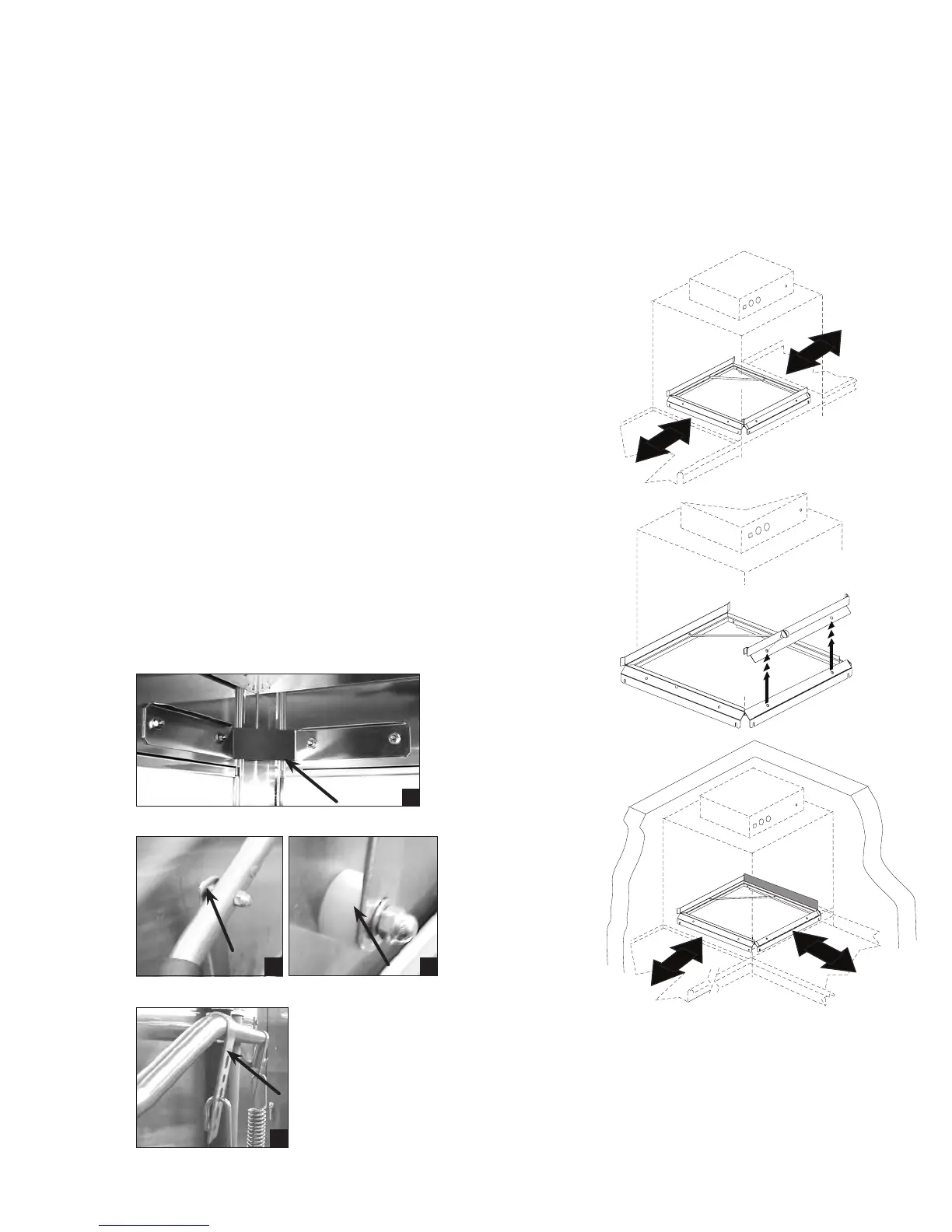3
Installation
Converting Straight-through Operation to Corner Operation
wall
wall
A
A
To convert track guides and door-lift for corner operation:
1. Remove the rack guide (A); save the fasteners.
Move (A) and re-attach as shown in the illustration at right.
2. Slide a dish rack through the machine to check the guide to
dish rack clearance. The dish rack should move smoothly
without binding or tipping on the guides.
3. Disconnect the door-lift bracket (B) connecting the front door
and the wall-side door and discard. To seal the holes,
Re-install the bolts and lockwashers that held the bracket.
4. Disconnect the door linkage arm (C) from the wall-side door
and discard. Re-install the white roller (D) and hardware.
5. Disconnect the door linkage arm (C) from the other door but
do not discard.
6. Lift the door handle up and back until the springs relax.
7. Adjust the door spring hooks (E) located at the rear of
dishwasher to reduce door spring tension until the front and
side doors open and close without binding.
B
Remove the door-lift
bracket connecting the
front and wall-side
doors.
E
Re-adjust the door springs at the rear of the
dishwasher then check that the doors open
and close without binding.
Remove the door-linkage
arm from the wall-side
door and discard.
Re-install the white roller
with existing hardware.
C
D
