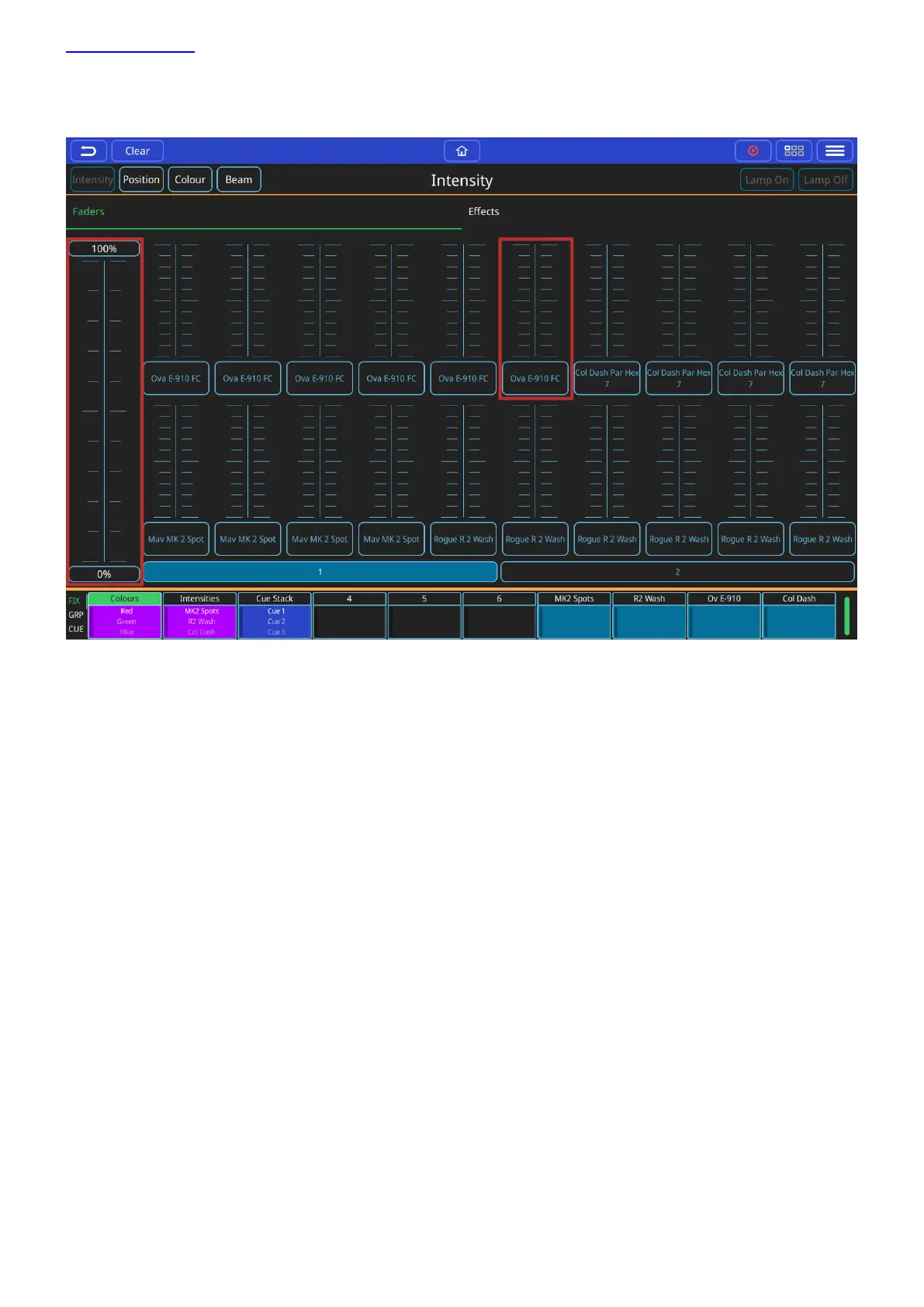www.chamsys.co.uk QuickQ User Manual
Page 21 of 43
The larger fader on the left controls all currently selected instruments . You can also modify individual
instruments by selecting them in this window. Tip - Renaming your fixtures in patch to their function makes
selection easier.
Lamp On and Lamp Off
In addition at the top of this window there are buttons to “lamp on” or “strike selected instruments or to “lamp
off” the selection. If you have arc lamps then it may be necessary to lamp on after applying power and to lamp off
before powering down the fixture. Consult your fixture manufactures documents for correct the correct
operation.
