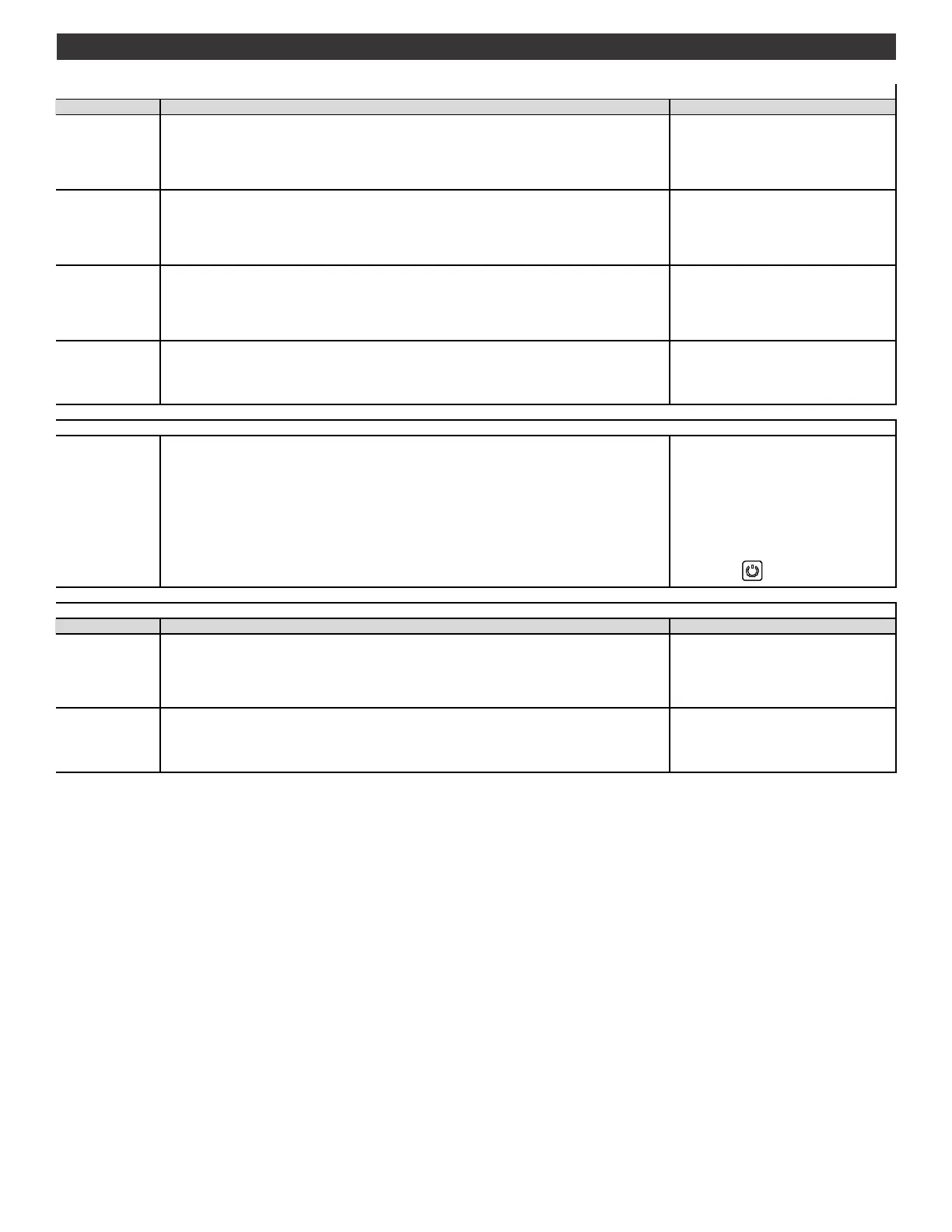12
Troubleshooting
Problem Prevenon/Soluon
Err2
Turn Smoker OFF and unplug from outlet
Check or replace in this order
Replace Thermostat Kit
Replace Control Panel Display Kit
Replace Power Board Kit
Err3
Turn Smoker OFF and unplug from outlet
Check or replace in this order
Replace Meat Probe
Replace Meat Probe Housing
Replace Control Panel Display Kit
Err4
Turn Smoker OFF and unplug from outlet
Check or replace in this order
Replace Meat Probe
Replace Meat Probe Housing
Problem Prevenon/Soluon
Er ° F
or
Er ° C
Turn Smoker OFF and unplug from outlet
Check or replace in this order
Replace Thermostat Kit
Replace Control Panel Display Kit
Replace Power Board Kit
Er ° F
or
Er ° C
Turn Smoker OFF and unplug from outlet
Check or replace in this order
Replace Meat Probe
Replace Meat Probe Housing
Err1
Turn Smoker OFF and unplug from outlet
Replace Thermostat Kit
Blinking "Err3" appears when you press the Meat Probe Buon aer starng your smoker.
Blinking "Err3" appears when you press the Meat Probe Buon when you want to check the food temperature.
Blinking "Err4" appears when you press the Meat Probe Buon aer starng your smoker.
Blinking "Err4" appears when you press the Meat Probe Buon when you want to check the food temperature.
Alarm sounding with 3 beeps every 30 seconds and will only stop when the Power Buon is pressed
Blinking "Err2" appears when you press the Power Buon when starng your smoker
Blinking "Err2" appears when you preheat your smoker
Blinking "Err1" appears when you press the Temp Buon on your smoker.
Blinking "Err1" appears when you press any buons on your smoker.
Refer to online Electrical Replacement Manual for instrucons on removal and replacement
Possible Cause
Error Codes
Alarm sounding with 3 beeps every 30 seconds and will only stop when the Power Buon is turned to off.
Blinking "Err1" appears when you press the Power Buon when starng your smoker.
Remote Control Error Codes Models 17202004 and 17202005 only
Possible Cause
Blinking Er ° F (or Er ° C) appears in the Set Chamber Temperature bar of your remote control
Blinking Er ° F (or Er ° C) appears in the Set Meat Probe Temp bar of your remote control
Remote Control Models 17202004 and 17202005 only
Remote control is
unresponsive
The remote control is not sync’d to the Smoker
Reset the Remote Control:
1. Main Control: press Power buon and hold for
3 seconds unl it beeps.
2. Remote Control: Press Power buon twice on
the remote.
The Remote control is now sync’d to the smoker.
** Indicates remote is sync’d with the smoker.
Power Buon
