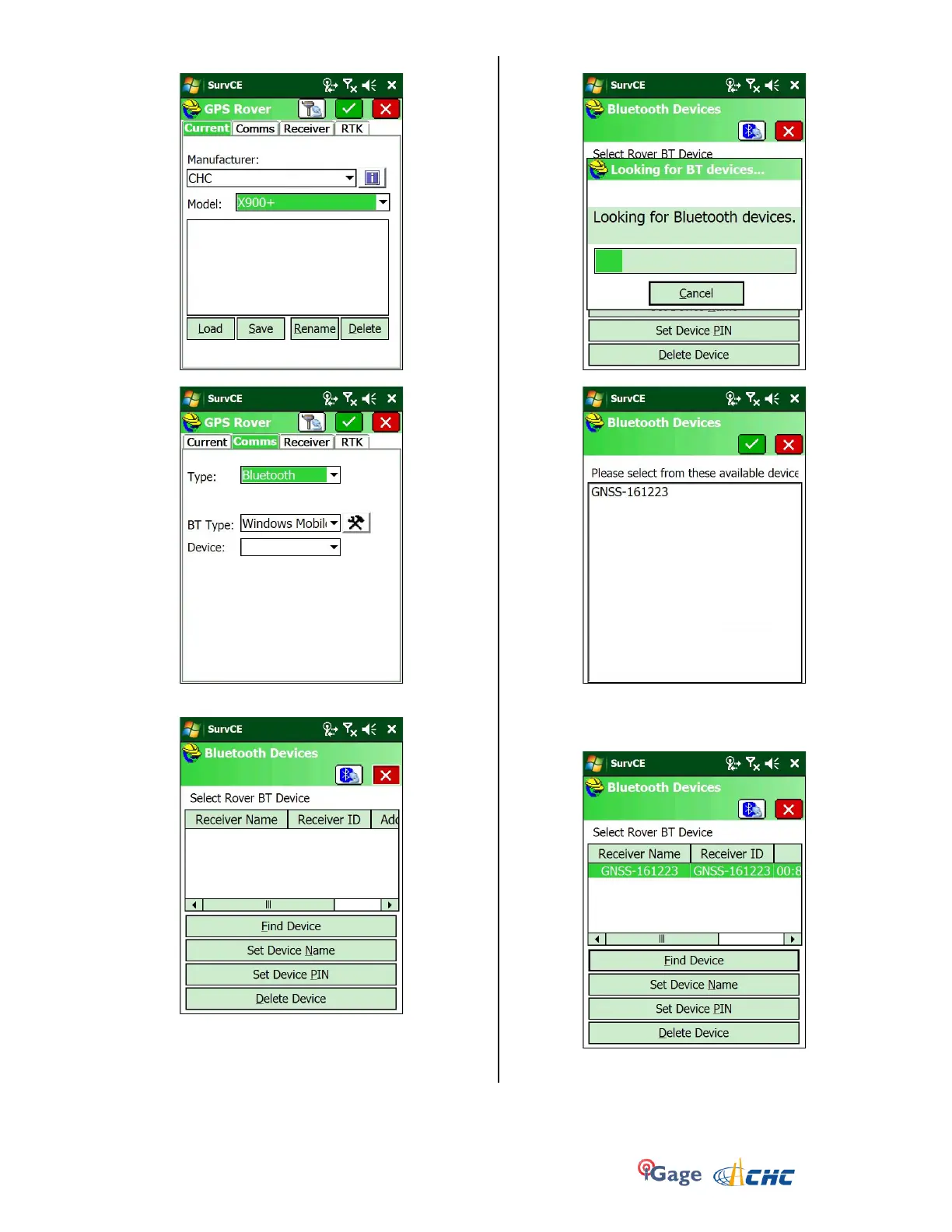iGage X9x User Manual page 22 of 53
8. Choose the correct manufacturer and device type:
9. Select the Comms tab:
10. Click on the ‘hammer/wrench’ button to the right
of BT Type:
11. Click on ‘Find Device’:
…
12. Highlight the correct receiver (the number is the
serial number of the device, if you have your Base
AND Rover powered up, make sure you are
connecting to the Rover!)
13. Click on the Bluetooth button, just to the left of
the red X: