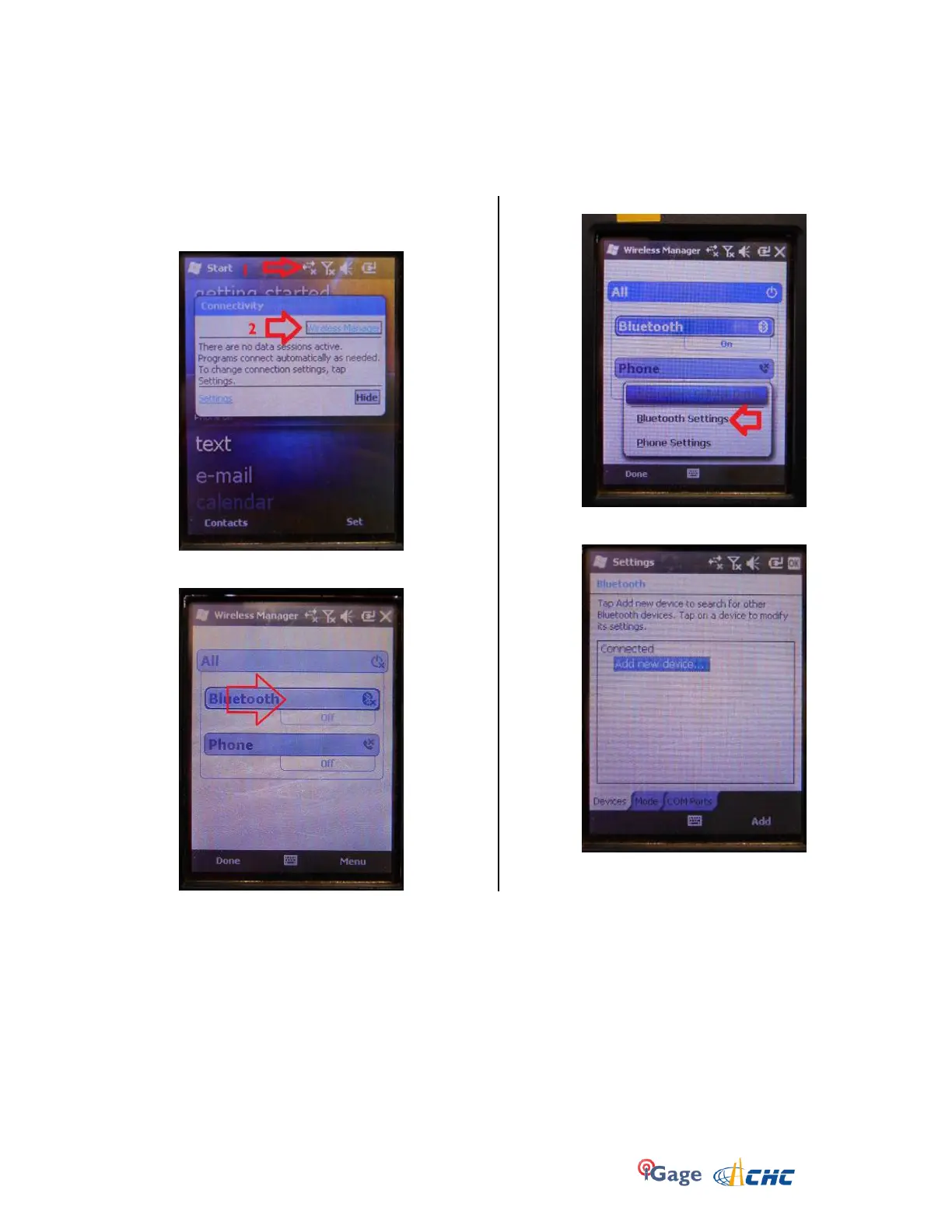iGage X9x User Manual page 41 of 53
Connecting Data Collector by Bluetooth to PC ‘Windows Mobile Device
Center’
It is easy to plug your data collector into your PC with the USB connector and use Windows Mobile Device Center (under Windows
XP the sync center is called ‘ActiveSync’). But it is also easy to connect to your data collector with Bluetooth.
Here are the instructions for configuring a Bluetooth connection:
1. On the mobile device, first click on the
‘connectivity’ icon (1) on the top bar, then click on
‘Wireless Manager’ (2):
2. The Wireless Manger is shown, if Bluetooth is off
click on the big blue Bluetooth bar:
3. Click on menu (bottom right corner):
then ‘Bluetooth Settings’
4. The Bluetooth Settings screen will be shown: