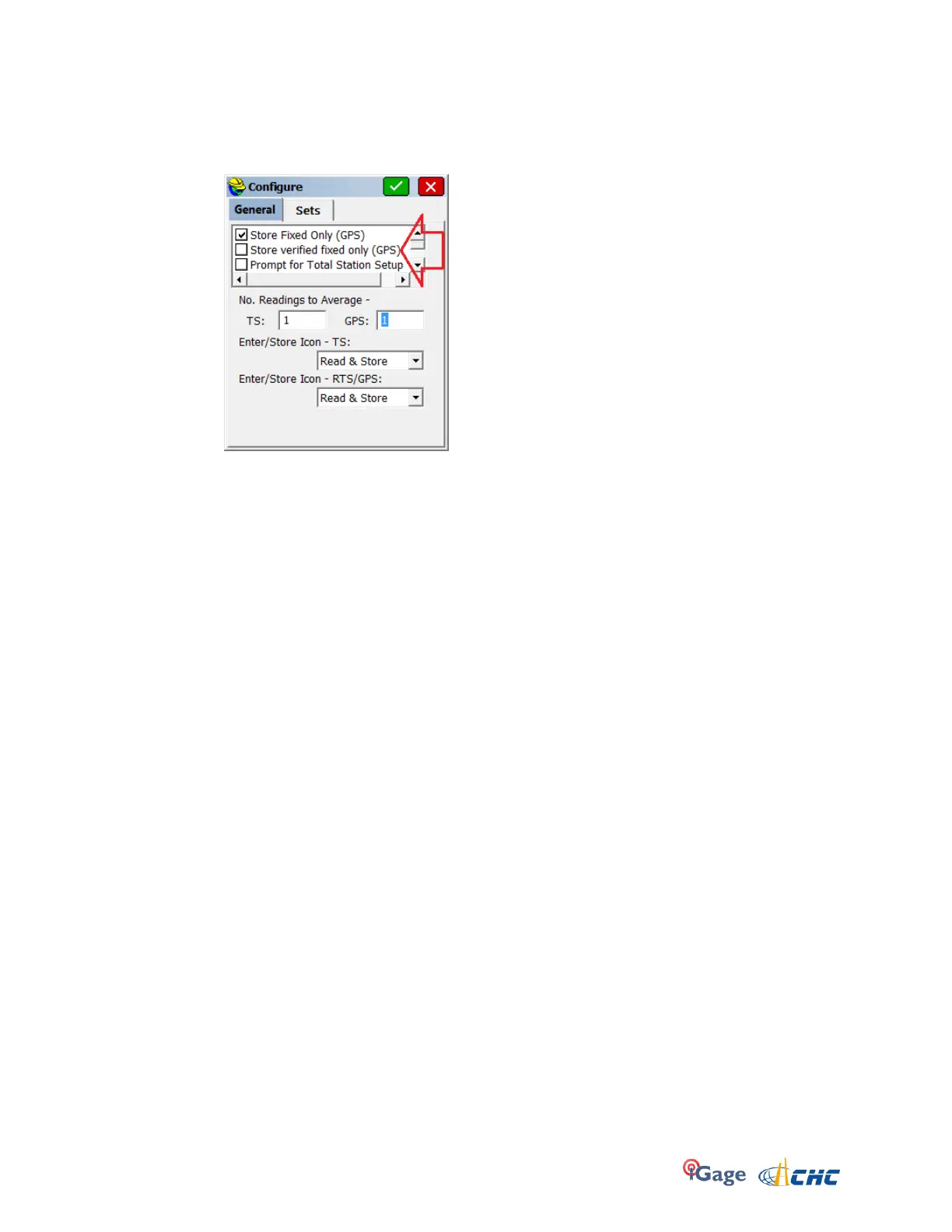iGage X9x User Manual page 44 of 53
X900+: Fixed – Verified Fix
The X900+ GNSS engine has two levels of fix: FIXED and VERIFIED FIX.
A standard ‘Fix’ is shown as “Fixed*” while a verified ‘Fix’ is shown as ‘Fixed’ with no asterisk.
From the ‘Survey: Store Point’ menu, you can click on ‘C’ (Configuration):
And specify that ONLY ‘Verified Fixes’ be stored.
The difference between a ‘Fix’ and a ‘Verified Fix’ is best described as:
Fix 99.0% confidence that the Fix is valid
Verified Fix 99.9% confidence that the Fix is valid
Typically it takes an extra 10-20 seconds to get ‘Verified’. However in locations of high-multipath or very low satellite
counts you may never get a ‘Verified Fix’.