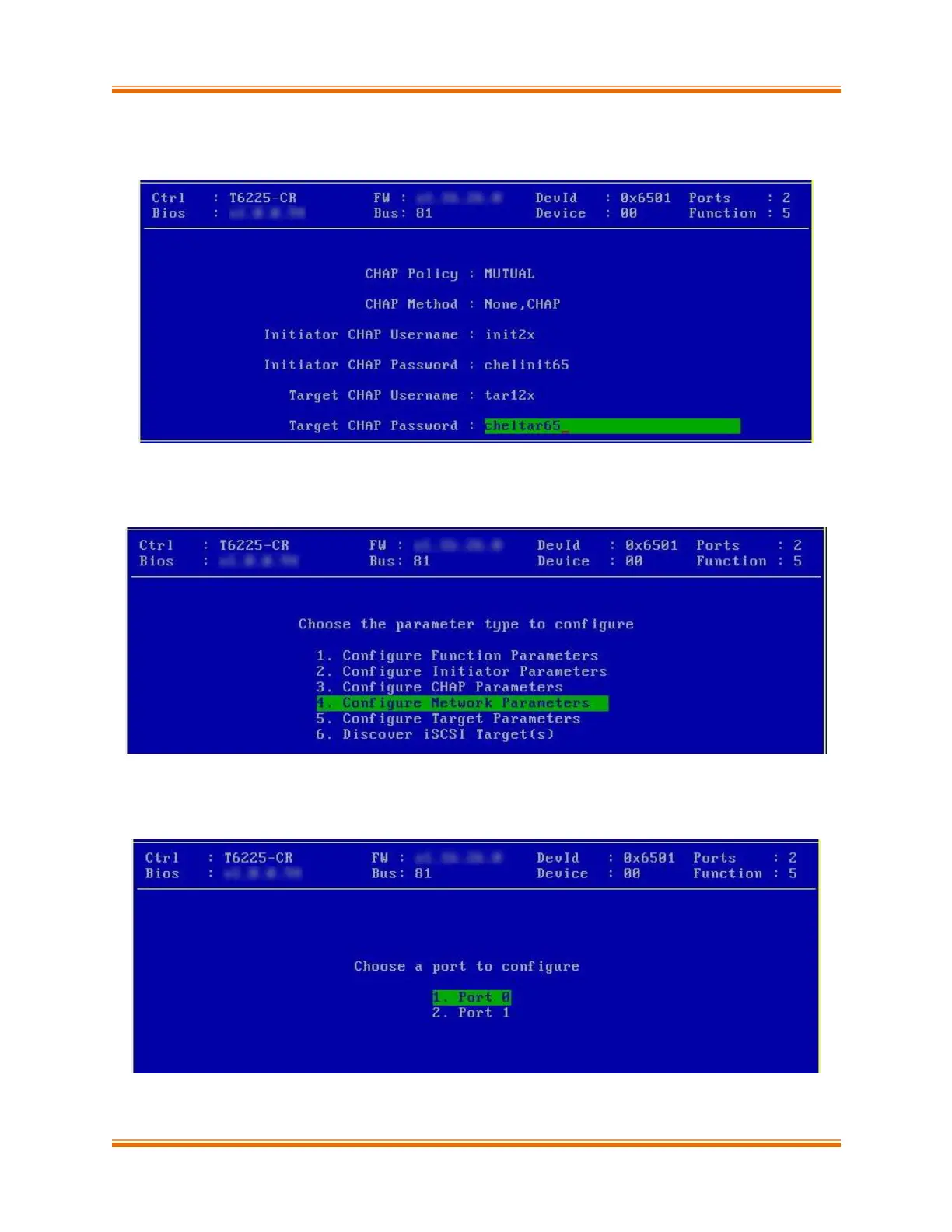Chapter I. Unified Boot Option ROM
Chelsio Unified Boot 51
xiv. Enable CHAP authentication by selecting ONE-WAY or MUTUAL in the CHAP Policy field.
Next, choose the CHAP method. Finally, provide Initiator and Target CHAP credentials as
per the authentication method selected. Hit [F10] to save.
xv. Go back and choose Configure Network Parameters to configure iSCSI Network related
properties.
xvi. Select the port using which you want to connect to the target. Hit [Enter].