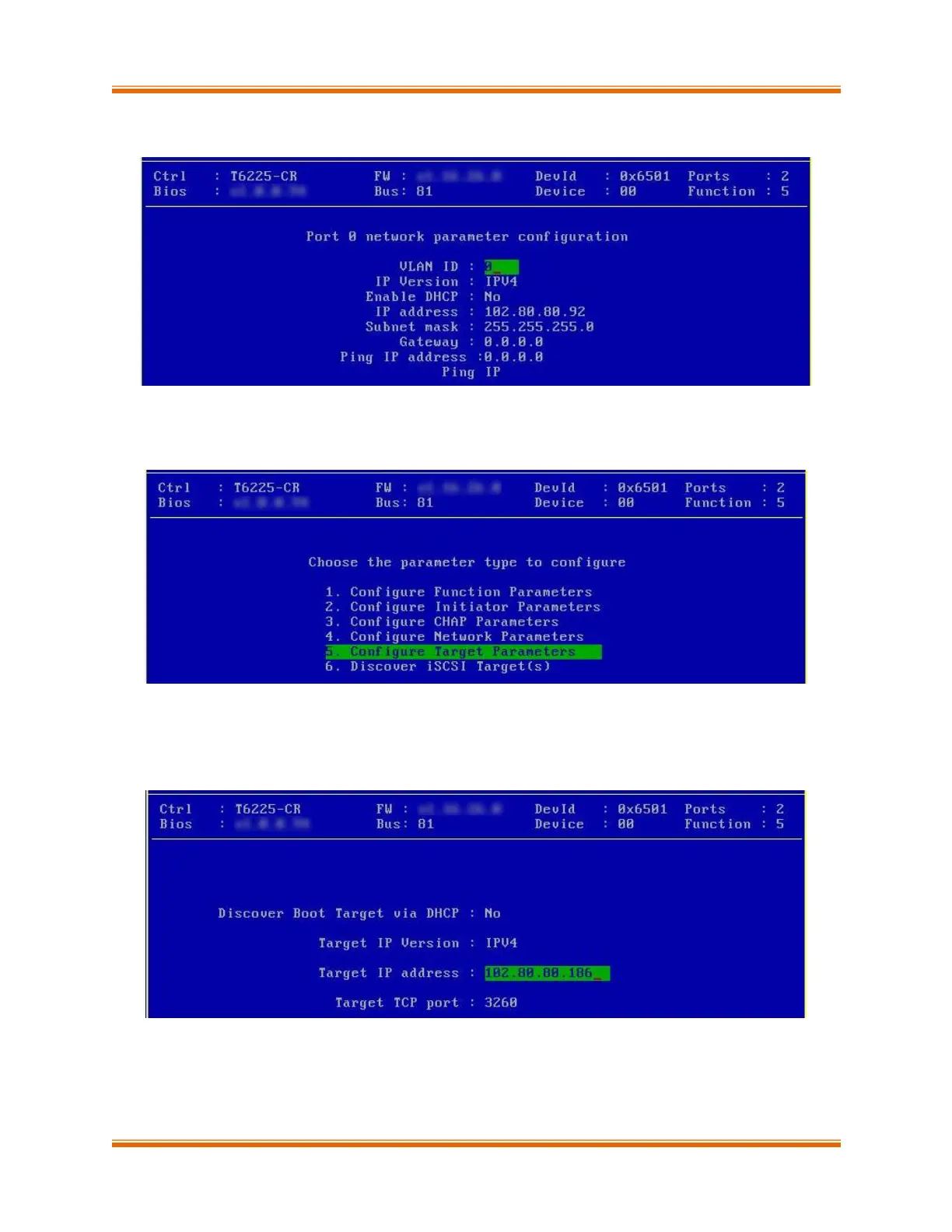Chapter I. Unified Boot Option ROM
Chelsio Unified Boot 52
xvii. Select Yes in the Enable DHCP field to configure port using DHCP or No to manually
configure the port. Hit [F10] to save.
xviii. Go back and choose Configure Target Parameters to configure iSCSI target related
properties.
xix. If you want to discover target using DHCP, select Yes in the Discover Boot Target via
DHCP field. To discover target via static IP, select No and provide the target IP and Hit
[F10] to save. The default TCP port selected is 3260.