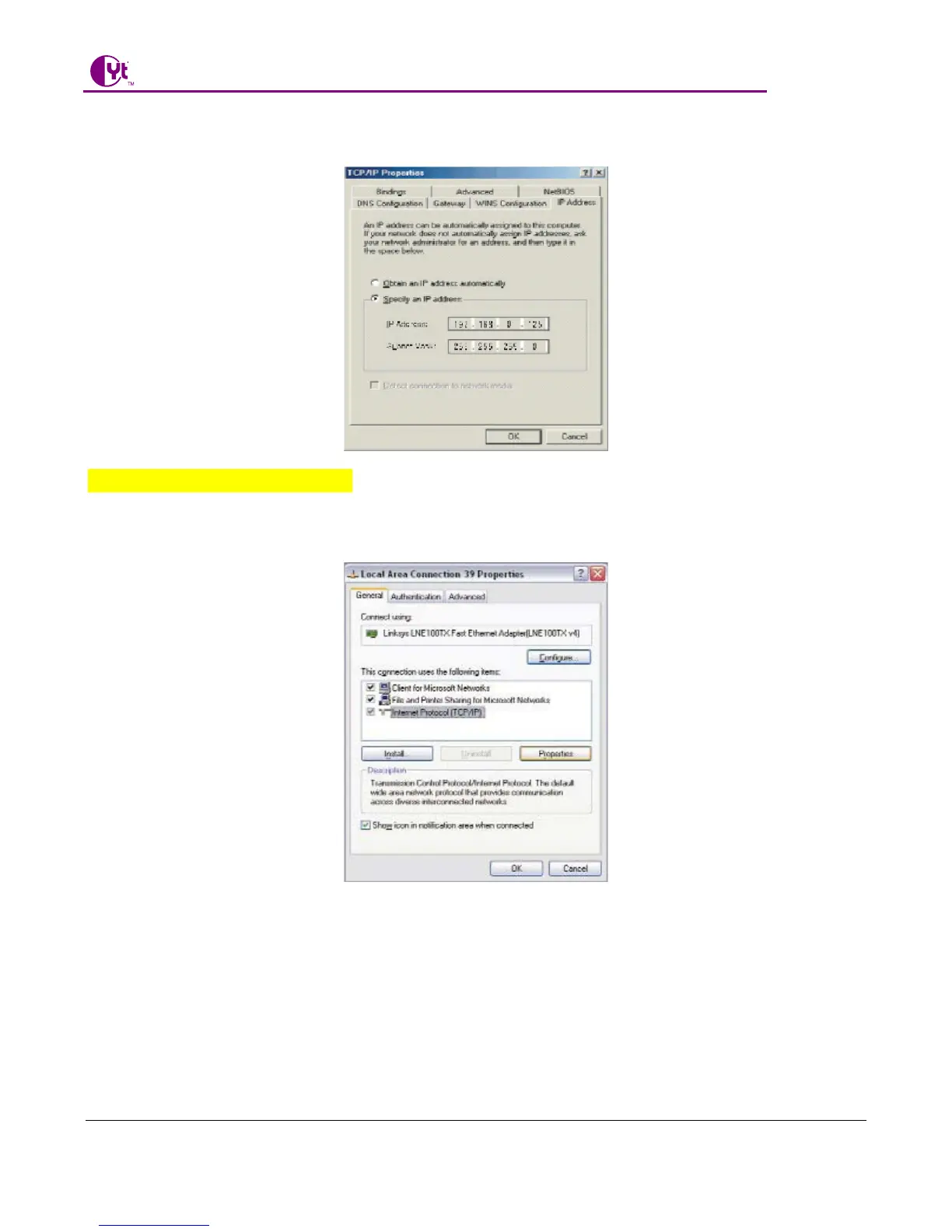CHIYU TECHNOLOGY CO., LTD.
No.28, Renai Rd., Chiayi, 600, Taiwan Tel:(886) 5-2835460 Fax:(886) 5-2835458
BF-480M User’s Guide
- 11 -
For Windows XP and Windows 2000
Step 1:Make sure the box next to Internet Protocol (TCP/IP) is checked. Highlight
Internet Protocol (TCP/IP), and click the Properties button
Step 2:Select “Specify an IP address” and enter “192.168.0.xxx” (the default value of BF-2300 is
192.168.0.125) in the “IP Address” location (where xxx is a number between 1 and 254 used by the
High-Performance BF-2300 to identify each computer), and the default “Subnet Mask” “255.255.255.0”. Note
that no two computers on the same LAN can have the same IP address.
