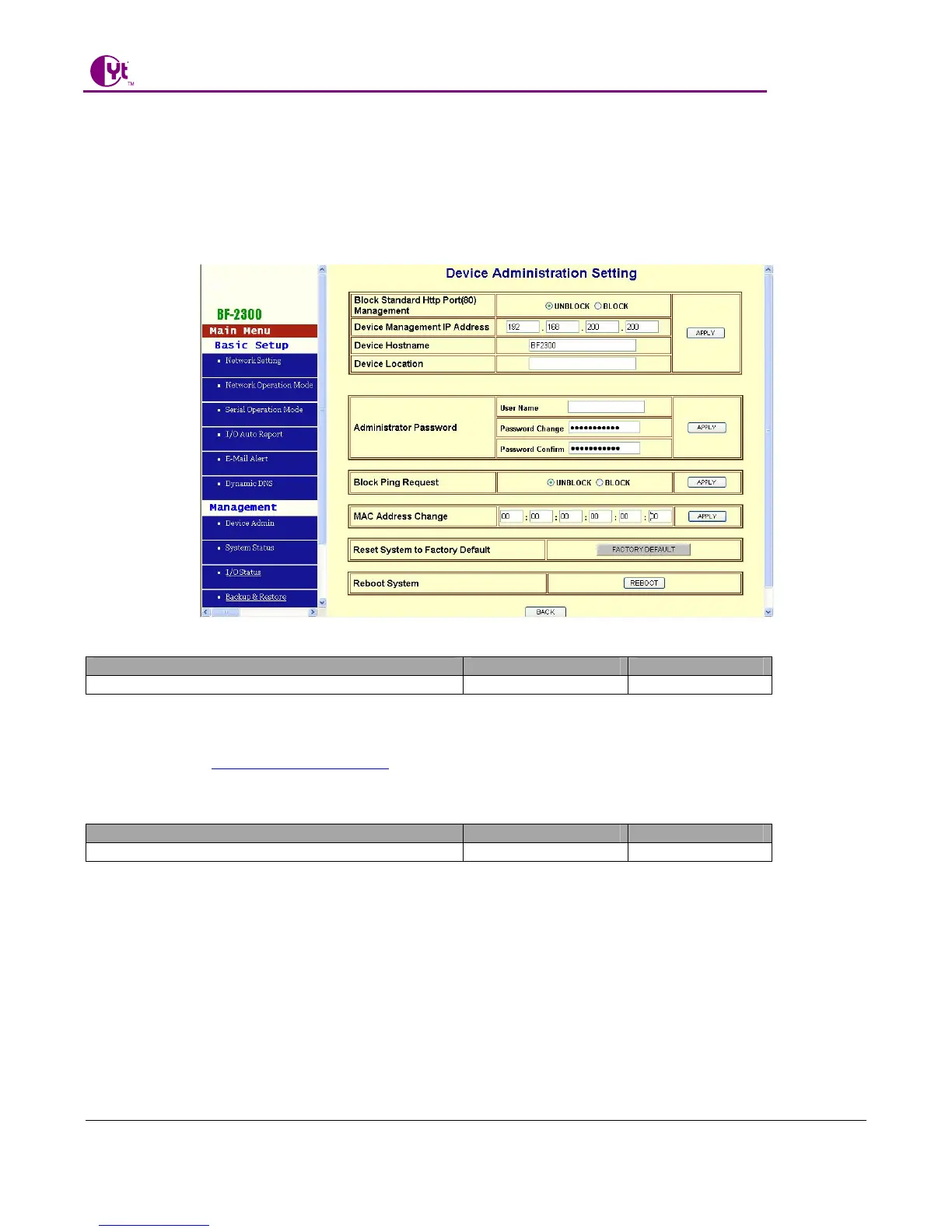CHIYU TECHNOLOGY CO., LTD.
No.28, Renai Rd., Chiayi, 600, Taiwan Tel:(886) 5-2835460 Fax:(886) 5-2835458
BF-480M User’s Guide
- 26 -
4. BF-2300 Management Setup
This chapter will show you how to manage BF-2300’s access setting as well as configure E-mail alert and
firmware upgrade.
4.1 Device Admin
Block Standard Http Port (80) Management
Setting Factory Default Necessity
UNBLOCK/BLOCK UNBLOCK Required
If for some reason, the HTTP (80) service is blocked in your network environment and result to fail to configure
or manage BF-2300, then you select BLOCK this function with using port 8080, instead of standard port 80. So
you should enter:
http://192.168.0.125:8080 in your Web browser.
Device Management IP Address
Setting Factory Default Necessity
E.g., 192.168.200.xxx 192.168.200.200 Optional
In case, you forgot the BF-2300’s IP address you configured, this management IP can be used to connect to
BF-2300 via Web browser to find what’s the current IP address.
In case, you set BF-2300’s IP Configuration as DHCP or PPPoE which will assign dynamic IP address to
BF-2300, you also can use this management IP address to find what’s the current working IP address in Intranet
or Internet.
Note: If you forgot the IP address setting even management IP address, please use the broadcast utility
we offer in CD to search it.
