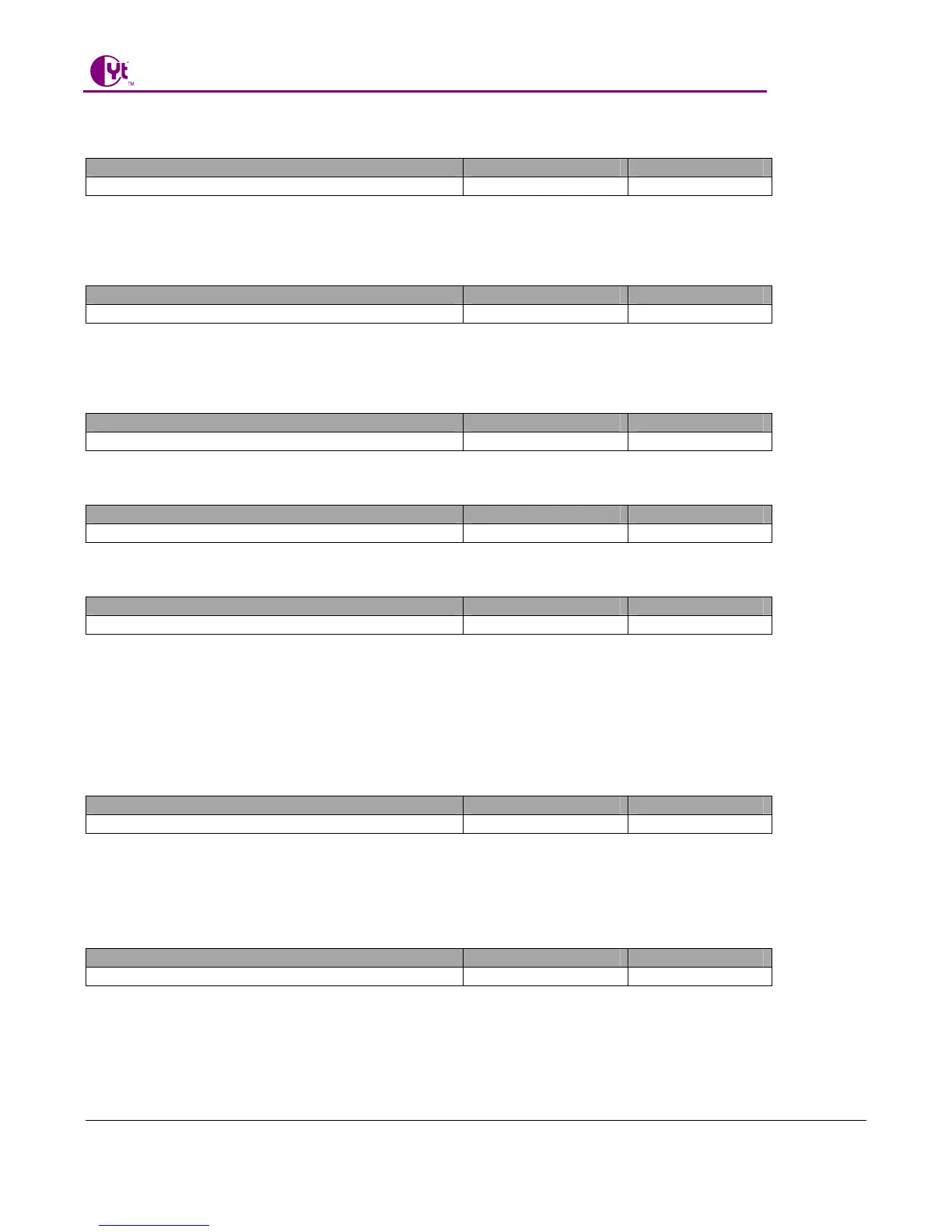CHIYU TECHNOLOGY CO., LTD.
No.28, Renai Rd., Chiayi, 600, Taiwan Tel:(886) 5-2835460 Fax:(886) 5-2835458
BF-480M User’s Guide
- 27 -
Device Hostname
Setting Factory Default Necessity
Max length 15 characters CHIYU Optional
To describe the name of BF-2300 for manage purpose.
Device Location
Setting Factory Default Necessity
Max length 15 characters None Optional
To describe the location of BF-2300 for manage purpose.
Administrator Password/User Name
Setting Factory Default Necessity
Max length 47 characters admin Required
Administrator Password/Password
Setting Factory Default Necessity
Max length 35 characters admin Required
Administrator Password/Password Confirm
Setting Factory Default Necessity
Max length 35 characters None Required
To ensure the BF-2300’s security, you will be asked for your password when you access the
BF-2300’s Web-based Utility.
z User Name: Enter the user name to the one of your choice.
z Password: It is recommended that you change the default password to the one of your choice.
z Password Confirm: Re-enter the BF-2300’s new Password to confirm it.
Block Pin Request
Setting Factory Default Necessity
UNBLOCK/BLOCK UNBLOCK Required
To prevent hacker intruding your network, check the BLOCK option to enable this function to reject the PING
requests from Internet.
MAC Address Change
Setting Factory Default Necessity
E.g., 00.0e.e3.10.20.30 None Optional
The BF-2300’s MAC address can be changed from the original values if necessary. Some ISPs require users to
change the MAC address to a registered one when users change their access equipment. (Detail sees Appendix
B)
