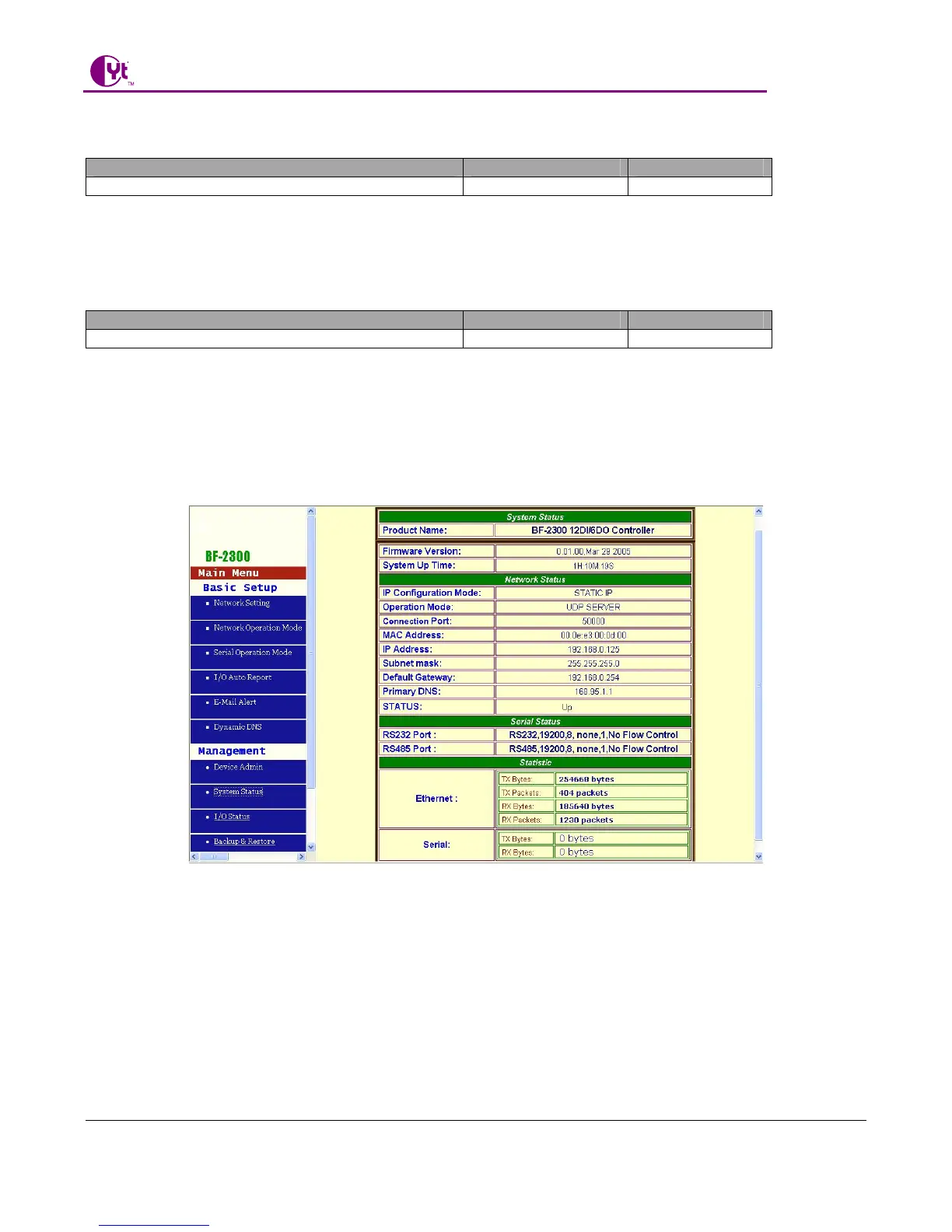CHIYU TECHNOLOGY CO., LTD.
No.28, Renai Rd., Chiayi, 600, Taiwan Tel:(886) 5-2835460 Fax:(886) 5-2835458
BF-480M User’s Guide
- 28 -
Reset System to Factory Default
Setting Factory Default Necessity
None None Optional
Click “Apply”, if you want to return all the BF-2300’s current settings to its factory default. Note: do not restore
the factory defaults unless it is absolutely necessary
.
Reboot System
Setting Factory Default Necessity
None None Optional
Click “Apply”, if you want to clear a connection, reboot, and re-initialize the unit without affecting any of your
configuration setting.
4.2 System Status
This screen shows the BF-2300’s system current status. All of the information provided is read-only.
Product Name: the product model name of this BF-2300.
Firmware Version: the installed version of the firmware.
System up Time: the time of system from start up to current.
Management IP Address: the current setting of management IP.
Ethernet Status: the BF-2300’s IP Configuration, MAC address, IP address, subnet mask, default gateway IP
address, primary DNS IP address and current connection status.
Serial Status: the BF-2300’s setting in serial type for each COM Port
Statistic: the transmission and receive bytes and packets count in Ethernet and Serial port separately.
