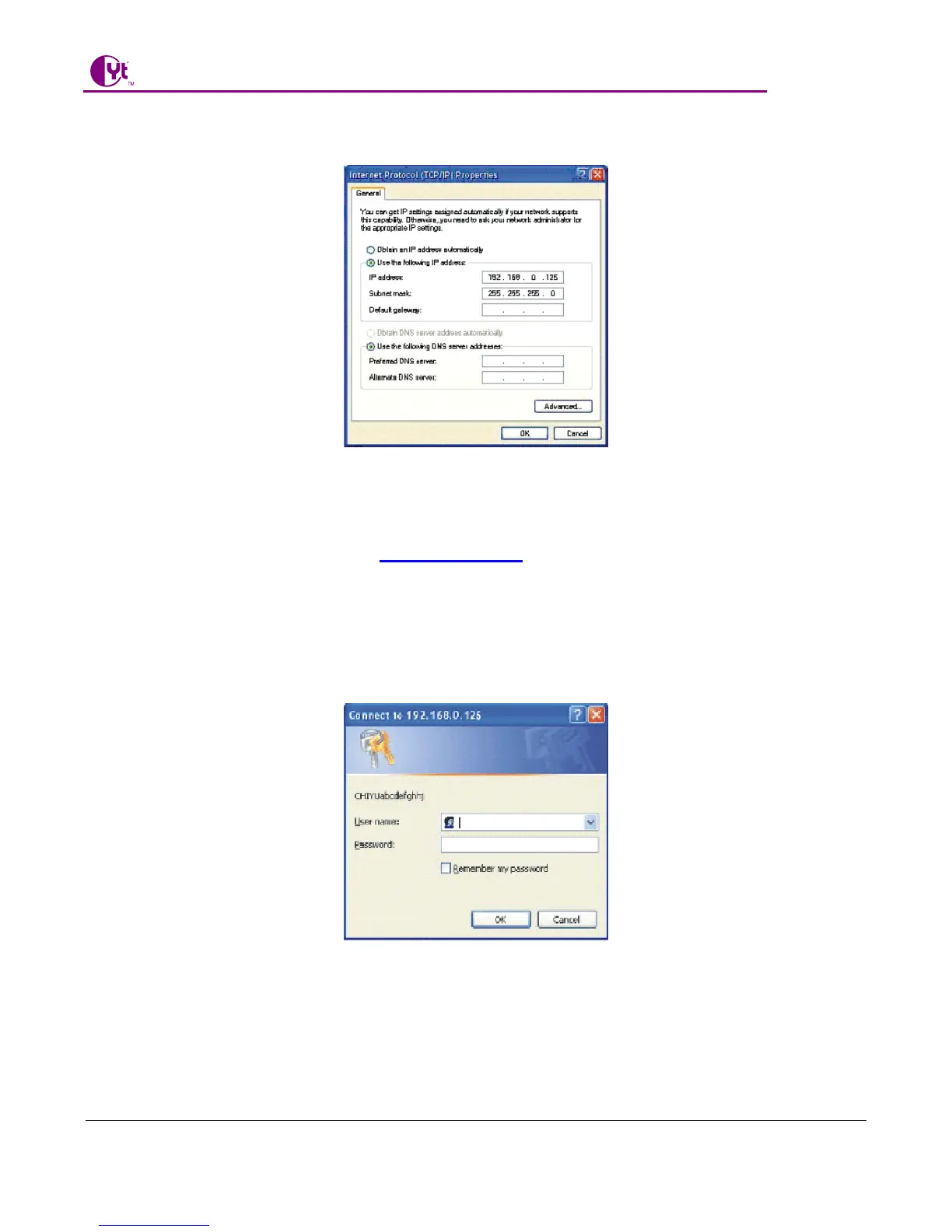CHIYU TECHNOLOGY CO., LTD.
No.28, Renai Rd., Chiayi, 600, Taiwan Tel:(886) 5-2835460 Fax:(886) 5-2835458
BF-480M User’s Guide
- 12 -
Click “OK”. to complete the TCP/IP installation.
2.3.3 Configure your BF-2300
Step 1:Open your web browser and type http://192.168.0.125 in the browser’s address box. This address is the
factory set IP Address of your BF-2300. Press “Enter”.
Step 2:The “Username and Password required” prompt box will appear. Typing “admin” (default username)
in the Username field and typing “admin” (default password) in the Password field. Click “OK”. The setup
screen will then appear.
Step 3:It is highly recommended you change the default username and password when you login successfully
first time.
Note: Don’t forget click Apply button to save your changing when you complete your configuration
setting each time, the BF-2300 will restart automatically in 10 seconds with your new setting.
