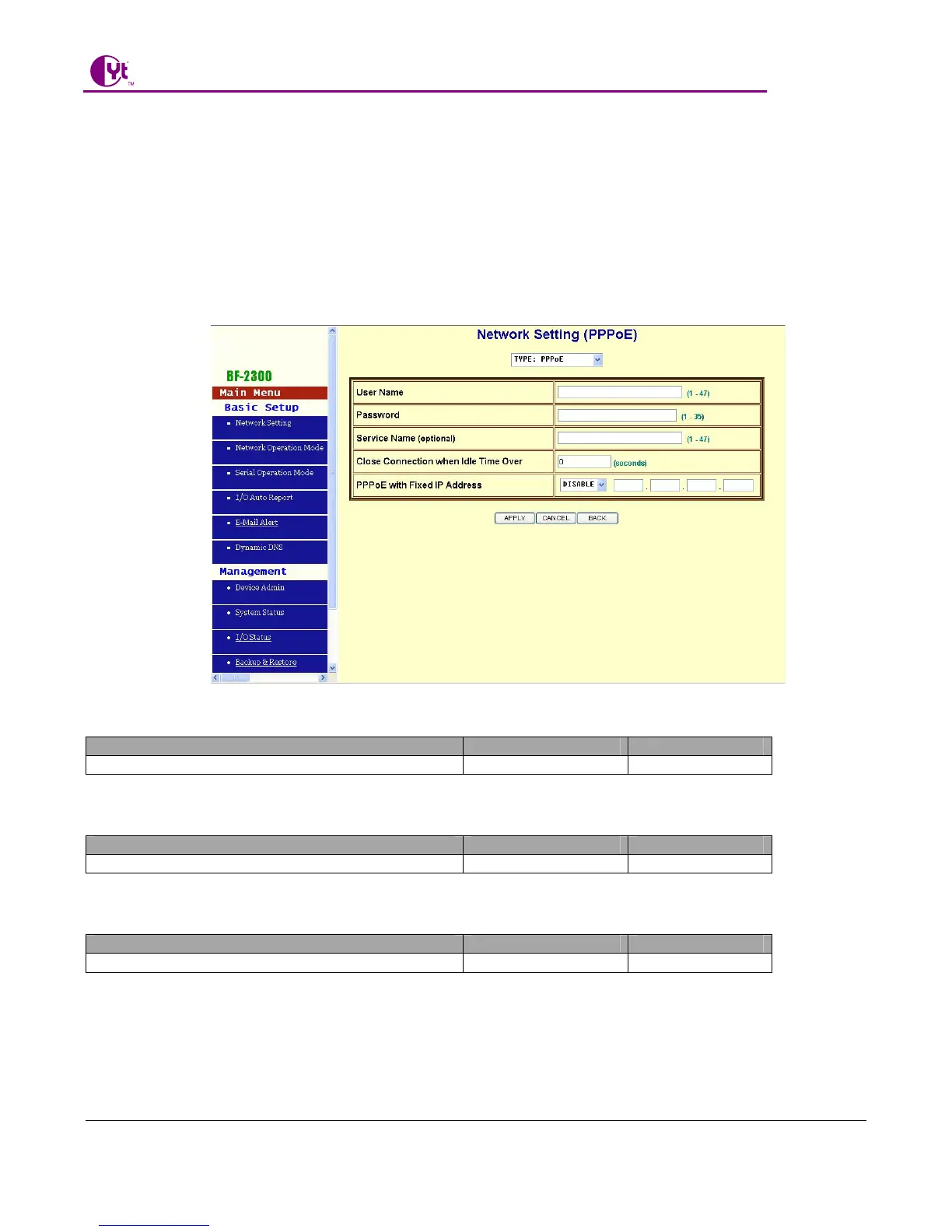CHIYU TECHNOLOGY CO., LTD.
No.28, Renai Rd., Chiayi, 600, Taiwan Tel:(886) 5-2835460 Fax:(886) 5-2835458
BF-480M User’s Guide
- 15 -
If there is a DHCP Server existing in your network environment or you subscribe a CABLE service from your ISP,
you can set IP configuration to DHCP to get a dynamic IP address. The Host Name is an optional item,
depending on your DHCP Server setting.
Note 1: to gain CABLE service, you also need to change the MAC address of BF-2300 to the MAC
address of register in ISP. Please refer to Chapter 4 Device Admin/Mac Address Change
PPPoE
User Name
Setting Factory Default Necessity
max length is 47 characters None Required
Password
Setting Factory Default Necessity
max length is 35 characters None Required
Service Name
Setting Factory Default Necessity
max length is 47 characters None Optional
If you subscribe a DSL service with PPPoE connection from ISP, you can set IP configuration to PPPoE to get a
dynamic IP address. Your ISP will provide you the User Name and Password, some ISP will also need the
Service Name to authenticate. But this item is optional and depending on your ISP.
