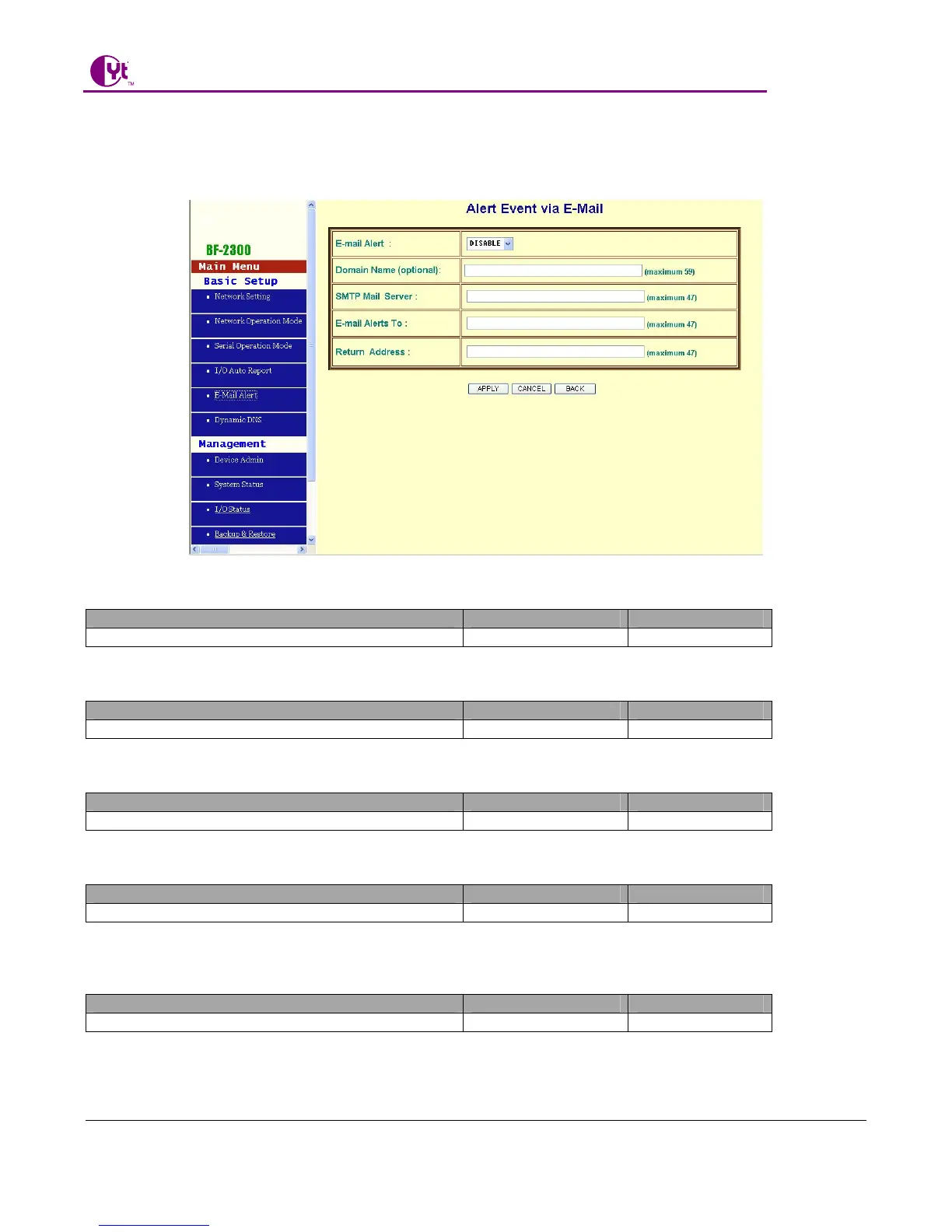CHIYU TECHNOLOGY CO., LTD.
No.28, Renai Rd., Chiayi, 600, Taiwan Tel:(886) 5-2835460 Fax:(886) 5-2835458
BF-480M User’s Guide
- 23 -
3.5 E-Mail Alert
The BF-2300 supports E-Mail alarm trigger which is triggered by remote application through command protocol.
E-Mail Alert
Setting Factory Default Necessity
Disable/Enable Disable Required
Before use remote command to send E-Mail alert, this setting should be enabled first.
Domain Name
Setting Factory Default Necessity
Max length 59 characters None Optional
Some of SMTP server need you provide domain name to get its service.
SMTP Mail Server
Setting Factory Default Necessity
E.g., msa.hinet.net None Required
Max length 59 characters
E-Mail Alters To
Setting Factory Default Necessity
E.g., eric@chiyu-t.com.tw None Required
The E-Mail address you want to send.
Return Address
Setting Factory Default Necessity
E.g., eric@chiyu-t.com.tw None Required
The E-Mail address you want to the e-mail is replied by receiver.
